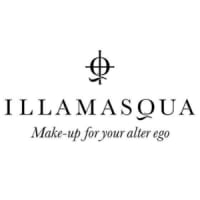What is anti-aliasing? MSAA, FXAA, TAA, and more explained

Anti-aliasing is the hidden backbone behind making your games look great. It serves a simple purpose — fixing the jagged edges that show up in games — but the specifics are complicated. We’re here to demystify the anti-aliasing options you see in games so you can achieve the image quality and performance your gaming PC needs.
Among all of the graphics settings you need to tweak in PC games, anti-aliasing is one of the most important. It can tank your performance or make your game look terrible if harnessed incorrectly. But with a little guidance on what anti-aliasing settings to use, you can optimize any game in seconds.
What is anti-aliasing?
Before answering what anti-aliasing is, we have to talk about what aliasing is.
Aliasing happens when a curved line is drawn across square pixels. It’s a byproduct of how computer graphics are rendered, as a pixel can only display one color at a time. Anti-aliasing attempts to smooth out aliasing.
You’ll find it in games and photo editing apps mainly. You can see an example of aliasing in Destiny 2 below. The railing is covering multiple square pixels, which creates a jagged line where the pixel ends and the next one begins.
The idea of anti-aliasing is to remove or smooth those jagged edges.
There’s a wide range of techniques to accomplish that. You likely interact with some form of anti-aliasing on a daily basis, even if you don’t play games or edit photos. Your browser, for example, uses anti-aliasing for text.
Types of anti-aliasing
 Two different types of anti-aliasing in Forza Horizon 5.
Two different types of anti-aliasing in Forza Horizon 5.
FXAA on the left, MSAA on the right.
Although there are several different techniques for anti-aliasing, they boil down to two main approaches. The first is supersampling. In these cases, the anti-aliasing technique blows up the image to a higher resolution and uses that extra detail to smooth out rough edges in the final image.
The second is guessing — really. Instead of rendering the image at a higher resolution, some anti-aliasing techniques use an algorithm to look at nearby pixels and guess where the extra detail should go. This isn’t an exhaustive list of anti-aliasing techniques.
Many techniques are combinations or slight variations of other techniques. We’re focusing on the types of anti-aliasing you’ll actually find in games today.
Supersample Anti-Aliasing (SSAA)
Supersample Anti-Aliasing, or SSAA, is the most basic form of anti-aliasing. It works by taking a higher resolution image and downsampling the pixels to fit native resolution.
The final result avoids jagged edges by averaging colors near the edges. In SSAA 4x, one pixel is stretched out to four. A sample is taken from each, and then the four pixels are downsampled to a single pixel that averages the color.
SSAA still produces the best anti-aliasing results, but it’s also the most demanding, as it’s essentially rendering the image at a higher resolution. Because of its performance tax, SSAA isn’t an option in most modern PC games.
Multisample Anti-Aliasing (MSAA)
Multisample Anti-Aliasing, or MSAA, is a cheaper form of SSAA. Instead of going through the painstaking process of sampling every pixel, MSAA only comes into play where aliasing could become an issue (an edge), which saves a lot of computing resources.
In a scene, there are often adjacent pixels that have the exact same color. These don’t need to go through the super sampling process, which is the idea behind MSAA. Although much less demanding than SSAA, MSAA is still taxing on your hardware.
Fast Approximate Anti-Aliasing (FXAA)
Fast Approximate Anti-Aliasing, or FXAA, is a post-process form of anti-aliasing.
That means instead of messing with the rendering, it’s an algorithm that comes in after the fact to clean up jagged edges. That makes it much less demanding than MSAA and SSAA, though at the cost of image quality. FXAA uses a high contrast filter to find edges before sampling those edges and blending them.
It doesn’t average unique colors like SSAA and MSAA, so it tends to look more blurry around the edges.
Temporal Anti-Aliasing (TAA)
TAA, or Temporal Anti-Aliasing, is similar to FXAA. It’s a post-process form of anti-aliasing that samples each pixel in a frame. However, it samples a different location within each frame, and it uses past frames to blend the samples together.
It’s temporal, or time-based. The anti-aliasing happens by blending past and current pixels, which cleans up many of the blurry edges caused by FXAA. TAA carries its own issues, however, such as ghosting where a previous sample carries over to a new frame, creating a blur effect.
TAA is the backbone of Nvidia’s Deep Learning Super Sampling (DLSS), and it’s a big reason why Temporal Super Resolution (TSR) and AMD’s FidelityFX Super Resolution 2.0 (FSR) are able to produce such high-quality results.
Subpixel Morphological Anti-Aliasing (SMAA)
Subpixel Morphological Anti-Aliasing, or SMAA, is very similar to FXAA. It uses edge detection and blurs pixels around harsh edges. The main difference is that SMAA taps into your GPU a bit more to take multiple samples along those edges.
Because of that SMAA tends to offer better image quality than FXAA while not requiring as much horsepower as MSAA or SSAA. It has fallen out of favor over the last few years, however, as TAA strikes a similar balance with better results.
How to turn on anti-aliasing in games
You can anti-aliasing settings in the graphics settings of most games. You’ll either see it listed as just Anti-Aliasing, or as the type of anti-aliasing (FXAA, MSAA, etc.) The settings mostly speak for themselves, outside of factor.
Some techniques, like MSAA, are accompanied by a number that notes the quality of anti-aliasing (MSAA 4x is better than MSAA 2x, for example).
If you want to set up anti-aliasing universally, you can do it through your graphics card software. For Nvidia, open the Nvidia Control Panel and navigate to Manage 3D settings. By default, the Anti-aliasing mode setting is set to Application-controlled. You have three options:
- Off: Turns off anti-aliasing in games by default.
- Enhance the application setting: Allows you to enable further anti-aliasing beyond what a game provides (useful in titles with an anti-aliasing toggle).
- Override any application setting: Allows you to set your own anti-aliasing based on the factor in the Anti-aliasing setting section.
In addition, you can turn on FXAA in the Nvidia Control Panel. Because FXAA is a post-process form of anti-aliasing, you can apply it to any game, either as a standalone form of anti-aliasing or on top of what you have set in-game.
In AMD’s Radeon Software, you can also set up anti-aliasing.
Navigate to Settings > Graphics and click the Advanced dropdown. You have similar settings to Nvidia for anti-aliasing: Turn it off, enhance it, or override it. Radeon Software provides more tools for the type of anti-aliasing you want to apply, though:
- Multisample: This is MSAA, which you can apply on top of existing anti-aliasing or as a standalone setting.
- Adaptive multisample: This is adaptive MSAA, which improves MSAA by applying anti-aliasing to surfaces with transparent elements.
- Supersampling: This is SSAA, which is the most demanding form of anti-aliasing.
You’ll also find options for MLAA, or Morphological Anti-Aliasing.
This is basically AMD’s version of FXAA, which you can apply as a single post-process pass of anti-aliasing or on top of anti-aliasing you have set in-game.
Editors’ Recommendations