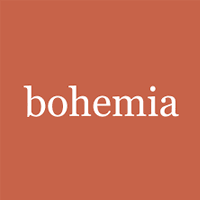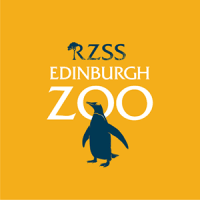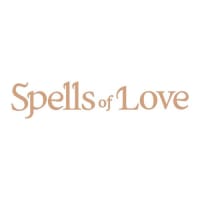Asus Zenbook Pro 14 Duo OLED review: Doing double duty

Asus Zenbook Pro 14 Duo OLEDMSRP £2,000.00
“The Asus Zenbook Pro 14 Duo OLED is the most polished version of its dual-screen concept yet.”
- Quite powerful
- Feels sturdy
- Larger ScreenPad Plus is awesome
- OLED looks fantastic
- Solid speakers
- Poor battery life
- OLED screen is very reflective
You wouldn’t think a product like the Asus Zenbook Pro 14 Duo could last more than a generation. It’s a fun dual-screen experiment, sure. But a successful laptop that would spawn years of iteration?
That it is exactly that should tell you this is far more than just a gimmick. The new model makes some refinements – all for the better. This sleeker, more immersive, and more powerful iteration of the Zenbook Pro 14 Duo continues to double-down on the idea of a dual-screen laptop.
And ya know what? It’s still not perfect, but I’m finally starting to come around to the idea myself.
Design

The Zenbook Pro 14 Duo is one unique laptop. Closed, it looks like any other laptop.
The redesigned Asus logo graces the lid, but it’d hard to pick it out from a lineup of other black Asus laptops. But pull the lid open, and you’re immediately greeted by some extraordinary elements – most notably, a secondary screen, built right into the keyboard deck. The ScreenPad Plus, as it’s called, tilts up at an angle, and forces the touchpad and keyboard down below.
None of this is new to the line, of course, but there are a number of improvements that Asus has brought to the table this year. Notably, Asus has made the ScreenPad Plus is a bit larger by removing some of the bezel around the screen. The 32:10 secondary screen now measures 12.7 inches across, with a resolution of 2880 x 864.
It also tilts higher, up to 12 degrees, giving you a better view of the screen and more seamlessly connecting it to the main screen above. This results in a more impressive and, ultimately, more useful secondary screen. The Zenbook Pro 14 Duo is an exceptionally well-built machine.
Of course, whether you actually buy into the idea of the need for a second screen on your laptop is up to you. There’s the cool factor of it all, yes, but you’d better have some ideas of your own for how you envision yourself using a feature like this. I say that because Asus doesn’t provide many ideas itself.
The only stock ScreenPad applications are a simple calculator, a handwriting app, and some basic navigation. That’s pretty much it. Previous versions of the Zenbook Pro 14 Duo also included an ErgoLift hinge, which propped up the bottom of the laptop.
This is now gone, which I am happy about. The ErgoLift was supposed to provide a natural incline for comfortable typing and improve airflow, but between it and the tilt of the ScreenPad Plus hinge, it was rather unsightly. More than that, it felt like a lot of moving parts that could be easily damaged.
It’s all been replaced with a simpler and more structurally sound design that sits flat on the table like most laptops do.

The Zenbook Pro 14 Duo is an exceptionally well-built machine. You’ll be hard-pressed to find a weak spot in the design. That’s impressive given the amount of complexity that’s introduced by the ScreenPad Plus.
Even still, Asus managed to keep the chassis fairly trim. It’s 0.70 inches thick – which sits right in between the thicker Surface Laptop Studio and the thinner MacBook Pro 14-inch. In terms of weight, it’s a similar story, sliding into the middle of the pack at 3.74 pounds.
Yes, it’s slightly chunkier than the standard Zenbook 14 Duo – but it also manages to be significantly more portable than the Zenbook Pro Duo 15.
Ports
I love what Asus did with the ports on the Zenbook Pro 14 Duo. With the ErgoLift hinge out of the way, this design puts a few important ports on the rear of the machine – taking a cue from modern gaming laptop design. But unlike those, the Zenbook Pro 14 Duo doesn’t feature a large, protruding cap behind the display, like what you’ll find on the Alienware X14 or the Lenovo Legion gaming laptops.
And yet, the Zenbook Pro 14 Duo manages to include HDMI 2.1, the barrel power connector, and a Micro SD card slot. Having the HDMI and power accessible from the back is far more convenient and clean than on the side. There’s no wondering which side which port is on or reaching the power cable across the table.
The left side of the device is where you’ll find the 3.5mm headphone jack.
The right side includes all your USB, which includes two USB-C Thunderbolt 4 ports and one USB-A port. The Thunderbolt port can be used for charging, though the proprietary charger connected to the included 180-watt brick will deliver the best performance. This would be the perfect setup, if only Asus had swapped the microSD card slot for a full-sized one.
The Zenbook Pro 14 Duo is a laptop meant for creatives, and being able go directly from camera to laptop, like on the MacBook Pro, XPS 15 or Razer Blade 15, would have been ideal. For wireless connectivity, the Zenbook Pro 14 Duo supports the latest Wi-Fi 6E and Bluetooth 5.2.
Displays

Asus has been on a tear with support for OLED screens, and the Zenbook Pro 14 Duo is no different. It features a 14.5-inch OLED panel with an aspect ratio of 16:10 and a resolution of 2880 x 1800.
That’s not quite as pixel-dense as the MacBook Pro, but it’s a huge upgrade over the 1080p options. It’s also an attractive alternative to springing for the 4K models Asus sells, which are overly expensive and power-hungry. And besides, this is plenty sharp for this size of screen.
One of the biggest new features of this display is its fast 120Hz refresh rate. When it was announced, the Zenbook Pro 14 Duo was supposed to be the first OLED laptop screen with a refresh rate of over 60Hz — but Razer has already announced a Blade 15 with a 240Hz OLED screen. But this isn’t a gaming laptop — and let’s be real: 120Hz is the perfect refresh rate for a laptop of this kind.
Animations in your day-to-day are silky smooth, and in lighter games, and you’ll even experience those smooth animations in-game. It’s a fantastic addition to see on non-gaming laptops, following laptops like the Surface Laptop Studio and MacBook Pro. Even Lenovo’s Yoga 9i 14 features a 90Hz OLED panel.
This screen is also killer in terms of image quality. We’re talking as perfect color saturation as you’ll find on a laptop screen (100% sRGB and 100% AdobeRGB). Color accuracy isn’t far behind with a Delta-E of 1.18.
That’s accurate enough for professional color grading and photo editing — and you can even adjust the tint to your liking in the MyAsus app. More than that, you get the true blacks and extreme contrast that only OLED can produce. Like many OLED laptop panels, though, the Zenbook Pro 14 Duo suffers from being overly reflective.
If you have some windows at the back of your office, don’t be surprised when they make parts of the screen hard to see. The ScreenPad Plus has a matte surface, while the primary screen is glossy. The ScreenPad Plus has also benefited from some upgrades this time around.
It also has a 120Hz refresh rate, which is important for inking. A faster refresh rate means even less lag between the movement of your stylus and the response of the screen. You can feel the difference, and the fact that Asus managed to include two 120Hz screens in this laptop is certainly praiseworthy.
There’s really only one major problem with the ScreenPad Plus: It doesn’t match the primary screen. The most notable difference is that the ScreenPad Plus has a matte surface, while the primary screen is glossy. The reason is obvious, of course – to mitigate reflections from overhead lights, which it is very effective at.
Another issue is with scaling. Windows doesn’t allow the ScreenPad Plus to scale beyond 150% – and for whatever reason, the screen scales down all the UI elements. The cursor is itty-bitty down there and poking around the smaller navigation with your finger feels clumsy.
Both of these inconsistencies between the panels lessen the continuity of moving windows between screens or extending one window across both. There’s also a different visual quality to the colors on the ScreenPad Plus, especially due to the viewing angle created by placement of the screen. It’s for that reason, I assume, that Asus made the ScreenPad Plus much brighter than the primary screen at 547 nits versus 345.
Despite being brighter, the ScreenPad Plus appears to match the primary screen in brightness — again, thanks to the viewing angles. All in all, it’s just the nature of the beast. A screen that’s not flat is always going to have problems in terms of viewing angles, regardless of all the good things Asus has done to attempt to jump that hurdle.
Performance

The “Pro” in the Zenbook Pro 14 Duo largely has to do with performance.
Like many 14-inch laptops, there’s enough room here to include both a powerful processor and a discrete graphics card. Examples include gaming laptops like the Razer Blade 14 and ROG Zephyrus G14, but also professional consumer devices like the 14-inch MacBook Pro, Lenovo IdeaPad Slim 7 Pro, or Surface Laptop Studio. Heck, Asus has even managed to squeeze discrete graphics into 13-inch laptops like the ROG Flow X13.
All that is to say that the Nvidia RTX 3050 Ti included in the Zenbook Pro 14 Duo makes it a powerful little laptop. And that’s important for a laptop with two screens, which many people may imagine themselves using with applications like the Adobe Creative Suite. This Pro model makes that more possible, especially when you throw in the Core i7-12700H, a 14-core processor that’s proven to be an excellent performer in these types of workloads.
I tested that myself, of course, in a few different benchmarks, including Handbrake and PugetBench. I liked what I saw in the results. It’s not a big jump over any of those competitors, but the RTX 3050 Ti and 12th-gen Intel processor make for an impressive one-two punch in a laptop of this size.
Let’s start with the graphics, because the Zenbook Pro 14 Duo outdoes many other laptops with the same RTX 3050 Ti. Chalk it up to the better airflow and thermals, but the system can push the GPU a bit harder than other systems. In fact, when adjusted to Performance mode in the MyAsus app, the system can push up to 85 watts of power to the GPU.
But even in the default Standard mode, the Zenbook Pro 14 Duo outperforms other RTX 3050 Ti laptops we’ve tested, including the Surface Laptop Studio and Acer Swift X. Sometimes that margin is by as much as 19%.
| Geekbench (single/multi) | Handbrake (seconds) |
Cinebench R23 (single/multi) | PugetBench for Premiere Pro | PCMark 10 Complete | 3DMark |
| Asus Zenbook Pro 14 Duo (Core i7-12700H, RTX 3050 Ti) |
94 | 1793/12046 | n/a | 6242 | 5254 |
| Acer Swift X (Ryzen 7 5800U, RTX 3050 Ti) | 99 | 1437/10135 | n/a | 6247 | 4073 |
| Surface Laptop Studio (Core i7-1370H, RTX 3050 Ti) | 179 | 1304/5450 | 417 | 5091 | 4266 |
| MSI Summit E16 Flip (Core i7-1185G7, RTX 3050) | 178 | 1589/5344 | n/a | 5681 | 4138 |
| Lenovo IdeaPad Slim 7 16 Pro (Ryzen 7 5800H, RTX 3050) | 102 | 1514/5544 | 482 | 6290 | 4223 |
| Razer Blade 14 (Ryzen 9 5900HX, RTX 3070) |
101 | 1434 / 11226 | N/A | 6612 | 6,612 |
Thanks to those graphics, the Zenbook Pro 14 Duo is even a decent entry-level gaming machine when it needs to be. You can play Fortnite at 1080p at High settings and still get an average of 63 frames per second (fps).
Of course, you can play lighter games and other esports titles at the native resolution too, but the lower resolution will be a much smoother experience. Not all games are going to play well though. In a heavier, AAA title like Red Dead Redemption 2, which doesn’t scale down resolution at fullscreen, I struggled to get higher frame rates.
It’s possible, but it required pulling down texture quality and turning on the highest level of DLSS to average 45 fps. Then again, the Zenbook Pro 14 Duo is designed primarily as a work machine — something that can handle both multitasking well using both screens and handle creative applications with some degree of success. Handbrake is CPU-limited, so the Core i7-12700H is driving the ship there.
The Zenbook Pro 14 Duo completed the 4K video encode in 94 seconds, which beats laptops with last year’s Ryzen chips. It’s 6% behind larger laptops like the MSI Creator Z17 that use the same chip. Switching to Performance mode setting sped up the encode by 13%, though.
Throughout the testing, the system handled cooling quite well. The 3D modeling benchmark, Cinebench R23, is another good measure of CPU performance — and again, the Zenbook Pro 14 Duo impresses. Intel’s 12th-gen Alder Lake-H chips are still hard to obtain, but the Zenbook Pro 14 Duo shows just how fast they really are.
For a more comprehensive view of the laptop’s performance, I tested the machine in the larger PCMark 10 suite of benchmarks. No surprises here, but the Zenbook Pro 14 Duo is well-suited for most workflows, including photo editing, web browsing, word processing, video editing, videoconferencing, and more. Don’t expect it to feel measurably different in these lighter tasks, however, where last year’s chips already hold up just fine.
Throughout the testing, the system handled cooling quite well. Temperatures spiked in the low 90s and throttle occasionally, but these times were few and far between. Average temperatures stayed around 75 degrees Celsius, even in the middle of an all-core heavy lift like the multi-core Cinebench R23 benchmark.
The system does a great job of balancing fan noise and temperatures, and because the keyboard is moved further away from the hottest components of the system, the Zenbook Pro 14 Duo never gets uncomfortably warm to use.
Webcam and speakers
The Zenbook Pro 14 Duo has a very standard 720p webcam. Premium laptops in 2022 have begun the move to 1080p, so I was disappointed to see Asus stick with 720p in this regard. It’ll get the job done for the occasional video meeting, but if your workday is full of Zoom calls, you may want to find something with at least a 1080p resolution.
The speakers were a legitimate surprise on the Zenbook Pro 14 Duo. I expected the same dull and tinny audio that many laptops of this type have. But not here.
For what they are, these speakers have a bold and full sound profile. The speakers are tuned by Harman Kardon, which didn’t excite me too much. But the soundstage feels wide, and there’s even a decent amount of bass in the mix.
I actually found myself enjoying listening to music and in-game audio through these speakers, which can’t be said for the majority of laptops. There are better speakers out there, such as in the MacBook Pro. But these are a big improvement over other Zenbooks I’ve heard, and certainly over the average Windows Ultrabook.
Keyboard and touchpad

I’ll never love the keyboard and touchpad of any of Asus’ “Duo” laptops.
The lack of palm rests means typing will never feel quite comfortable. It also means you’ll be sitting further back from the screen than normal. That’s probably good for the health of your eyes, but it was an adjustment for me.
The keyboard itself is identical to past Duo laptops. Fortunately, it manages to stuff everything you need into the compact layout without truncating anything essential. The keypresses include a snappy mechanism and stiff keycaps.
They feel good and sound eerily similar to Apple’s old butterfly keyboard. But don’t worry – with 1.4mm, there’s plenty of travel to go around. The touchpad is shoved over to the right into a horizontal orientation.
That will never not be weird to me. There’s just enough room to squeeze a three-finger gesture, but my index finger was constantly running into the keys while navigating the cursor. Fortunately, the touchpad itself has a smooth glass surface and tracks very well.
I do wish Asus would make the entire surface clickable though, as has become common on almost every laptop sold in 2022. The left and right click buttons below are fine, but a fully clickable surface would go a long way toward making this feel less off-putting. In terms of other inputs, both of the screens on the Zenbook Pro 14 Duo are touch-enabled and support the Asus Pen 2.0, which includes 4,096 levels of pressure sensitivity.
It’s a decent stylus and sufficient for illustrating, sketching, and writing directly on the ScreenPad Plus.
Battery life
Battery life is the Achilles’ heel of the Zenbook Pro 14 Duo. It’s just not good. The system is powering a discrete GPU and two high-resolution screens — both with high refresh rates — so what do you expect?
I was only able to pull three hours and 10 minutes away from the wall, with both screens set to 100 lux. This is the worst battery life we’ve seen from any of Asus’ Duo laptops, which has been a trend in recent Intel Alder Lake laptops. The most you’ll get out of the laptop is around five hours, but that’s on a very light load.
I was able to get five hours and 18 minutes in a local video playback test, which is the lightest benchmark we have. Even some hefty gaming laptops last longer in these same battery tests, despite having higher refresh rates and more powerful GPUs. In theory, the 76 watt-hour battery inside should have been plenty large for a laptop of this size.
The Razer Blade and MacBook Pro 14-inch both have smaller batteries. Still, the Zenbook Pro 14 Duo just doesn’t squeeze out an acceptable amount of battery life, and that’s a bitter pill to swallow on this otherwise fantastic laptop.
Our take
The Zenbook Pro 14 Duo might be the pinnacle of the dual-screen laptop trend we’ve seen thus far. From the screen to the performance, it’s better in every way than previous versions of this laptop.
I still wish it prompted me on how to actually use the ScreenPad Plus, and the battery is still an engineering problem that two screens will always struggle to resolve.
Are there any alternatives?
Many of the competitors to this laptop are also made by Asus. The Zenbook 14 Duo has the same secondary screen concept, but lacks the performance of the Zenbook Pro 14 Duo. Meanwhile, the ROG Zephyrus Duo 16 translates that concept to the world of PC gaming with better graphics and an ROG keyboard.
How long will it last?
The battery is the biggest concern regarding the longevity of the Zenbook Pro 14 Duo.
Battery life degrades over time, so your couple of hours of usage may be reduced even further a few years down the line. Beyond that, the Zenbook Pro 14 Duo is well-built, futureproofed in terms of ports, and uses the very latest components. It should last at least four or five years — so long as you’re plugged into an outlet.
Should you buy it?
Yes.
If the idea of a dual-screen laptops has always interested in you, the Zenbook Pro 14 Duo no longer feels like an experiment.
It’s a powerful laptop that’s every bit as premium as other laptops in this price range — with the extra bonus of a second screen.
Editors’ Recommendations