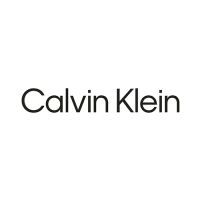Ctrl+Shift+T Is the Most Useful Keyboard Shortcut, if You’re Click-Happy Like Me
Closing browser tabs is way too easy to do, or maybe my mouse cursor speed isn’t calibrated properly. Or maybe I’m just too click-happy. Either way, I accidentally hit the “X” when I just wanted to switch over to a different tab in Google Chrome more than I’d like to admit.
But if I’m not particularly prudent about my cursor positioning, it’s because I have a secret weapon up my sleeve: I know Ctrl+Shift+T has my back.
What is Ctrl+Shift+T (or Cmd+Shift+T for Mac users)? I’d argue that it’s one of the most important and useful keyboard shortcuts there is, right up there with Ctrl+Z. In fact, it performs a similar function: undoing a mistake.
Specifically, the mistake of accidentally closing a browser tab or window. Ctrl+Shift+T is the easiest way to restore a browser tab you didn’t mean to X out. Let’s walk through how to use it, plus all the other ways to restore lost tabs in any browser.
And don’t miss our list of the best Windows 11 keyboard shortcuts, the essential Mac keyboard shortcuts and a Google Chrome trick that organizes all your tabs for you.
Four ways to reopen closed tabs in Google Chrome
Google Chrome gives you a few options for restoring tabs and windows after you’ve closed them, and depending on your needs, it’s good to know how they all work. Note, however, that restoring closed tabs isn’t an option when browsing in incognito mode.
1. Keyboard shortcut method
The quickest way to restore a single tab you closed by accident is with a keyboard shortcut.
On a PC, use Ctrl+Shift+T. On a Mac, use Cmd+Shift+T. If you want to restore multiple tabs, or if you need a tab you closed a while ago, just keep pressing Ctrl+Shift+T and your tabs will reappear in the order in which they were closed.
Bonus: If you accidentally close your entire browser window altogether, just open a new Chrome window and the keyboard shortcut will reopen everything at once. This is a great trick for the times when a system update forces you to close your browser or restart your computer altogether.
2. Browser history method
Your Chrome browser history also keeps track of recently closed tabs.
It’s not as lightning-fast as a keyboard shortcut, but this method is useful if you closed the tab a long time ago and need to refer back to it. There are a few ways to access your browser history in Chrome. One way is to use another shortcut: Ctrl+H.
Another is to click the hamburger menu in the top right corner of your browser, then select History. And a third option is to type “chrome://history” into your address bar, then press enter. However you arrive at your browser history, once there you’ll have access to all the websites and tabs you’ve viewed, in reverse chronological order.
Clicking on a result will reopen it for you. Going through the hamburger menu also has a built-in list of Recently Closed tabs, which you can select to reopen.
Angela Lang/CNET
Read more: 11 Chrome Features You’ll Wish You’d Known All Along
3. Tab search method
Ever noticed the little downward-pointing arrow in your Chrome tab bar?
In Windows, it’s right next to the icons for minimizing, maximizing and closing your window. (On Mac it’s at the top right.) This icon is Chrome’s built-in tab search feature, which itself can be accessed with a simple keyboard shortcut: Ctrl+Shift+A. Tab search shows you a list of all the tabs you currently have open, and another list of your recently closed tabs. You can scroll through the lists to reopen or switch to the desired tab, or use the search bar to find it with a keyword.
This comes in handy for those who keep dozens of tabs open at all times.
4. Taskbar method
If you’ve got a Chrome window opened — or if the app is pinned in your taskbar — right-click the icon from the taskbar and you’ll see a short list of links: Most visited and Recently closed. From there, you can restore a tab just by clicking on it. (Note these options do not appear on Mac.)
Bonus: ‘Continue where I left off’ method
There’s a Chrome setting that essentially makes Ctrl+Shift+T the default.
By toggling this feature on, every time you open Chrome, the browser will automatically reopen the tabs you had open in your previous session. To turn it on, go to your Chrome settings (also through the hamburger menu), then On startup. Select the Continue where you left off option.
What about other browsers, like Firefox, Microsoft Edge and Opera?
The Ctrl+Shift+T keyboard shortcut will work in other browsers, too (as well as right-clicking the tab bar and selecting Reopen closed tab).
Most of the other methods of reopening a tab work across browsers too, though the menu labels and options may differ. The experience is largely the same on a Mac, with the exception of the taskbar method. For both Firefox and Microsoft Edge, you can also go through your browser history to find and reopen a tab you accidentally closed.
Firefox has a dedicated sub-menu under History called Recently closed tabs. Microsoft Edge has a tabbed History menu for All, Recently closed and Tabs from other devices. In Opera, if you have the sidebar enabled — and if History is one of the elements you’ve elected to include in the sidebar — clicking the History icon from the sidebar will also pull up a list of recently closed tabs.
The other browsers also offer a setting to reopen the previous session’s tabs automatically upon startup. In Firefox, go to Settings > General and check the box under Startup labeled Open previous windows and tabs. In Microsoft Edge, go to Settings > Start, home, and new tabs and under When Edge starts, select open tabs from the previous session.
And in Opera: Settings > On startup, then check the box for retain tabs from previous session.
For more, check out Google Chrome’s best features, including how to mute a noisy browser tab.
Plus, browser settings to change for better privacy and browser extensions that’ll save you money when shopping online.