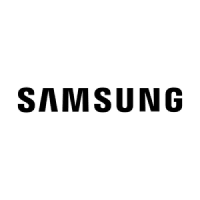How to remove Recycle Bin from desktop

If you’re a Windows user, then you’ll be familiar with the Recycle Bin icon ever since you used your first system. It’s been a mainstay feature that is synonymous with any PC. After all, we all need a place to delete our unwanted files and folders.
But if you find yourself not having much use for the Recycle Bin, or you simply want to hide it, then here’s a guide explaining how to remove Recycle Bin from the desktop.
How to remove or hide the Recycle Bin on Windows 10
Step 1: Within the Start menu, select Settings, or press the Windows + I keys. Step 2: Now choose the Personalization option, Themes, and finally Desktop icon settings.

Step 3: Within the icon settings, select the Recycle Bin field, which will be automatically checked by default. Uncheck it.
After clicking the Apply button, you won’t be able to view the Recycle Bin on your desktop anymore. You can’t necessarily completely get rid of Recycle Bin from your Windows 10 system. It’s a fundamental core feature of Windows since the operating system’s inception, and you’ll always need a straightforward method to delete files and recover them without needing to execute various tech jargon terms via Command Prompt.
But the above steps should remove it from your desktop at least.


How to remove or hide the Recycle Bin on Windows 11
The process of removing or hiding the Recycle Bin on Windows 11 is quite similar to the process in Windows 10. It takes a few simple clicks, and here’s how you can do it. Step 1: First, right-click on an open space on your desktop.
Then, choose Personalize. Step 2: After that, choose the Themes option in the settings app. It should be the third option on the list.
Step 3: On the next page of the settings, under Related settings you’ll want to choose Desktop icon settings. This will open up a separate window. Step 4: In the Desktop icon settings window that opens up, you’ll want to uncheck the options for Recycle Bin and then click Apply.
This will remove the Recycle Bin icon from your desktop.
You can close all windows to end.
How to remove or hide the Recycle Bin on Windows 7
Step 1: Open Control Panel and then select Appearance and personalization.

Step 2: Select Change desktop icons, after which you simply repeat the same unchecking of the Recycle Bin box.
Finally, select the OK button.

How to access the Recycle Bin after removing it
If you don’t have much use for Recycle Bin and have removed it from your desktop but still want to access it from time to time without going through the process of making it reappear, then you can do so by simply searching for “Recycling bin” in the Windows search bar.
Editors’ Recommendations