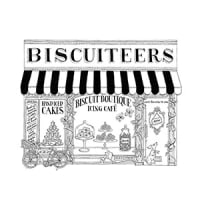How to delete or hide apps on an Apple TV

Apple prides itself on clean interfaces in its operating systems with quick and easy navigation to your apps, and the latest versions of tvOS for the Apple TV are no exception. But over time, as you add new apps like streaming services, games, music apps, and more, this interface can get crowded and cluttered, especially if you have to navigate through apps that you don’t really use. When you once whipped through your apps with instinctive ease, you now have a hard time finding even Netflix.
If old or un-used apps are clogging up your Apple TV experience, there are ways to clean up the clutter. Here we’re going to show you how to delete or hide apps on an Apple TV.

How do I uninstall an app on Apple TV?
One option is to simply delete an app from Apple TV altogether. This is the best choice if it’s an app you don’t use anymore or know you’ll never use in the foreseeable future.
You can typically re-download an app without needing to purchase it again, but keep in mind that deleting an app will also remove its data, which may not be recovered. Certain apps, like Apple’s own native apps such as Podcasts, Fitness, or Apple Music, may not be able to be deleted at all. Here’s how to delete an app from your Apple TV.
Step 1: From your Apple TV’s Home Screen, scroll over or down to find the app that you want to uninstall, and hover over it with your remote cursor.

Step 2: Hold the select button down for a couple of seconds until the app begins to jiggle (that’s the official Apple term). On newer Siri remotes, that button is the center of the clickpad at the top of the remote. On older Siri remotes, you’ll want to press down on the middle of the touch surface without moving.
Step 3: With the app jiggling, press the Play/Pause button on the Siri remote. This will bring up a quick menu with various app options in it.

Step 4: Choose Delete from the new menu. That’s it!
The app should quickly vanish, and the interface will adjust accordingly. Repeat for any other app you want to remove.
How do I hide apps on Apple TV?
You also have the option to hide apps instead of deleting them outright. This allows you to save app data if you ever want to use it again, and you may be able to hide certain native apps that you wouldn’t otherwise be able to delete.
It may also be helpful for parents limiting access for their kids. Here’s what to do. Step 1: Select the Settings app from the Apple Home Screen (the icon with the gears).
Select Apps in this menu.

Step 2: This will provide you with an alphabetical list of your current apps. To the right, you will see a section showing either Show or Hide. Select an app to switch it from Show to Hide.
It will now be removed from your Apple TV Home Screen.

Step 3: If you ever want to get an app back, you can return to this section of Settings at any time. Not only can you use this list to rapidly hide many different apps at once but you can also select an app to switch it back to Show. This allows you to customize exactly what apps you want to see in short order, without needing to actually delete them all.
Step 4: When selecting an app in the Home Screen, you can also choose to rearrange apps, or group certain apps to a folder, depending on what kind of customization works for you.

Additionally, if you are using multiple Apple TVs on different screens, you’ll want to go to the Users and Accounts section in Settings and enable the option One Home Screen. This will sync up any changes that you make to apps and your Home Screen on one device to all your other tvOS devices, so you don’t have to repeat the steps. One final note — you can switch between light and dark modes on Apple TV using the Appearance option in the General section of Settings.
This may make navigation easier, or could help you find the apps you are looking for more quickly.
You can also use automatic mode, which switches to dark mode at night.
Editors’ Recommendations