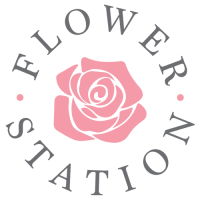The best motherboards for 2022

For those who are planning to build a new PC or upgrade your existing one, chances are you already have a good processor in mind. The CPU, memory, cooler, storage, and graphics card all rely on the motherboard to such an extent that once you have screwed the motherboard into your case and installed Windows, it is unlikely you will consider an upgrade for at least a few years. We’ve rounded up some of the best motherboards that cover the current and previous generations of AMD and Intel CPUs to help guide you in choosing the best one for your build.
We have a bunch of options for AMD and Intel, along with some general guidance about motherboards. That way, if you decide not to buy one of the models we recommend, you will at least have a decent starting point for making your buying decision.
Show 8 more items

Gigabyte Z690 Aorus Ultra
Best motherboard for Intel Alder Lake CPUs
- Four slots for M.2 drives
- Plenty of rear USB ports
- Robust power delivery and VRMs
- PCIe Gen 5 support
- No Wi-Fi 6e
- Industrial design not suitable for all
Why should you buy this: High-performance motherboard with the latest tech and reliable power delivery. Who’s it for: Gamers and content creators building a high-end PC.
Why we picked the Gigabyte Z690 Aorus Ultra: Starting off with one of the best and most powerful motherboards compatible with Intel’s new 12th-gen Alder CPUs, the Gigabyte Z690 Aorus Ultra. It features an industrial design with its dark gray and silver finish which is an update from the previous Z590 model.
The board supports DDR5 6200(O.C.) memory of up to 128GB and the primary PCIe x16 slot offers PCIe gen 5 as standard, making it future-proof. There are also a total of four M.2 slots and six SATA ports allowing one to have plenty of internal storage. As for VRMs, Gigabyte has implemented a 19-phase setup, with 16 phases dedicated to Vcore, 105A Renesas SPS MOSFETs as well as finned heatsinks for the VRM, and two large dedicated heatsinks for the top and bottom M.2 sockets.
The rear I/O is packed with a slew of ports including a total of 13 total USB ports — one USB 3.2 Type-C port (20Gbps), four USB 3.2 Gen 2 (10Gbps) ports, four USB 3.2 Gen 1 (5Gbps) ports, and four USB 2.0 (480Mbps) ports. There’s also a DisplayPort (v1.4) connector, two analog plugs with a SPDIF port for audio, Wi-Fi 6 antenna, and the Intel 2.5 GbE port. For RGB enthusiasts, the Aorus logo near the rear I/O lights up using LEDs underneath, and additionally, there are plenty of RGB and ARGB headers in case you like to bling it up!

Gigabyte Z690 Aorus Ultra
Best motherboard for Intel Alder Lake CPUs
MSI MPG Z690 Carbon EK X Gaming
Best Intel 12th-gen motherboard for liquid cooling
- Built-in water monoblock from EK
- Excellent rear I/O
- Support for DDR5 6666MHz
- Five M.2 slots
- Expensive
- Custom liquid cooling is not for everyone
Why should you buy this: It is the best Intel 12th-gen motherboard with a built-in water block.
Who’s it for: Enthusiasts who are looking for a liquid-cooled motherboard. Why we picked the MSI MPG Z690 Carbon EK X Gaming: It is no secret that the new 12th-gen Intel Alder Lake CPUs are pretty impressive when it comes to raw performance.
But, with great power comes a lot of heat, especially if you are going for the top chips like the Core i9-12900K or the Core i7-12700K. MSI has partnered with EK Water Blocks, a popular name when it comes to water cooling PC components including CPUs, GPU, RAM and SSDs. The motherboard comes with a preinstalled monoblock that covers the CPU, VRMs, and the primary M.2 section, for superior cooling performance.
It also comes with a bunch of high-end features. There are four DDR5 memory DIMM slots with support for up to 6666MHz clock speeds and Intel XMP 3.0. With a total of three PCIe x16 slots, there is also support for PCIe 5.0 on the top two while the bottom slot support PCIe 4.0.
For storage, there are a total of five M.2 slots out of which four support PCIe 4.0, and two support the SATA interface. There are also six dedicated SATA ports for additional SSD and HDD storage. As for the rear I/O there are a ton of options.
You get four USB 2.0 ports, five USB 3.2 Gen 2 10Gbps Type-A ports, a USB 3.2 Gen 2×2 20Gbps Type-C port, DisplayPort 1.4, HDMI 2.1, 2.5G LAN Ethernet port, Optical S/PDIF Out, and 5-port audio out connector cluster. There is also built-in Wi-Fi 6E and Bluetooth 5.2.

MSI MPG Z690 Carbon EK X Gaming
Best Intel 12th-gen motherboard for liquid cooling
MSI MEG Z690I Unify
Best Z690 mini-ITX motherboard
- Reliable 105A MOSFETs
- Triple M.2 slots
- Thunderbolt 4 support
- PCIe 5.0 x16 slot
- All-black aesthetics
Why should you buy this: It is the best high-performance motherboard for Intel 12th-gen in the mini-ITX size. Who’s it for: Gamers and enthusiasts building a high-end small form factor PC.
Why we picked the MSI MEG Z690I Unify: ITX motherboards for the latest Intel 12th-gen CPU are a rare sight, let alone something with high-end features and specifications. The MSI MEG Z690I Unify is the most premium motherboard on the market if you are planning to grab a new Intel Alder Lake CPU for a compact build.
It features 12-phase VRMs with 105A SPS MOSFETs which ensures excellent power delivery, and a robust VRM cooling system that includes multiple heatsinks, a heat pipe, and a tiny cooling fan. There is support for up to 64GB of DDR5 memory running at 6800Mhz (overclocked), alongside three M.2 slots, which is impressive for a mini-ITX board. Apart from the PCIe 5.0 x16 slot, two of the M.2 slots support PCIe 4.0, while one of them supports PCIe 3.0 and SATA 6Gb/s.
You also get a total of four SATA 6Gb/s ports for additional storage. Wireless connectivity options include Intel Wi-Fi 6E and Bluetooth 5.2, which means fast and stable connections. As for the rear I/O, you get a pre-installed plate and a healthy set of ports including two Thunderbolt 4 Type-C ports, two USB 3.2 Gen 2 Type-A ports, and four USB 3.2 Gen 1 (5 Gbps) ports, a DisplayPort 1.4 connector, HDMI 2.1 port, two mini DisplayPort connections, an Intel 2.5 GbE port, the Wi-Fi 6E antenna connections, three-plug analog audio ports, and a clear CMOS button.

MSI MEG Z690I Unify
Best Z690 mini-ITX motherboard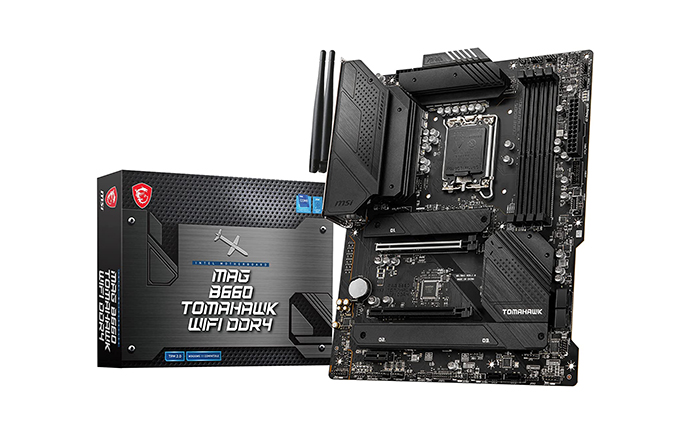
MSI MAG B660 Tomahawk Wi-Fi
Best B660 motherboard for Intel Alder Lake
- Excellent performance
- Temperatures are well under check
- Good price
- I/O ports
- No PCIe 5.0
- Similar, if not better, Z690 options on the market
Why should you buy this: Best performing B660 board for the latest Intel Alder Lake processors at a reasonable price.
Who’s it for: PC builders and gamers looking for good value without losing on important features. Why we picked the MSI MAG B660 Tomahawk Wi-Fi: The B660 chipset is an affordable solution for anyone planning to go for Intel’s latest 12th-gen Alder Lake platform.
While you cannot overclock the CPU, the board does allow overclocking the memory, which is a pretty good deal, especially under £200. Featuring a full-black finish this ATX motherboard packs a really good set of features despite losing out on some. Firstly, it does not support DDR5 memory, which is a small compromise as DDR4 is no slouch.
Also, there is no PCIe 5.0 support but you do get three M.2 sockets offering PCIe Gen 4.0 speeds alongside the primary PCIe x16 slot. The secondary PCIex16 slot is limited to PCIe Gen 3.0. As for power delivery, the board comes with 12+2 phase VRM powered by dual 8-pin power connectors and there is ample amount of cooling for the VRMs, chipset, and both the M.2 slots as well.
The rear I/O is very generous packing Realtek 2.5G LAN and Intel WiFi 6 for networking, a total of nine USB ports which includes four USB 2.0, four USB 3.2 Gen 2 ports, and a USB 3.2 Gen 2×2 20Gbps Type-C port. There’s also a full set of audio ports with S/PDIF that is backed up by a Realtek ALC1220 chip and finally, HDMI 2.1 and DP 1.4 ports in case you need to use the integrated graphics.

MSI MAG B660 Tomahawk Wi-Fi
Best B660 motherboard for Intel Alder Lake Asus
Asus
Asus TUF Gaming Z590-Plus Wi-Fi
Value for money Z590 motherboard for Intel Rocket Lake
- Good performance capabilities
- Front and rear USB 3.2 Gen 2×2 Type-C
- Thunderbolt header
- Value for money
- Rear I/O could use more USB ports
- Fan headers limited to 1A/12W
Why should you buy this: High-end features at a good price point. Who’s it for: Gamers going for Intel’s Rocket Lake platform.
Why we picked the Asus TUF Gaming Z590-Plus Wi-Fi: Intel’s previous generation of CPUs under the Rocket Lake series continues to be a viable option, especially if you are planning to save on a few dollars. The Asus TUF Gaming Z590-Plus Wi-Fi is a great option for 11th-generation CPUs as it delivers a wide set of features at a very reasonable price.
You get a total of three M.2 sockets, where the top M.2 socket supports PCIe 4.0 while the other two support PCIe 3.0. All of the M.2 slots come with a heatsink and these sockets also feature a unique locking mechanism so you don’t need to mess with those tiny screws. As for power delivery, the TUF Gaming Z590-Plus uses a 19-phase configuration (14+2+1+2 for Vcore/GT/SA/IO) which should be enough to handle the top of the line 11900K with minor overclocking tweaks.
Asus lists that this board can support memory of up to DDR4 5133(OC) using the four DIMM slots. Moving to the rear I/O, the board includes a pre-installed I/O shield which is a great start. There is a PS/2 legacy port sitting above two USB 2.0 ports, followed by an HDMI (v2.0) port and a Displayport (v1.4) output for video.
There are also two USB 3.2 Gen1 ports, a USB 3.2 Gen2x2 Type-C port, two USB 3.2 Gen2 ports, an Intel 2.5 GbE port, Wi-Fi 6 antenna ports, and the five-plug plus SPDIF audio stack. The board also comes with some RGB lighting along with two RGB and ARGB headers respectively.

Asus TUF Gaming Z590-Plus Wi-Fi
Value for money Z590 motherboard for Intel Rocket Lake
Asus Prime H610M-A
Entry-level motherboard for Intel Alder Lake CPUs
- Affordable price
- Intel 1Gb Ethernet
- Provision for V-M.2 Wi-Fi module
- Multiple M.2 slots
- No PCIe Gen 4 storage support
- Not recommended for high-end CPUs
Why should you buy this: It is the best sub-£100 motherboard for the latest Intel 12th-gen CPUs. Who’s it for: Those who are planning to build an entry-level Intel system.
Why we picked the Asus Prime H610M-A: Intel’s 12th-gen Alder Lake series is pretty impressive and if you are planning for a budget build, the H610 chipset-based motherboard should suit your needs. Priced at about £100, the Asus Prime H610M-A is suitable for chips like the Core i3-12100 and i3-12300 and should also be able to handle the Core i5-12600.
Remember, unlike higher-end motherboards like the Z690 and B660, the H610 does not offer any overclocking abilities. Thus, the Asus Prime H610M-A motherboard is recommended for entry-level systems. As for the features, the motherboard comes with onboard heatsinks and thermal pads for the VRMs and chipset, along with some fan headers and temperature sensors to ensure your system stays cool and stable.
There are two DIMM slots that support up to 64GB DDR4 3200 memory and XMP for improved memory performance. For storage, there are two M.2 slots and four SATA 6Gb/s ports, while the PCIe 4.0 x16 slot should support all modern graphics cards as well as other add-on cards. Rear I/O includes two USB 3.2 Gen 2 ports, four USB 2.0 ports, DisplayPort, HDMI, D-Sub port, Intel 1Gb Ethernet port, triple audio jacks, and two PS/2 ports to connect legacy peripherals.
For front I/O there is a USB 3.2 Gen 1 header that supports additional 2 USB 3.2 Gen 1 ports and two USB 2.0 headers that support an additional three USB 2.0 ports. The board also comes with addressable RGB headers if you like to add some bling to your rig.

Asus Prime H610M-A
Entry-level motherboard for Intel Alder Lake CPUs Asus
Asus
Asus Prime B560-Plus
Best motherboard for 11th-gen Intel CPU on a budget
- Dual M.2 slots with flexible heatsink
- Thunderbolt 4 header
- Decent VRM implementation
- Could use more USB ports
Why should you buy this: Budget motherboard option for Intel Rocket Lake. Who’s it for: Suitable for budget PC builds especially home office setup.
Why we picked the Asus Prime B560-Plus: For the ones who need a motherboard that gets all the basics right, Asus has the Prime B560-Plus. This is a great option for someone who doesn’t necessarily want to overclock their CPU or memory on Intel’s previous-generation platform.
It is quite a capable board with Digi+ VRMs with dedicated heatsinks and thermal pads to improve heat transfer from the MOSFETs. It also comes with two M.2 storage slots with the primary slot having support for PCIe Gen 4.0 drives. Notably, the board features a flexible heatsink that can be used on either of the M.2 slots by just turning it around.
There are also a total of six SATA ports for additional storage. Asus hasn’t mentioned the total amount of memory that you can install, but it does support up to 4600MHz OC and of course, XMP profiles. Rear I/O includes a total of seven USB ports — four USB 2.0 Type-A, two USB 3.2 Gen 2 Type-A, and one USB 3.2 Gen 1 Type-C.
There are also VGA, Display Port, and HDMI ports for video, gigabit Ethernet port, triple jack audio, and even a PS/2 port. There is a USB 3.2 Gen 1 header for the front I/O and even a Thunderbolt 4 header.

Asus Prime B560-Plus
Best motherboard for 11th-gen Intel CPU on a budget
Asus ROG X570 Crosshair VIII Hero Wi-Fi
Best high-end X570 motherboard for AMD processors
- Intel AX200 Wi-Fi 6
- LED display for Q-code
- Two M.2 slot with PCIe Gen 4.0 support
- Plethora of rear USB ports
- Pricey
- Chipset cooling fan not in ideal position
Why should you buy this: High-end motherboard for AMD chipsets with robust overclocking capabilities. Who’s it for: Enthusiasts and gamers planning to build a high-end AMD system.
Why we picked the Asus ROG X570 Crosshair VIII Hero Wi-Fi: For the ones planning on buying the high-end AMD Ryzen 5900x or even the 5950x, this is the motherboard you should be going for. It is expensive, but it is definitely worth spending the extra money if you care about the best performance and a stable platform.
The ROG X570 Crosshair VIII Hero Wi-Fi is an upper mid-range X570 board that manages to excel in almost every parameter. Apart from its premium design with a jet-black finish and RGB lighting, this board comes with 14+2 IR3555 PowIR stages that are rated to handle 60amps each along with two large heatsinks connected by a metal heat pipe for the VRMs. The chipset heatsink is actively cooled by a fan that’s rated to last for up to 60,000 hours, although it is blocked once you install a large GPU.
There are 4 DIMM slots supporting up to 128GB of DDR4 4600MHz memory. For storage, the board offers a total of eight SATA 3.0 ports and two M.2 slots that support PCIe Gen 4.0 and have their own individual heatsinks. As for the rear I/O, there are a total of 12 USB ports, including eight USB 3.2 Gen 2 ports (seven Type-A, one Type-C), a fast 2.5G Realtek LAN, as well as Intel Wi-Fi 6 integration.

Asus ROG X570 Crosshair VIII Hero Wi-Fi
Best high-end X570 motherboard for AMD processors
ASRock X570 Phantom Gaming-ITX/TB3
Best mini-ITX board with X570 chipset
- USB Type-C port with Thunderbolt 3
- Well priced
- Support for fastest memory overclock
- Single M.2 slot
- No support for M.2 SATA SSDs
Why should you buy this: It is the best mini-ITX motherboard for AMD Ryzen CPUs.
Who’s it for: For those who want to build a small form factor AMD PC. Why we picked the ASRock X570 Phantom Gaming-ITX/TB3: Small form factor PCs don’t just look trendy, but they are also an excellent choice if you have limited space.
The ASRock X570 Phantom Gaming-ITX/TB3 is a feature-packed motherboard that is priced a little over £200, making it an excellent value-for-money board for your AMD Ryzen CPU. Like most modern ITX motherboards, this one comes with a single PCIe x16 slot with Gen 4 support and two DIMM slots that support 64GB DDR4 memory clocked up to 4533MHz (highest in its class). There is only one M.2 slot, which is the biggest concern we have with this motherboard, and since it is placed on the back it can get difficult to access at the same time it is prone to heating issues.
There are four SATA ports though, so you can attach a bunch of SSDs or HDDs if you wish. The rear IO comes with a Thunderbolt 3 port with support for 40Gbps bandwidth, which is a rare sight on an AMD motherboard. You also get two USB 3.2 Gen2 Type-A ports, two USB 3.2 Gen1 ports with ESD protection, DisplayPort 1.4, HDMI 2.0, an Intel RJ-45 LAN port, a 5-plug audio stack with a S/PDIF connection, Wi-Fi antenna connections, a clear CMOS button, and even a legacy PS/2 port for a keyboard or mouse.

ASRock X570 Phantom Gaming-ITX/TB3
Best mini-ITX board with X570 chipset
Asus ROG Strix B550-F Gaming Wi-Fi
Best B550 motherboard for AMD offering great value
- Solid 14-phase power delivery
- 2.5Gbe LAN with Wi-Fi 6
- Good set of rear I/O ports
- Only two M.2 slots
- No VRM temperature sensors
Why should you buy this: It’s the best B550 motherboard offering solid value.
Who’s it for: Gamers and content creators looking for the best features at reasonable pricing. Why we picked the Asus ROG Strix B550-F Gaming Wi-Fi: B550 motherboards are supposed to be cheaper than AMD’s X570 platform, and the ROG Strix B550-F Gaming is a fine example.
Selling for under £200, you get quite a few features along with a premium-looking design with fancy RGB lighting. The board comes with 14-phase power delivery, dual M.2 slots, a 2.5 Gbps ethernet, Wi-Fi 6 with AX and Bluetooth, along with four DIMM slots DDR4 memory that can be clocked at 4400MHz. The primary PCIe x16 slot support Gen 4 as does one of the two M.2 slots.
The board also comes with six SATA ports while the rear I/O includes a total of eight USB ports — two USB 3.2 Gen2 (Type-A and Type-C), four USB 3.2 Gen1, and two USB 2.0. Apart from the 2.5GbE LAN port and dual antenna connections for Wi-Fi, there are also HDMI and DisplayPort video outputs and standard 5-plug analog audio outputs plus SPDIF. Additionally, it can handle overclocking and should remain stable with the right set of cooling hardware.

Asus ROG Strix B550-F Gaming Wi-Fi
Best B550 motherboard for AMD offering great value
ASRock B450M Steel Legend
Budget motherboard recommendation for AMD chipsets
- RGB lighting
- Great design for the price
- Value for money
- USB 3.1 Gen2 Type-C port
- Not suitable for extreme overclocking
Why should you buy this: Best sub-£100 motherboard option for AMD users.
Who’s it for: Budget-conscious PC builders and casual gamers. Why we picked the ASRock B450M Steel Legend: You don’t get cutting-edge features with a B450M motherboard, but they are very affordable, making them a good option for someone who isn’t planning on doing heavy overclocking and doesn’t need top-of-the-line features.
The ASRock B450M Steel Legend is an M-ATX board that features a black and white camouflage finish with three blocks of aluminum heatsinks for the VRMs and also the B450. It even incorporates some RGB lighting for added aesthetics. The board features a six-power phase design and support for up to 128GB DDR4-3533+ OC memory depending on the CPU used.
The primary PCIe 3.0 slot runs at full X16 speed and the slot features steel reinforcement for extra strengthening. There is also a secondary PCIe 2.0 X16 slot running at x4 speed. For storage, there are two M.2 slots and four SATA 3 ports, and notably, the second M.2 slot only supports M.2 SATA drives and shares bandwidth with the 3rd SATA 3 port so if either one is in use the other one is disabled.
The rear I/O seems robust with two USB 3.1 Gen2 (Type-A and Type-C), four USB 3.1 Gen1 Type-A ports, HDMI and Display Port, Ethernet, gold-plated audio ports, and even a PS/2 port for legacy peripherals.

ASRock B450M Steel Legend
Budget motherboard recommendation for AMD chipsets
Frequently Asked Questions
What motherboards are compatible with Intel CPUs?
The current generation of Intel’s 12th-generation Alder Lake desktop processors support 600-series chipsets. Essentially, if you are planning on buying any of the new Intel processors you have to decide between Z690, H670, B660, and H610 motherboards. Only the Z690 motherboards support the new DDR5 memory standard and CPU overclocking capabilities.
Recent info suggests that the next iteration, 13th-gen Raptor Lake-S processors, could potentially utilize the same LGA1700 socket as Alder Lake, meaning that current motherboards will support both 12th-gen and 13th-gen Intel processors. If you are on a budget, we suggest going for a B660 board that doesn’t let you overclock your CPU but offers memory overclocking. Similarly, if you are not planning to spend a lot of money you can always go for last year’s Intel Rocket Lake processors, which are still quite good.
Since the previous generation is based on the LGA-1200 socket, the 11th-gen series of Intel processors are compatible with 500-series and a few 400-series boards.
What motherboards are compatible with AMD chipsets?
Unlike Intel, AMD has managed to maintain the AM4 socket right up to its latest Zen 3-based Ryzen 5000 series CPUs. So, if you are planning for a new PC with an AMD processor, you have a variety of motherboard options, including the 500-series (X570, B550) and 400-series (X470, B450), and even older X370, B350, and A320 boards. Do note that if you are going for the Ryzen 5000 on boards outside the 500 series, it is mandatory to download and install the latest BIOS update before installing the processor, and it’s worth double checking your board does support your CPU, as now all older motherboards do.
The new Zen 4 architecture-based Ryzen 7000 CPUs are expected to hit markets by the end of this year alongside new motherboards with the updated AM5 socket. From what we know, the AM5 socket will come with an LGA 1718 specification which is very similar to the current Intel Core CPU sockets. Notably, the socket doesn’t seem to feature pins underneath the processor, making it a safer option than the previous generation’s.
Do all motherboards support overclocking?
When it comes to Intel, The Z-series boards (Z690, Z590) offer the ability to overclock the CPU as well as the memory. With the introduction of 12th-gen, Intel now offers memory overlocking on the mid to low-end B660, H670, and H610.
It is best to make sure you check for overclocking capabilities by heading to the product page on the vendor’s official website.
Similarly, the X570 boards are more suitable for safely overclocking AMD chips.
Editors’ Recommendations