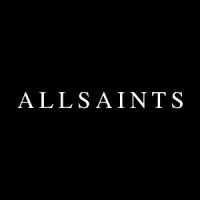Top 10 Windows shortcuts everyone should know


Windows shortcuts are a constantly-used feature by practically all PC users. Apart from saving you time from carrying out the specific command without having to perform a few extra clicks on your mouse, it’s simply more convenient to refer back to shortcuts via your keyboard. Although you may be satisfied with the Windows shortcuts you already know about and utilize on a daily basis, you can enhance your general Windows experience in a big way with these 10 shortcuts everyone should know.
Ctrl + Z
Tired of always having to use your mouse to find and click the Undo button on a program like Microsoft Word or, say, entering details on a website or editing images? Ctrl + Z will basically undo whatever your last action was, providing you a convenient way to reverse edits and changes within a second.
From personal experience, this shortcut proved to be especially useful for productivity applications.
Ctrl + Shift + T
We’ve all been there. Nowadays, our browsers are inundated with multiple tabs, and as such, it’s hard to keep track of at times. Eventually, you’re going to close a tab on accident when trying to select it.
Instead of trying to remember what it was or spending a few seconds accessing it and reopening it via the Recently Closed feature (on Chrome), simply hit Ctrl + Shift + T to restore the last closed tab. Similarly, Ctrl + N will open a new tab.
Alt + Tab
Believe it or not, but this shortcut is among the lesser-known ones. If you’re regularly using various programs at once for work, school, etc. and constantly have to switch between them manually with your mouse, it can become a bit frustrating at times.
But by pressing Alt + Tab, you can quickly select an app with ease.
Windows + D
Minimizing your browser, program, or file explorer windows to access the main desktop view can become a tedious process. However, by simply hitting the Windows key on your keyboard and the D button, it’ll immediately bring you to your desktop. And there’s no need to manually reopen the closed windows — just perform the same keyboard shortcut again and it’ll restore all those closed apps and windows.
Windows + E
File Explorer is probably opened every time you use your Windows PC.
It’s required to access all your files, folders, downloads, managing USB devices, and the like. The Windows + the E button combination will open it on the fly.
Alt + F4
Alt + F4 closes down the app it’s used on, saving you time from moving your mouse to manually exit out of the program itself. It goes without saying that you should save anything you’re working on before performing the shortcut, but either way, it can prove to be an efficient way to close multiple apps within seconds.
Windows + L
If you’re using a Windows-powered laptop or desktop at work, remotely, etc. and want to step away from the system without having to shut it down and restart it, just perform the Windows button and L keyboard combination.
This will lock the account you’ve logged in to and cannot be accessed unless your credentials are entered again.
Windows + I
The Settings menu is one of the most useful places in Windows to become familiar with. It holds all the options pertaining to the core functionality of Windows, ranging from sound and mouse sensitivity to monitor adjustments and more. Instead of using your mouse to open the Windows icon manually, then clicking the Settings field, simply do so with the Windows + I button keyboard shortcut.
Snipping/screenshot
Taking a screenshot on Windows is probably one of the first shortcuts you learnt alongside other common ones such as Ctrl + C and Ctrl + V.
That said, there is another way to take a screenshot, but with access to more tools beyond the standard Print Screen function. While that takes a snapshot of the entire screen, using Snipping (Windows + Shift + S) provides you with a method to take a screen of a specific place.
Ctrl + H
Alongside the well-known Ctrl + C and + Ctrl + V shortcuts, you can use Ctrl + F to locate text in a document or web page quickly and easily. But there’s another similar shortcut which is just as effective: Ctrl + H.
With this keyboard combination, you can search for specific text and change it in one go without having to spend extra time checking through documents.
For more on Windows shortcuts, check out five helpful Windows shortcuts you didn’t know about, as well as the best Windows 10 keyboard shortcuts in general.
If you’re a Mac user, then we’ve got you covered with the best keyboard shortcuts for Mac.
Editors’ Recommendations