How to add contacts to Gmail
Google’s popular email client Gmail is used for everything from networking with client accounts to catching up with old friends. If you want to keep your Gmail current, you need to know how to add contacts to Gmail. That’s managed via the Google Contacts app, and we’ll show you exactly what to do.
Note: We’ll be going over the steps to handle Gmail contacts directly on your computer, which should work the same whether you’re on Windows, MacOS, or Chrome OS. If you are on an Android device, then Gmail is automatically linked to your Android contacts. You can move them from your Android to your iPhone handset if you want.
Or, if you need to, you can change or add a contact directly in your Android Contacts app, and Gmail will update automatically.
Add a contact using Google Contacts
Do you want to add in-depth contact information for Gmail to use? The best way to do this is with Google Contacts, which allows you to fill out as much information as you want. Step 1: Open your Gmail with your preferred web browser, and log in if necessary.
Look at the top right of the Gmail window, where you will see a Grid of dots — this is the menu to access your Google apps. Select it.
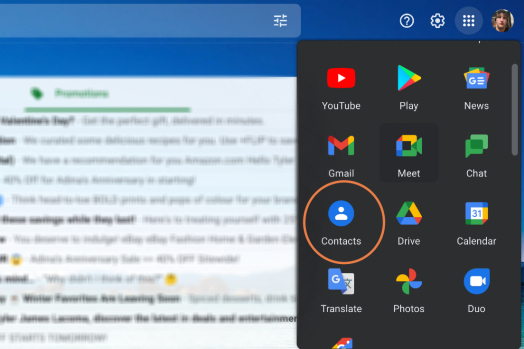
Step 2: In Google Apps, look for the Contacts app, with its vaguely person-shaped icon. Select it, and a new window will open with all your current Google contacts.
Step 3: You can view and search your contacts here, but if you want to get right to the business of adding a new one, then look to the upper-left corner, and you can choose the button called Create contact.
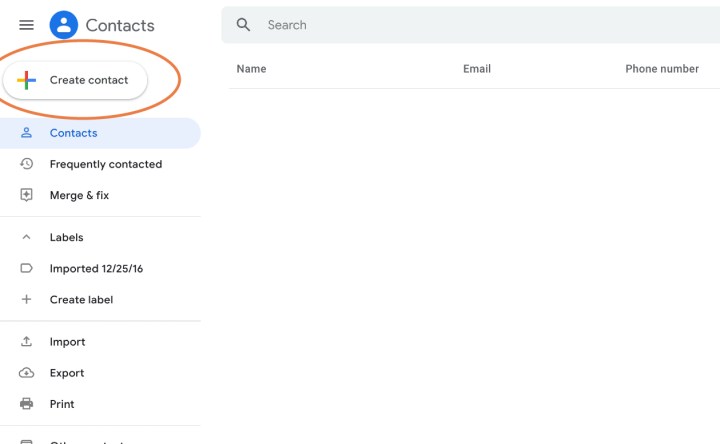
Step 4: Contacts will now give you two important options. The first is adding a single contact with Create a contact, and the second is adding a number of contacts quickly with Create multiple contacts. Create Multiple Contacts can be useful if you are just copying and pasting a list of addresses from an email to the Contacts app.
But if you want to go into more detail, you’ll need to choose Create a contact, so let’s focus on that option.
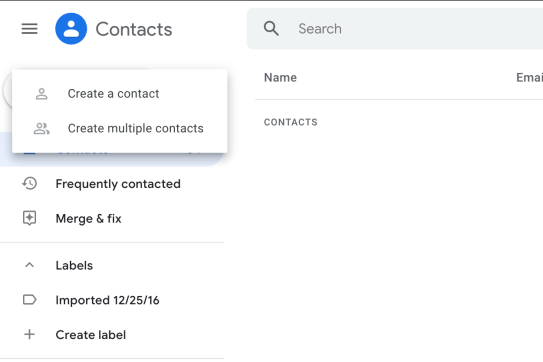
Step 5: Create a Contact will open a new field where you can fill out all kinds of information about a single new contact. At a minimum, you need their first and last names and an email address. However, you can also add a photo, a phone number, a company and job title, extra notes about the contact, and so on.
If you are filling out a contact for professional reasons, it’s a good idea to be as complete as possible. When you are finished, select Save to add the entry to your Contacts.
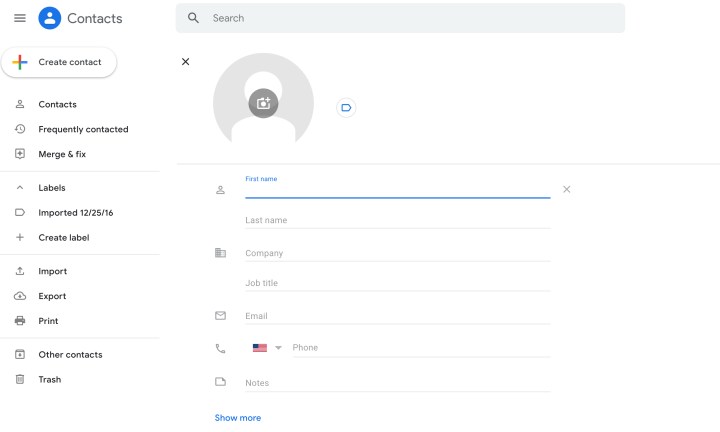
Add a contact directly from an email
Short on time? Managing the Contacts app may not be what you have in mind.
Fortunately, there’s also a way to add a contact directly from an email in Gmail, which is ideal for fast results and speedy networking. Let’s go over how to do it. Step 1: Log onto Gmail.
Open up the email from a new contact that you want to add.
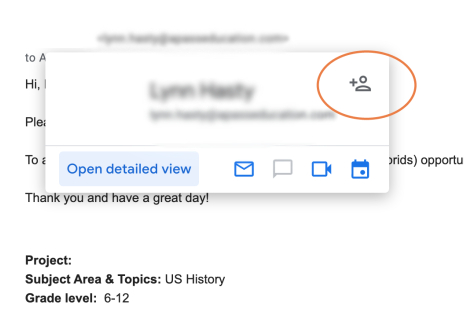
Step 2: At the top of the email, you will see the sender’s profile pic, name, and email address. Hover your pointer over the Name. This will pop open an additional menu with a closer look at the sender’s information.
Step 3: In the new window, look at the upper-right corner to see the icon of a person and a plus sign. Select it, and this will automatically add the sender’s information to your Contacts. You can visit Contacts later on to add more information about them if you prefer.
Import a contacts list into Gmail
If you are switching to Gmail from another email app (or adding the platform to your roster) and want to import your current list of contacts into Gmail, here’s what to do:
Step 1: Open your current contact list, and look for an Export option. All platforms designed to store contacts should have a way to export. This will download a file of your contacts that you can transfer or use, which should be in a CSV or vCard format.
Export onto the computer you are using so you’ll have easy access to this file.
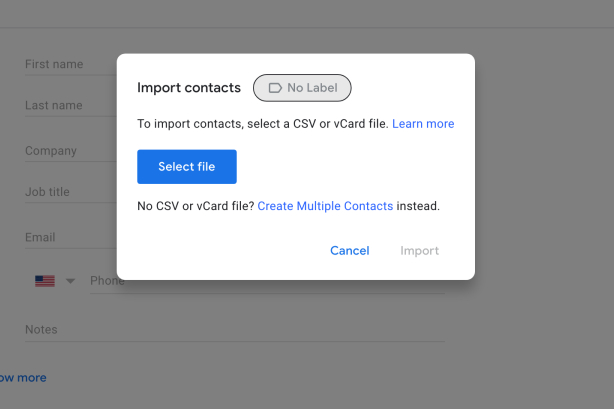
Step 2: Open Gmail, and once again, navigate to the grid-like Apps icon in the upper right. Choose Contacts in the drop-down menu to open a new window. Step 3: Look at the left-side menu in Contacts, and choose the option to Import.
Step 4: Now choose Select file, and look in your latest downloads to find the CSV or vCard export. It has to be one of these formats to work properly. Select it, then choose Import to complete the full import.
Your Gmail contacts should now be populated with your previous contact list.
If the new Gmail look has you disappointed, check out our quick guide on how to revert the UI for a more classic look.
Editors’ Recommendations





