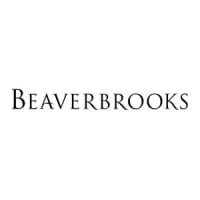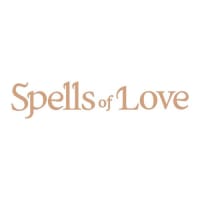What does the Star button do on a Roku remote control?
The Roku remote control hasn’t changed a whole lot over the years. Sure, buttons have come and gone (RIP remote as a game controller), and the sponsored shortcuts have changed depending on who was willing to pony up for prime placement. But one feature that’s been consistent over the years — and likely isn’t going anywhere any time soon — is the Star button on the Roku remote.
But what does the Star button do on a Roku remote? Quite a few things, as it turns out. Here’s the simplest way to think about the Star button on a Roku remote: It basically is a sort of “menu” button.
Press it, and it’ll pop open some options to do … things. What those things are, exactly, depends on a few other things. Lots of things.
All the things. Those things mostly depend on whether you’re using a Roku TV or a Roku player (as in a streaming stick-type device) and what you’re currently doing within the Roku operating system.
 Phil Nickinson/Digital Trends
Phil Nickinson/Digital Trends
The Star button on the home screen
This one’s mostly universal whether you’re using a Roku TV or Roku player. While you’re on the home screen (that is, the part with all the apps and whatever else you’ve got loaded — Roku calls them “channels”), pressing the Star button will open up some information specific to whatever channel is selected.
You then get some information and options. Let’s use YouTube TV as an example. First, you’ll note the version and build numbers for the channel.
That’s really only useful if you’re a developer or are helping a developer troubleshoot some issues. After that, there’s the star rating — yes, you can rate channels. Then there’s the really important stuff.
If you want to change the order of the channels on your home screen, this is where you’ll do it. Select Move channel and you’ll be able to change the location of the channel on your home screen.
 Phil Nickinson/Digital Trends
Phil Nickinson/Digital Trends
The rest is pretty obvious. Remove channel removes the channel. Check for updates checks to see if there’s an update to the channel. (It’ll say it’s been updated whether or not it’s actually been updated.) Give us feedback allows you to give Roku feedback. If you’re using a Roku TV, you’ll also be able to hit the Star button on other inputs.
So if you have, say, a soundbar, antenna, or game console plugged into your Roku TV, you’ll have options to move the input on the home screen, rename it, or remove it altogether.
More from Roku
The Star button in video
When it comes to using the Star button while you’re in the midst of watching video, it gets a little complex. Let’s start with Roku TV, which makes up the majority of smart TVs out there. They’re so popular thanks to being easy to use, with a lot of relatively inexpensive options.
And they all have the same remote control, more or less. The Star button does the same on the home screen as what we’ve noted above. There’s no difference there.
But when you get into watching a video, you’ll note how the Star button takes you to things that affect what you see and hear on the TV directly. On a several-year-old TCL Roku TV, for example, you might see options for the sleep timer, picture settings, sound settings, and accessibility.
 Phil Nickinson/Digital Trends
Phil Nickinson/Digital Trends
There’s also an interesting option simply called Picture off, which turns off the display but still keeps whatever was on screen running in the background. So you can listen without watching.
That’s kind of cool. If you’re using a Roku player — that is, a streaming stick or the like — your options will be far more limited because it can’t directly control picture settings on the TV. For example: I’ve got a stick plugged into an LG OLED TV, and the only options I get when pressing the Star button while a video is playing are for accessibility and to change the volume mode.
That’s it.
Can the Star button do more?
If you read through the Roku developer documentation, you sort of get the sense that the Star Button can do all sorts of things. There’s a fun caveat tucked in there, though. “Do not design your channel to use the Star/Option button during video playback.” OK, then.
For the non-developer folks out there, which is most of us, it’s best not to overthink any of this. Hit the Star button every now and then to see what it does. It’s possible that software updates may change things.
Or that there’s simply an option or setting you hadn’t seen before.
Regardless, all hail the Star button.
Long may it reign.
Editors’ Recommendations