What is Kodi, and is it legal? Everything you need to know
Kodi is open-source, free software that can sort, organize, and manage your entire media collection — movies, TV shows, music, photos, and more — and present everything in a clean, well-designed interface with all of the extra info we’ve become accustomed to. It is similar to Plex but has some key differences. But exactly what is Kodi, how do you use it, how can you get the most out of it, and most importantly, is Kodi legal?
We’ve got everything you need to know right here.
What is Kodi?
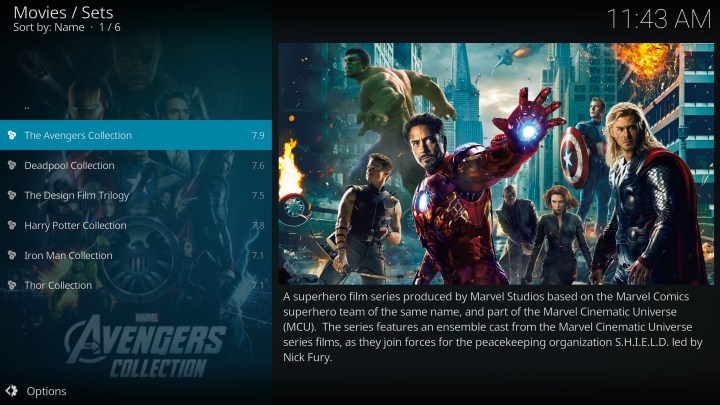
Kodi is a free, open-source media software center. It plays almost every kind of media format and provides a nice user interface to view it all. Once installed, it lets you view your entire media collection organized by type, and everything is presented with a wealth of additional information gathered from the internet, such as album or movie poster art, descriptions, cast information, and related media titles from your library.
You can use Kodi on your TV, phone, tablet, and laptop. It also works on other operating systems like Raspberry Pi and Linux. With support for virtually every video and audio file type, Kodi lets you play (or view) these media files, too.
Support for processor-intensive formats like 4K Ultra HD, HDR, and Dolby Atmos will vary depending on the device you’re using. But Kodi is much more than just a way to play your own media. With the use of add-ons, you can stream from a wide variety of video and audio content sources on the internet, get weather forecasts, and add features like a live TV DVR.
For a lot of folks, it’s these add-ons that are Kodi’s main attraction. Before you venture down this road, make sure you read our section on legality below — it’s easy to get into trouble if you’re not careful.
Is Kodi legal?
You may have heard some discussion about whether it’s legal to use Kodi or not. The Kodi media center software, on its own, is perfectly legal, and you should rest easy if you choose to download and install it on one of your devices.
However, not every activity that you can do using Kodi is legal, and this is where folks can get themselves into trouble. To be clear, we’re strictly talking about the use of add-ons. You’re less likely to install an add-on that breaches copyright law if you stick with the ones Kodi provides through its official add-on repository.
However, due to Kodi’s open-source design, you can find a lot of unauthorized repositories with add-ons that offer you free access to first-run Hollywood movies, TV episodes, and many other content types that you would typically have to pay for (or couldn’t acquire legally at all). The use of these add-ons is a legal gray area at best and downright illegal at worst. Obviously, Digital Trends can’t offer you any specific legal advice, but our recommendation is to use an abundance of caution when exploring outside of the officially supported Kodi add-ons.
If an add-on sounds too good to be true, that should be a big red flag.
Which devices does Kodi work on?
Kodi can be installed on Windows PCs, Macs, Linux-based computers, Raspberry Pi, Android, and Android TV. It’s also possible to use Kodi with iOS devices and Apple TV but see our caveats below.
How do I install Kodi?

Setting up Kodi is relatively straightforward for devices like PCs, Macs, Android/Android TV devices, and even the Raspberry Pi. Simply download the compatible version of the software for your device — either from the Kodi website for PC/Mac/Raspberry Pi/Linux, or the Google Play Store for Android/Android TV — and install it.
When you run Kodi, it will automatically ask you to give it permission to access your files if you’re on a mobile device or Android TV. You’ll then be greeted with a default home screen that asks you to show Kodi where you keep your different media types. These can be in your device’s local storage, on a connected hard drive, or on a networked device within your home, like another computer or a NAS drive.
Once you’ve helped Kodi find your files, it automatically scans them and grabs related information from various sources on the web. When that process is finished, you’ll see all of your files organized by type (movies, TV shows, music, etc.) within the main window. Although Kodi is available for iOS and tvOS devices like iPhones, iPads, and Apple TV, it’s a more involved process to install them.
In fact, iOS devices will need to be running iOS 8.0 or higher and be jailbroken — not for the faint of heart. Even the Apple TV installation process requires the use of Apple’s Xcode developer software on a Mac. Unless you’re patient and tech-savvy, we don’t recommend these devices for use with Kodi.
How do I use Kodi?

Kodi uses the same interface regardless of which device it’s running on.
Simply tap (or click) your way through the easy-to-navigate media sections on the left menu, find the movie, TV show, or music you want, and tap it to begin playback. Playback controls will appear at the bottom of the screen initially, then disappear so you get the best view of your content. Tap anywhere on the screen to bring them back.
With Android TV devices like the Nvidia Shield TV or a TV with Android TV/Google TV, you use the remote that came with your device. You’ll find that the large menus and buttons are easy to read and use, even when sitting on your couch. If you want to use Kodi on a PC, Mac, Raspberry Pi, or a Linux machine in conjunction with your TV, you’ll need to connect the two with an HDMI cable, and you’ll also need a remote control that is compatible with your specific device.
Not every computer supports infrared remotes, so make sure you’ve got one that will work before you get started.
What are Kodi add-ons?
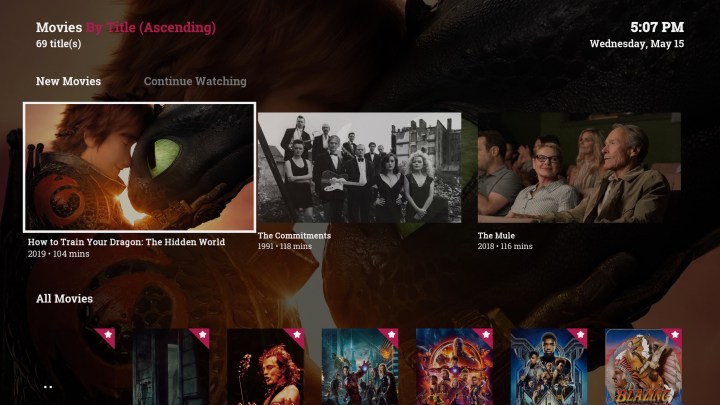
Add-ons can substantially change what Kodi can do, and even what it looks and sounds like while you’re using it. Because Kodi is open-source software, anyone can create add-ons, which means there’s a lot of variety in features, but also in quality. Some add-ons are well-developed and relatively stable, while others can be buggy and less sophisticated.
Unlike an app store, like Google Play or Apple’s App Store, downloading add-ons for Kodi can be a mixed bag and it will take some trial and error to figure out which add-ons are right for you. Add-ons are organized into more than 30 categories, but here are a few of the most popular ones:
- Skins (for changing the way Kodi’s interface appears)
- TV/DVR (to add the ability to watch and record live TV if you have an OTA tuner and TV antenna)
- Games (Kodi supports a wide variety of gaming options, though some legal cautions exist)
- Game controllers (these add support for many popular third-party game controllers)
- Video (a huge collection of add-ons for streaming video sources)
- Audio decoders (helpful if Kodi doesn’t natively support a particular audio file type)
- Video decoders (same as an audio decoder, but for video file types)
- Lyrics (imports lyrics from the web to accompany music playback)
- Album scrapers (useful for displaying album info and cover art when your collection is missing this data)
Installing an add-on is very easy. Using the Browse add-on repository option, you can navigate your way through the various categories until you find an add-on you want, then select Install from the add-on’s information page.
Once installed, the add-on will typically run automatically, though it may require more information from you before it can fulfill its function (e.g., TV/DVR add-ons).
Can Kodi replace cable?
Kodi is a fully robust media center solution. With countless add-ons that allow you to stream and even record live TV, you can mostly replace your cable subscription. You can even add official plugins from the Kodi directory for many popular channels like Bravo, Crunchyroll, and Food Network.
Your favorite paid subscription service like Disney+ or HBO Max may not have an official plugin, though, so that is something to keep in mind.
What’s the best Kodi alternative?
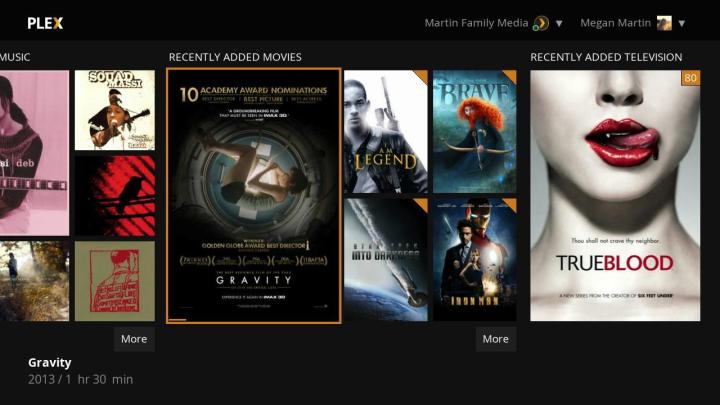
Kodi is an excellent media center, but it’s got a few drawbacks that may put some potential users off. Help and support for Kodi are provided strictly through the Kodi community forums and the Kodi Wiki. Explanations for certain features and functions can be terse, and they often assume a good deal of general knowledge of media terms and concepts.
The software itself, while highly capable, relies entirely on the processing power of the device on which it’s installed. Some video files, games, or other applications will simply be too taxing, especially for lower-end tablets, phones, or set-top boxes. For those who want all of the benefits of Kodi’s media center software — like the ability to quickly catalog and play your private library of movies, music, TV shows, and photos, with live TV/DVR, etc. — but aren’t as concerned about being able to customize the user experience or access questionable sources of online content, Plex is an excellent alternative.
Plex and Kodi actually share similar DNA — they’re both offshoots of the XBMC Foundation — but they differ in their implementation. With Plex, you install Plex media server software on a computer or NAS device and then download the Plex client software on the device you want to use to play your content. The advantage to this arrangement is that the Plex client is available for just about every device we can think of, from computers to game consoles, streaming sticks, phones, and tablets.
It’s compatible with Roku, Apple TV, Chromecast, Fire TV, and virtually all smart TV platforms, too.
If you’ve got a reasonably powerful PC in your home for the Plex media server, we think it’s well worth exploring as a Kodi alternative.
Editors’ Recommendations





