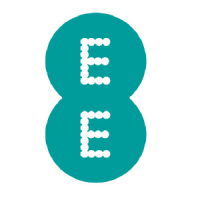How to hide apps on an Android phone

(Pocket-lint) – Did you know it’s possible to hide apps on your device without uninstalling or removing them? We’ve written before about how to delete and uninstall apps from your phone, but sometimes you might just want them away from prying eyes or overly excitable fingers. If you’re often letting family members access your phone, then chances are you may have thought about the apps they could access while they’re using it.
There may be some apps you don’t want others opening for whatever reason. You probably don’t want your kids accidentally messaging your boss or ruining your TikTok feed or worse. Not to worry, there are ways to hide apps, so you can still use them, but they won’t be readily available to overly keen button clickers.
POCKET-LINT VIDEO OF THE DAY
It’s worth keeping in mind that the methods to hide apps vary from device to device.
This may change depending on the version of Android you’re running on your phone, but also which model you’re using. So follow this guide to find the best ways to do it.
Hide apps with Android settings
On some Android phones, it’s possible to hide apps by using your phone’s settings. You can use these to hide apps from the home screen so they’re not readily accessible to anyone using the phone, assuming they won’t also be diving into the app drawer.
To do this:
- Open your phone’s settings
- Navigate to “Home screen”
- Look for “Hide apps”
- Click that then tap on the apps you want to hide
If these settings don’t appear your phone might not have the option and you’ll have to use one of the other methods covered below.
Pocket-lint
Hide apps in the secure folder
If you have a Samsung phone then you might have access to a Samsung Secure Folder. This is a hidden folder that allows you to secure your apps, photos and more. To access this:
- Go to phone settings on your Samsung phone
- Click on Biometrics and security
- Tap on the secure folder
- Log in to your Samsung account and follow the steps
- Then you can go to the secure folder on your home screen
- Click in there to add apps
Hide apps on a OnePlus phone
The technique for hiding apps varies from phone to phone.
For OnePlus smartphones, there’s a “Hidden Space” feature that allows you to hide apps. To do this:
- Open the app drawer on your phone
- Swipe to the right to access the hidden space folder
- Then press the plus icon on the top right-hand side
- Choose the apps you want to hide and tick to confirm
The Hidden Space folder gives you the ability to set a password for it so you can ensure you’re the only person who can access that folder. Open this folder up then tick on the three-dot menu and select to enable password and set one up.
Hide apps on a Xiaomi phone
On some phones, it’s not possible to hide apps, but what you can do is password-protect the apps instead.
This puts a password on certain sensitive apps, so they can’t be launched without a password, even if the device is already unlocked. To do this:
- First open your phone settings
- Navigate to apps
- Find and click on the “App lock” setting
- Then select the apps you want to lock and click “Use App lock” at the bottom
- You will need to setup a Xiaomi account if you don’t have one already
With this tool, you can also set it up so notifications are hidden from certain apps too. This is ideal if you don’t want others seeing the private notifications from certain apps while they’re busy using your phone.
Pocket-lint
Hiding apps with a launcher
If you’re having trouble with hiding apps in any of these ways then there are other solutions.
If you use a third-party launcher like Nova Launcher Prime, you can access other settings (across multiple devices) that allow you to hide apps.
 Dashlane can keep your employees’ passwords safe By Pocket-lint Promotion . 23 August 2022
Dashlane can keep your employees’ passwords safe By Pocket-lint Promotion . 23 August 2022
If you’re concerned about your organisation’s security, this is a no-brainer. Launchers replace the standard home screen and allow for more customisation options that allow you to tweak the various settings on your phone to really personalise it. Nova Launcher is one such app which also lets you hide apps:
- Download and install Nova Launcher and set it as your default launcher
- Then open Nova Launcher’s settings
- Tap on “App and widget drawers”
- Click on “hide apps”
- Tick all the apps you wish to hide
It’s worth noting that you’ll need the paid version of Nova Launcher to get the best results here, but you can also make some tweaks to “disguise” an app with the free version by changing the app icon and name rather than hiding it.
This might make people less likely to click on the app, maybe.
Writing by Adrian Willings.