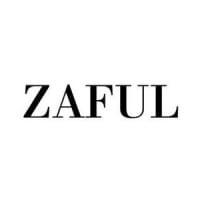The best Google Home tips, tricks, and Easter eggs

Google Home is a powerful piece of software — perhaps even more powerful than you might expect. But while it’s handy to help out with a variety of commands, some of the best features can’t be found without a bit of digging. To help owners get the most out of their devices, we’ve created a guide filled with tips and tricks, along with a few Easter eggs that may surprise you.
‘Hey, Google’

It’s interesting that the artificial intelligence (A.I.) personality that powers Home doesn’t have a name, which seems to undermine the organic relationship between user and device Google is working so carefully to curate.
Apple has Siri and Amazon has Alexa, but the engineers behind Home and other Android-driven devices have stuck steadfastly to the generic “Google Assistant.” You can change the name of your device in the Google Home app under Device > Settings > Name, but the name you choose will not become the new wake word. Despite vocal feedback from users, Google still only allows users to wake up the device by saying “OK, Google,” “Hey, Google,” or, oddly enough, “OK, Boo Boo.” However, there is a way to get your assistant to call you by a different name when it responds to you.
Just say “OK, Google, change my name.” You might not get to address your Google Home as “Princess Fluffycakes,” but you can get it to call you by your preferred nickname; we recommend “Your Highness.”
Easily connect smart devices
Google is also making it easier to set up smart devices. When you’re setting up a new smart device in the manufacturer’s app, you’ll get a push notification that lets you know the device is compatible with Google Home. The setup process is becoming more seamless than ever before, and you’ll be able to connect your smart devices to Google Assistant in a matter of seconds.
Use your mad skills to automate … everything
There will come a day when devices like those powered by Google Home will be delivered via drone, automatically crawl out of their own boxes, and thrust out a mechanical paw to introduce themselves before plugging themselves in and personalizing their functions to your home.
In the meantime, it’s vital for Home power users to learn more about IFTTT. IFTTT is what’s called an “applet creation service.” The acronym stands for its creator’s basic idea: “If This, Then That.” Basically, it’s a simple way to make Google Home do cool stuff for you automatically. After downloading the app, you can create command modules that can integrate with Google Assistant apps, such as Tasker and Autovoice, to automate certain functions.
For example, you could wake up in the morning, say “Hey, Google,” and quickly change the color of your Hue lamps, fire up NPR, and start a pot of coffee on your behalf. You can also set it to respond to notifications, which will prompt it to alert you when that special someone emails you. It can also track your hours in Google Calendar and back up texts to a worksheet so you don’t lose any valuable work or personal interactions.
Don’t want to use IFTTT? Just use the routines feature on the Google Home app to perform multiple actions with one command.
Or just stick to the basics

If you’re just not an applet kind of person, it’s still important to use Google Home’s basic applications to make your life easier. It’s worth running down a list of basic commands available to you upon your device’s arrival, meaning you should ask Google Assistant questions, set alarms, connect your calendar, and carry out a host of other basic commands to better familiarize yourself with your new virtual companion.
You can even create digital sticky notes for yourself or your family members on your smart display, so you can remind your spouse to pick up eggs later or remind your roommate to pay the electric bill, for instance. You can also set up multiple users on your Google Assistant-powered device, like the Google Home Mini or Nest Mini 2nd Gen. Google Assistant can speak and understand more than one language if you want to make your Google Home multilingual.
You can use interpreter mode to translate conversations in real time. You can also use the Voice Match feature in the app and program your Home device to recognize your voice and give you tailored responses. For example, you can ask for information about your commute, and Google Assistant will recognize your voice and give you your commute information — not your partner’s. Be sure to install the Google Home app on your smartphone too, as it can serve as a central hub for all your devices when away from your smart display or smart speaker.
And if you’re not a fan of Google Assistant’s default voice, be sure to check out the More settings option in the Settings menu, as you’ll find an Assistant voice submenu that lets you customize its dialect.
Shop until you drop
“OK, Google, buy me flour.” One of the bigger complaints from Home users upon the device’s launch was that, unlike its competitor Alexa, it wouldn’t allow users to shop hands-free. That changed when Google announced that Home would integrate with Google Express, the company’s shopping platform. The service allows users to order from dozens of stores, including Target, Best Buy, and Costco Wholesale.
Users can order products verbally, and your Home device will give you a total that includes tax and shipping before confirming the order. Google Assistant has some cool features you can use while you’re in the car too. Want to grab a cup of coffee before work?
Say, “Hey Google, how long does it take to drive to the closest Starbucks?,” and Google Maps will give you driving directions. You can also preorder your favorite latte from Starbucks while you’re in the car without ever taking your hands off the wheel. You might even be able to reserve a parking spot using SpotHero.
Read and reply to messages
It’s easy to make a call with Google Home.
You just have to say: “OK, Google, call (the phone number)” or “OK, Google, call (company name).” One of the newer features of Google Assistant is its ability to manage your SMS messages when you text. Tell Google Assistant to “Show me my messages,” and you’ll see any unread texts. Google Assistant will actually read your unread messages to you if you ask it, “Do I have any messages?” The Home device can also read SMS-enabled messages from Facebook Messenger and Hangouts if you have a compatible device.
Customize your morning report
One of the functions that Google Home owners were quickest to embrace is the universal command “Tell me about my day,” which triggers an audio report.
What some basic users haven’t realized is that the “Tell me about my day” command can be customized to offer different information. In the menu, it’s possible to select different categories, including the weather, traffic conditions, Google Calendar reminders, and even your flight status. It’s also possible to not cut off the report at the end, but instead have the Home default to a custom news feed.
Embrace the ecosystem
If you’re interested in a Home device, there’s a good chance that you already use several of Google’s other products.
Home devices were designed to work within Google’s ecosystem, and as such, the products are most useful for people who frequently utilize services such as Google Calendar and Google Keep. With these services, Home can truly be your own personal assistant. You can have it check your schedule, set reminders, or add items to your shopping lists with a simple voice command.
Google Home also works with several smart home products, including Google Cast, Philips Hue lights, Smart Things, and more. Other products are added to the ecosystem regularly, and the list continues to grow. Google and Nest products also work together incredibly well.
Have a Nest Doorbell? Google Home alerts you when someone rings the bell, and lets you view who’s at the door from your phone, TV, or Smart Display. If you have a Chromecast, Smart Display, or a smart TV with Google Assistant built-in, you can also use your voice to fast-forward and adjust the volume on your streaming shows.
Get connected
 Erika Rawes/Digital Trends
Erika Rawes/Digital Trends
Google Home plays well with the most common streaming services.
For music, you can connect your speaker to Pandora, Google Music, Deezer, Spotify, and YouTube. If you use any of those services, it’s a good idea to link your accounts. You can also choose your preferred music service, so when you tell Google to “play music,” it will automatically start playing from your favorite music provider.
Your Google Home device will also act as a Chromecast receiver, so any app that works on Chromecast can also be controlled by addressing Google Assistant. While some of Google’s connected services deal with products inside your home, you can also connect this speaker to your Uber account and other third-party services. For instance, Kayak, Domino’s, Food Network, and WebMD have services you can use.
Unlike with Alexa, you don’t need to enable them, but you may need to create or link an account. To access them, try saying, “OK, Google, ask Food Network …”
Take advantage of privacy features
One of the reasons why gizmos like Home are such useful devices is that they’re always listening, as evidenced by all those stories of AI devices ordering dollhouses without permission or the Super Bowl commercial that made Home devices go crazy around the globe. But for most people, being able to ask Google Home a question or issue a command hands-free is its most useful feature.
However, this feature might be a little unnerving for some people. Do you really want Google, or any other company, to listen to everything you say? It’s also possible for Home to butt into your conversations, even if you haven’t directly addressed it.
Google’s four-syllable wake phrase, “OK, Google,” will probably prevent this from happening too often, but we’ve had it perk up at strange times, especially when we’ve said something that sounds similar to the wake phrase. Thankfully, you merely need to press the mute button on the back of the device to disable the “always listening” feature. You can also turn off personalized ads, unsubscribe to marketing emails, and turn off the camera on your Nest Hub Max when you’re not using it.
Google Assistant remembers everything. So, if you want to delete a delicate query from your history, you can do so in the app by accessing My Activity in the Settings tab. Here, you can either play back or remove your search history.
In the app, tap the Menu button > More services, and scroll down to My Activity. You can delete them one by one or in larger chunks by date. For the latter, hit the three vertical dots in the Search Assistant bar.
Choose Delete activity by and set the date range. Google is also adding new privacy features, including the ability to tell the assistant “that wasn’t for you” if you don’t want it listening to a specific conversation.
Have a little fun with Easter eggs

Google Assistant can be just as funny as Alexa. A quick search will give you a bunch of hilarious questions to ask, such as, “What’s that smell?” “Hey Google, are you Skynet?” and “OK Google, Hodor.” If it’s your birthday, Google will help you celebrate.
Just say, “OK, Google, sing Happy Birthday.” You can even be so bold as to ask Google, “What are your Easter eggs?” Even the most uneventful days are fun with a Google Home device around for entertainment. It can provide poetry, trivia, and so much more.
To get ideas, just ask Google what “things you can do?” If you want to try something new for your next meal, Google can help you make it. Ask for a specific recipe, and Google will provide you with step-by-step instructions and walk you through preparing a delicious dinner.
You can even use your voice to set helpful timers. If you forget how many tablespoons are in a cup or some other conversion, Google Home will quickly give you the answer. You can even broadcast a message to your family’s other Google Home devices to let them know when everything’s done cooking.
If you use Google’s Wear OS for fitness tracking, just say, “OK, Google, start my walk,” and Google will keep track of your heart rate and how many steps you take. And that’s not all. Google Assistant offers fantasy football help using CBS Sports, meditation assistance with Headspace, and even gives you the ability to exchange money with your friends with Google Play.
And when all the negativity circulating in the world starts to weigh you down, you can say, “Hey Google, tell me something good.”
Editors’ Recommendations