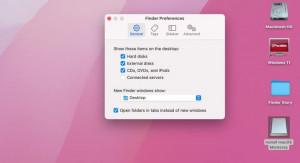Best MacBook Deals: Save on MacBook Air and MacBook Pro
MacBook deals may not always be the deal of the century but they always lead to you owning a reliable system that will last you a long time to come. Pretty much all MacBooks are high-end laptops so you’re getting yourself an investment. Particularly gr…