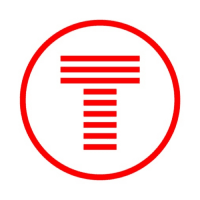Samsung Galaxy A53 tips and tricks: 13 cool features to try
(Pocket-lint) – With every different Android phone comes a bunch of software tweaks that take it away from the experience you’d get where you to buy a Pixel or a budget Nokia Android. Something that makes it unique to that manufacturer. That’s certainly true for Samsung who loads its own One UI on to phones like the Galaxy A53 5G.
In the video below we’ll show you a collection of features we’ve found most useful in our time with the phone, and most of them aren’t limited to the Galaxy A53. As long as you have a modern Samsung phone with Android 12, you should find most of these exist for you too.
1. Always show the brightness slider
Auto-brightness on smartphones has become really good in recent years, but sometimes it’s an area that isn’t as good on these mid-range products.
Sometimes you’ll want to manually adjust the brightness without having to swipe twice to get to the control. So, to make your brightness easier to get to, you can have it show with just one swipe down from the top of the screen. Just swipe down twice to bring down the quick settings shade and tap the three dots in the corner.
Now choose the ‘Quick panel layout’ option, and then ‘Brightness control’. Tap ‘Show always’, and now whenever you swipe down your notifications, you’ll get a display brightness slider on the top of your screen.
2. Show or hide the camera cutout in any app
Sometimes we’ve found that with certain apps, particularly games, the visuals don’t always fit the screen.
Instead, Samsung places a bar across the top to hide the camera punch-hole cutout. However, you can manually change this for any app you want. Lets say for instance it’s Mario Karts or Call of Duty you want to change, just go to Settings > Display and now find ‘Full Screen Apps’ in the list.
Now choose the camera cutout option at the bottom and you’ll see a list of all your installed apps. Find the one you want to change, select it and – if you don’t want a black bar at the top – choose ‘Show camera cutout’. Now that app should fill the screen.
3.
Create a personalised EQ with Adapt Sound
One quite unknown feature on Samsung phones that’s been there for a couple of years is the Adapt Sound ability. Using this you can ensure frequencies of music etc. are tuned to your ears, and you can either go with a preset based on age, or test your own hearing. To use it, make sure you have a pair of earphones or headphones connected and that you’re in a quiet room indoors away from any noise.
Then go to Settings > Sounds and vibration then ‘Sound quality and effects’. In the next screen you’ll see an option that says ‘Adapt Sound’. Choose it, and then tap one of the presets for your age if you want to, or to fine tune it tap the ‘Test my hearing’ toggle.
Go through the test – which will see how well you hear different higher or lower frequencies and then builds an EQ setting just for you that will apply whenever you have your headphones or earphones connected in future.
4. Enable the smoothest refresh rate
To make the phone seem as fast and smooth as possible, you’ll want to take advantage of the 120Hz refresh rates. It’s not enabled by default, but if you go to Settings > Display and then choose the ‘Motion smoothness’ option you’ll find two settings.
Choose the highest one to enable the 120Hz peak.
5. Make everything bigger on screen
This isn’t a new feature, but there are plenty of people out there who either struggle to see small text and icons or – even – just prefer everything to be bigger on the screen. You can adjust this by going to Settings > Display and then choose ‘Screen zoom’.
Adjust the slider until things are a comfortable size for you.
6. Set your phone to self destruct
Okay so your phone isn’t literally going to self destruct. But rather, you can enable the phone to automatically factory reset and erase all data when there have been 15 failed attempts to unlock it. (Maybe not one to enable if you have kids that like to guess your PIN code).
Open Settings > Lock screen and now find ‘Secure lock settings’. It’s near the top of the list. Enter your PIN number and on the next screen you’ll see an auto factory reset option.
When you toggle it on it’ll enable the feature that completely wipes your phone when someone tries – unsuccessfully – to unlock it 15 times.
7. Bring the app drawer button back
By default you access the app drawer by swiping up from the bottom of the display on the Home screen. However, you might find it easier and more convenient to have a button you can press instead.
If you want one, head to Settings > Home screen and you’ll see a toggle next to an option that says ‘Show apps screen button on Home screen’. Toggle it on, and you’ll now have a classic Android button on the Home Screen for launching the apps drawer.
8. Bring back the power button
In recent years Android phone makers have decided you’d rather the sleep/wake button was a smart assistant launching button instead.
However, you can bring back the power button functionality instead. Go to Settings > Advanced features > Side key and now under ‘Press and hold’, choose the ‘Power off menu’ option. Now when you press and hold the button you’ll get the power off/restart options instead of Bixby.
9.
Double click for payment
In the same menu as the previous tip you’ll see a double press option as well. By default when you double press the button on the side it’ll launch the camera. However, you can choose to have it do something else instead.
For instance – we found it really useful to launch Google Pay. So tap ‘Open app’ and you’ll see a list of all your apps. Choose Google Pay or Samsung Pay from the list of apps, whichever service you prefer to use.
10. Play instant games
Like a lot of Android phone makers Samsung has a game launcher software that’s designed to optimise settings for games.
However, there are also a host of small, casual games already available in the software ready to play. They’re just basic puzzles, but they can be fun to pass the time. Just open the Game Launcher app and tap the instant play tab at the bottom of the screen.
Now choose a game to play, and you can go straight to it without installing anything else.
11. Shot suggestions
One relatively recent Samsung features is the ‘best shot’ feature that helps you line up your shot. Open the camera app and tap the settings cog in the top corner, now find ‘Shot suggestions’.
Toggle it on, and now when you load up the camera view in photo mode, you’ll see a dot on screen to help you to line up the shot.
12. Swipe to make a GIF
When you swipe the shutter button, by default, it creates a burst shot. This can be quite useful when shooting fast-moving objects.
However, you can actually change this action so that instead of shooting a burst of photos, it creates a moving gif instead.
Best smartphone 2022: We test, rate and rank the top mobile phones available to buy By Chris Hall . 2 June 2022
Open the camera settings again by tapping that cog in the camera app, now select the ‘Swipe shutter button to’ option and select ‘create GIF’. Now when you go back to the camera and swipe across the shutter button, and keep holding, it’ll shoot a steady burst of photos and turn them into an animation.
13. Shoot 4K video
By default when you go to shoot video it’ll be set to 1080p or full HD.
But it’s easy enough to change it to 4K. Just open the camera app, go into video mode and tap the FHD icon in the top toolbar and then choose ‘UHD’. Now video will be captured in a higher resolution.
For a more extensive list of software tips and tricks, we have a very in-depth collection in our Samsung Galaxy S22 tips and tricks feature. Some of these are limited to the flagship model but – again – a lot will be available to Galaxy A53, A73 and A33 users as well. Writing by Cam Bunton.
Editing by Britta O’Boyle.