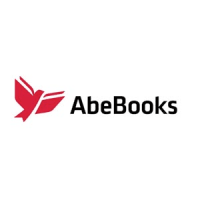Keeper Security promo codes
FAQs
Does Keeper offer discounts?
Keeper is regularly featured in sales during specific periods of the year, with common savings amount to between 30% and 80% of the regular cost of a subscription. They generally apply to the firm’s personal and family plans and can be most commonly found on major events like the January sales and also around Memorial Day.
Is there a free edition of Keeper?
If you just want a very basic edition of Keeper then there is a free version available. This does, however, come with less features and the password manager will only work with one device.
If you’re keen to try out what else the software has to offer, it might be better to try the 30-day trial of Keeper Security Unlimited. Then, either cancel at the end of the trial period or roll the sign-up process over into a fully paid-for plan.
What Keeper plans are there?
Picking a Keeper plan to suit your needs and budget is very straightforward, with something available for all kinds of user. There’s Personal, Family, the Plus Bundle, Business and Business Starter too, allowing you to pick a package that matches what you want.
Does Keeper have a support team?
Alongside having plenty of articles and online help to assist you with every aspect of its products, Keeper also offers a live chat facility, accessible via a chat icon on its website.
There’s a contact form too if you need to send over more details about a query you have.
Does Keeper offer coupon codes for students?
Good news if you’re a student because Keeper offers 50% off its Keeper Security plans and it’s easy to redeem this offer. All you need to do is verify your student status and this can be done using Student Beans. Bear in mind, it’ll only be available when you start a new plan or renew an existing one.
Keeper hints and tips
Lookout for other ways to make savings and get more from Keeper packages with these hints and tips.
Before you commit to a full plan, the best way to experience what Keeper has to offer is to try the 30-day trial of Keeper Security Unlimited. This means you’ll have access to all of the features and functions, while not having to commit to a contract. If, however, it does fit the bill then simply roll it over into a paid-for package.
Shave some money off the cost of a Keeper package by looking out for the discounts it offers on personal and family subscriptions.
While coupon codes can be great, you may sometimes find better discounts by going directly to the Keeper website. It’s always best to try the codes first though. Lookout too for discounts applicable to professionals, which can include the likes of military personnel, first responders, nurses, doctors and hospital employees too.
If you’re part of any of these groups then you should be able to get 30% off the likes of Keeper Unlimited and Keeper Family plans. Check out the Keeper website to get full details. If you’re a business user then keep in mind that Keeper offers special business and enterprise pricing.
This should mean that you can save money on the likes of Business Starter, Business and Enterprise products. Better still, a perk of this is that team members get a free family plan, which obviously delivers added value. There’s a Keeper refer a friend program in operation too.
This will effectively gain you a 30% off discount as and when a referral of your signs up for a plan. You’ll first need to join up for the referral program, upon which you’ll then receive a referral link. If you’re referring someone, they’ll need to use this link during the sign up process in order for both of you to benefit from the Keeper discount.
Make sure you get the most from your Keeper Security promo code by following these quick and easy steps below.
You should get the option to apply the coupon code when you enter the checkout process after selecting a product from the catalogue. To do this, you’ll first need to sign up and be logged in to your Keeper account in order for the code discount to be applied. After selecting the products to purchase, look for the order summary details and there should be an area on the page, such as a text field, which will say ‘Promo code’.
Once you’ve located this, it’s simply a case of entering your Keeper coupon manually into the box, which should see the discount applied to your account. If the code doesn’t work go back to the coupon discounts and check it is still valid. If it has expired, you can always try another.
What are the best Keeper packages?
In the same way as selecting any other software package, you’ll probably want to match a keeper plan to both your budget and your requirements.
That’s why it’s a good idea to trial the software first, so see if it does everything you’re after or if you need a more robust solution. This might be the case for business users, who usually require beefier features and functions than individual or family-focused customers. To get started on a basic level, try the Personal plan, which is just that, a package aimed at individuals who get unlimited password generation and management tools, safe and secure two-factor authentication as well as secure file storage for one individual.
Next up, there’s the Family plan, which offers up access to five private vaults and has a generous 10GB of secure file storage. The good thing about this is access and permissions is shared between users, which can be handy if someone in the family forgets their details. Another option is to head for the Plus Bundle, which is a practical option if you like the look of all the features above, but need to have dark web monitoring added as well.
Meanwhile, Business is suited to professionals who need more muscular features, such as an encrypted vault for multiple users, unlimited devices, a security audit and reporting, along with team management.
If you’re in business, but don’t require something as robust, the Business starter edition is a good bet, with less in the way of features, but the capacity for managing and protecting an unlimited number of passwords and with sharing between up to 10 people.