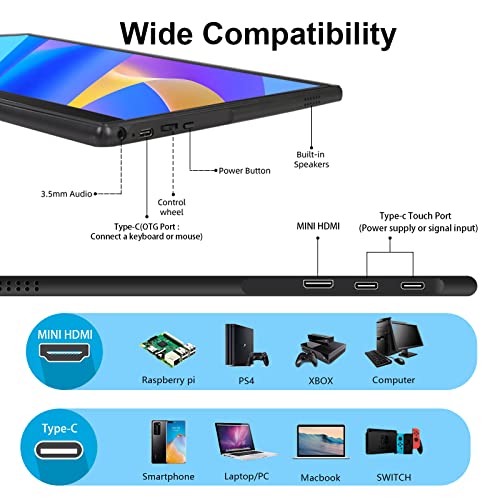Portable Monitor TouchScreen 15.6 inch Kenowa IPS Small

Portable Monitor TouchScreen 15.6 inch Kenowa IPS Small External Display FHD 1080p HDR Eye Care Touch Screen with USB-C,HDMI for Laptop,PC,Mac,Xbox,PS4,PS5,Switch,Smartphone
- .
- .
- Portable Extended Display: 15.6 inches 1920 x 1080 Full HD adopts an IPS Screen, 1000:1 Contrast Ratio,98%SRGB Color gamut and delivers you a vivid image and detail. Even if you look at dark images and videos, you can clearly see the delicate colors.
- Plug&Play Monitor : The portable monitor has the Full Feature 2*Type-C port (touch program,data transfer and charging ), OTG (mouse keyboard ), and mini HDMI input ports . It is compatible with multiple devices:Raspberry Pi, laptops, computer, Type-c smartphones(Full data transfer), Xbox One, PS3, PS4, PS5 etc.
- Lightweight Monitor:Only 625g,Ideal for business trips, travel, and playing games,with stereo speakers,support 75*75mm Vesa hole.
- 10-Point Capacitive Touchscreen: Portable monitor supports the 10-point multi-touch operation, no extra driver is needed, just connect the USB-C cable to your device to achieve the touch function. It provides a highly accurate, responsive, seamless touch experience.
- Kenowa Seller Service: We provide you with 24-hour customer service, as some laptops are too low power and do not support Type-C single cable connection, you must connect a Type-c power cable (5V,2A~3A) to power the monitor and another Type-C to Type-C connection signal.
| SKU: | B0BNB9Y1WM |
| Weight: | 1.57 kg |
| Dimensions: | 1 x 36.5 x 22.8 cm; 1.57 Kilograms |
| Brand: | Kenowa |
| Batteries Included: | No |
| Manufacture: | Kenowa |
Product Description




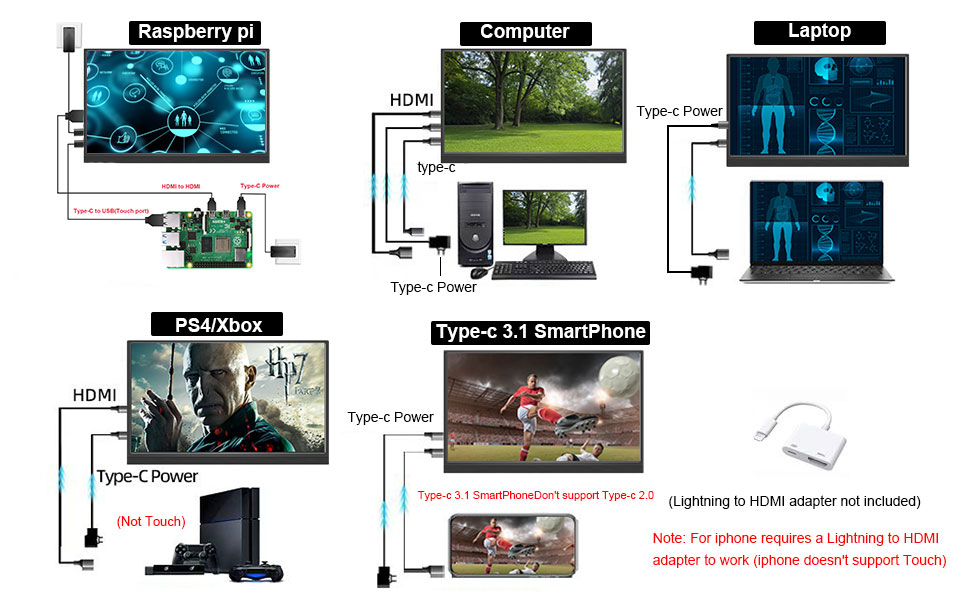
About your connection to the PC side no touch function, please check the following aspects.
If your device with HDMI interface, then the method is
1): please connect the HDMI cable to the display and your PC side of the HDMI interface, this for the signal transmission interface
2): Please use the Type-C to USB cable to connect to the monitor and PC side, this for the start of the touch function
(note that the Type-c end is connected to the Type-c end of the monitor, the USB end is connected to the USB 3.0 port on the PC side)
3): Use the Type-c power cable to connect the Type-c port of the monitor to power the monitor, the monitor does not have a battery, so it must be powered for the monitor.
Note : Start the touch function, connect the HDMI interface, then all three must be connected at the same time, otherwise no touch.