9 Ways to Earn Google Play Store Credit and Discounts for Apps …
There’s more than one way to get free credits and discounts in the Google Play Store for apps, games, books, movies, in-app items, and other Play Store content. You may know a few of them — but some of these may surprise you. When it comes to spending on apps, games, and in-app purchases, Apple’s app store has consistently outperformed Google’s, earning nearly double the sales annually.
While you’d be hard-pressed to find free credits and deals for the Apple App Store, the opposite is true for the Google Play Store. Let’s double down on the earned stereotype of the frugal Android user by reducing your Play Store spending. Try the tips below to earn Google Play Store credits and discounts for anything offered on Google Play.
1.
Earn Play Credit from Google Opinion Rewards
If you’re comfortable volunteering even more personal data to Google, then Google Opinion Rewards is the best way to earn Google Play Store credit. All you have to do is answer questions about your activity in the physical and digital realms, and the app will reward you with varying amounts of Play Store credit. The returns aren’t huge, as most surveys usually pay out less than a dollar per survey, but they can add up over time.
However, they expire one year after being issued, and the app will tell you when credits are about to expire. Don’t be fooled by the low balance in the image below. I recently spent about £5 on a big in-app purchase, and my total rewards of over £400 date back to 2017.

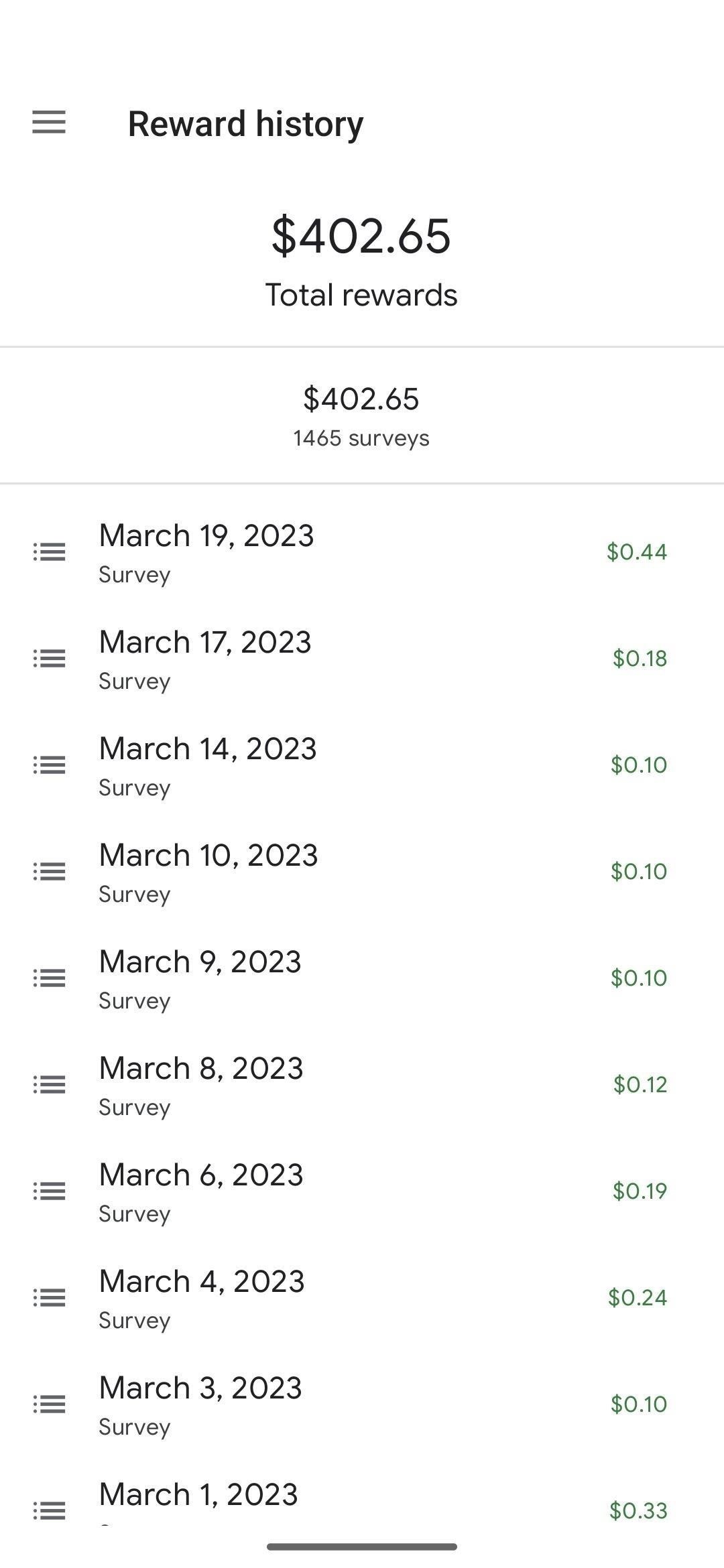
Generally, there are a couple of best practices to trigger surveys that will earn you Google Play Store credits.
- Go Places: Visit retail stores, shopping centers, or other commercial districts.
Depending on the businesses in your vicinity, Opinion Rewards may ask you about your recent visits and whether you made a purchase, entered the store, or just passed by. In some cases, you may be asked to upload a receipt. Any answer will earn you Google Play Store credit, but honesty is essential.
The app will occasionally issue trick surveys with fake business names, which can exclude you from future surveys. You do need to be signed into your Google Account on your phone and with Google location services enabled.
- Interact with Google Discover: When you swipe to the far left of your home screen on most versions of Android, you’ll encounter the Discover feed with curated stories and other content. This can also trigger a survey in Opinion Rewards based on your experience.
Google Discover is also available in the Google app, in new tabs on Google Chrome, and at google.com in any browser as long as you’re logged into your Google Account.
- Use Google Assistant: You’ll also occasionally receive surveys based on your interaction with Google Assistant.
- Use Google Search: When you perform a Google search via google.com in any browser, you may receive surveys regarding the search results as long as you’re logged in to your Google Account.
Google Opinion Rewards is also available for iOS and iPadOS, but rewards are paid out to your PayPal account after they surpass two dollars.
2. Earn Play Credit with Google Play Points
The Google Play Store’s loyalty program is manifested as Play Points. At the lowest level, you earn Play Points for every dollar spent, rounded up or down to the closest dollar.
As you earn Play Points, you can attain Silver, Gold, and Platinum levels to increase your earnings multipliers to 1.1, 1.2, and 1.4 points per dollar spent. Any Google Play Store purchase counts, whether on your mobile device, computer, or smart TV. It could be apps, games, in-app purchases and subscriptions, e-books, TV shows, movies, movie rentals, or Google One subscriptions from Android.
There may be promotions sometimes to install apps or games for free if you’ve never installed them before and keep them for at least a day. To access the Google Play Points hub in the Play Store, tap your profile photo and open the “Play Points” section. Under the “Earn” tab, you’ll see boosted earning opportunities.
If you’ve never used Play Points before, tap “Join” after opening “Play Points” (you may be asked to add a payment method if you don’t already have one).
Under the “Use” tab, you’ll find discount offers on in-app purchases, which you can filter by various properties. Scroll down or tap the “Play Credit” filter, and you can exchange Play Points for Google Play Credit.
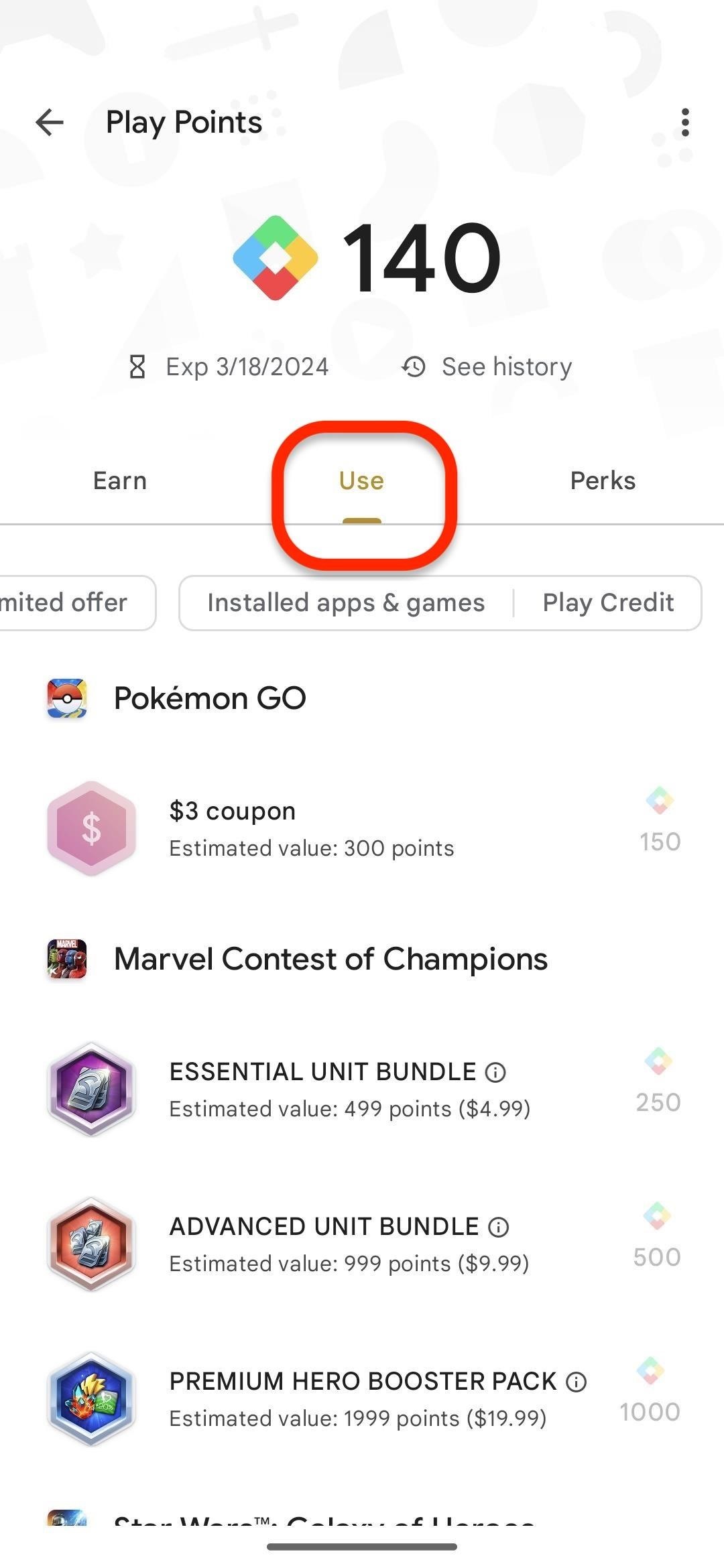
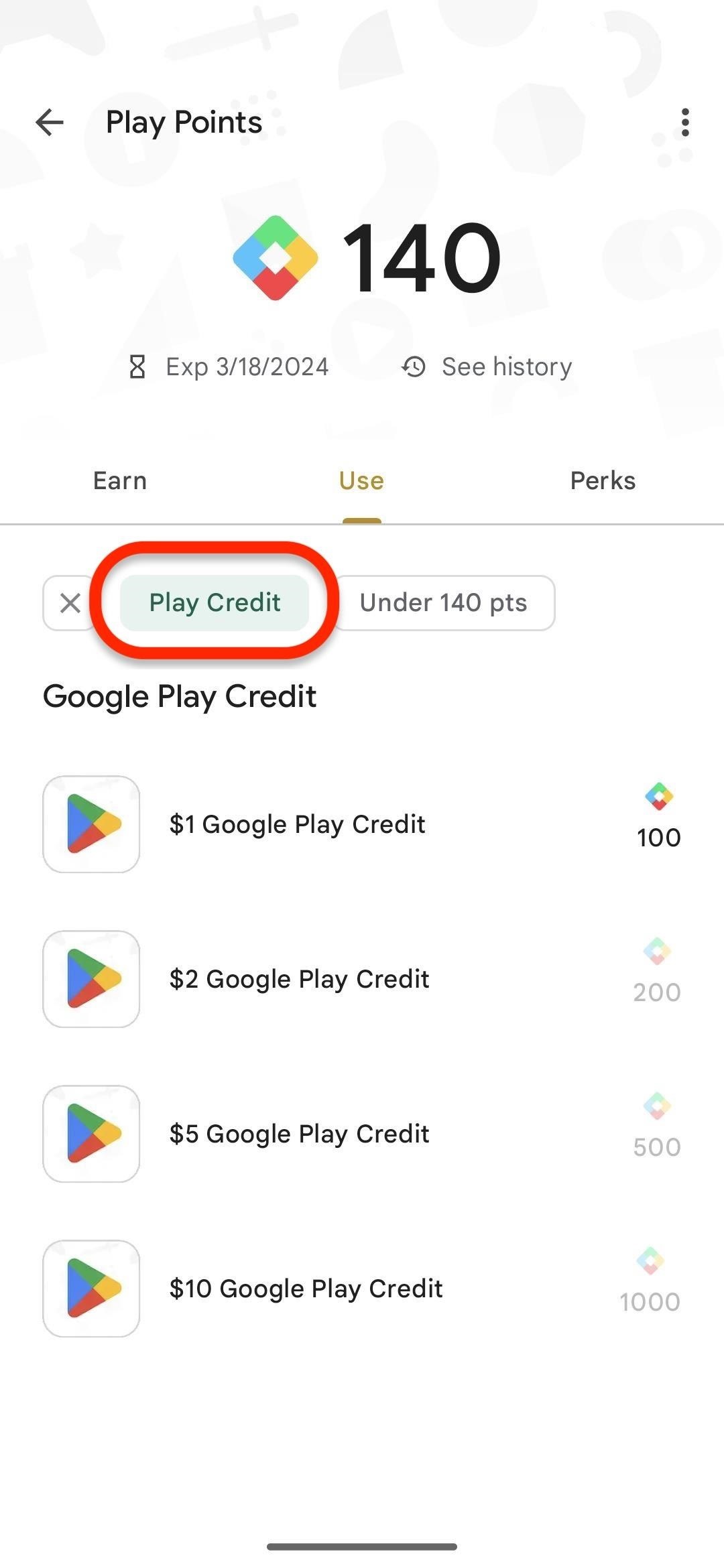
However, you don’t have to make a single purchase to earn Google Play Points. Continue to the “Perks” tab to claim a weekly prize if you’re level Silver, Gold, or Platinum.
For example, I’m Gold level, so my weekly prize is a Gold prize. Tap the “Claim” button, then tap to open your prize. After an animated flourish, your Play Points reward will be revealed.
Come back every Friday to claim a new one. The returns are usually relatively small, but I’ve opened one that netted 200 points. Yes, that’s the kind of claim that requires visual proof, and of course, I took a screenshot of such an achievement.
3.
Use Cash Back from Google Pay Rewards
If you use tap-to-pay on your Android device, there’s a good chance you have Google Pay. If not, there’s a good reason to get it and sign up for the service. You must enroll in Google Pay rewards and add an eligible card to earn cash back.
When joining Google Pay, you’ll be asked to enroll in rewards and add payment cards. If you’re already using Google Pay, tap your profile photo, select “Offers & rewards,” and enable the “Earn rewards on qualifying actions” switch. Google Pay’s features include deals from participating retailers, which can net cash back when you make purchases with Google Pay or cards linked to the service.
When you find a deal you want to pursue, tap it, then tap the “Activate” button. Once you’ve made a qualifying purchase, you’ll receive cashback to your Google Pay account. Your Google Pay balance can then be used as a payment method in the Play Store.
There is fine print involved with rewards, but you can view Google’s guide on claiming rewards for more information, as well as the details for each deal you activate.
4.
Earn Play Points with Google Play Pass
Google Play Pass gives you access to premium apps and games with no ads or in-app purchases for a monthly subscription (£4.99 per month or £29.99 paid annually). You can tap your profile photo in the Play Store app and choose “Play Pass” to subscribe. While this option does not earn Google Play credit, it does earn Play Points as a subscription billed through the Play Store.
Moreover, if you buy a lot of premium apps and games, Play Pass can save you money in the long run (though you would sacrifice the Play Points earned purchasing them individually).
Other Options for Play Store Credits and Discounts
- Some Google Play Store gift cards come with extra rewards you can redeem beyond the gift card balance. Rewards include movie and book rentals, in-app items, etc.
- Google offers discounts on certain services if you’ve never used them before. For example, if you’ve never purchased an e-book, Google may send you promotional discounts via email for money off your first purchase.
- Third-parties like Swagbucks, Survey Junkie, Fetch Rewards, Mistplay (a gaming rewards program), TalkSho (Showtime’s customer feedback program), credit card rewards programs, and other services may offer Google Play Store gift cards you can redeem from cash back earned from completing activities or making purchases.
- The Google Home app may offer Play Store credits and subscriptions from time to time, but you’re more likely to see product deals on the Google Store.
- You can join Microsoft Rewards to earn points to redeem for Google Play Store gift cards.
Searching with Bing, playing Xbox games, shopping with Microsoft, answering quizzes and surveys, and other activities can earn you rewards.
Don’t Miss: All the Legit Ways to Get Free Games on the Google Play Store
Keep Your Connection Secure Without a Monthly Bill. Get a lifetime subscription to VPN Unlimited for all your devices with a one-time purchase from the new Gadget Hacks Shop, and watch Hulu or Netflix without regional restrictions, increase security when browsing on public networks, and more. Buy Now (80% off) >
Other worthwhile deals to check out:
Cover image and screenshots by Tommy Palladino/Gadget Hacks





