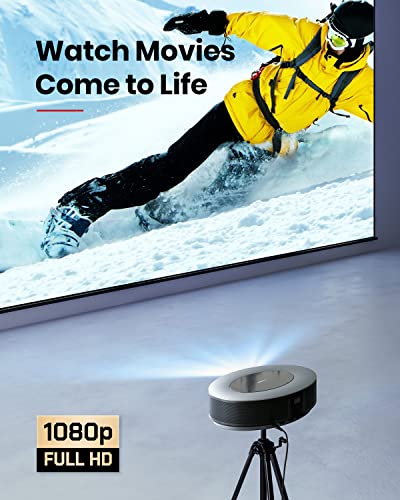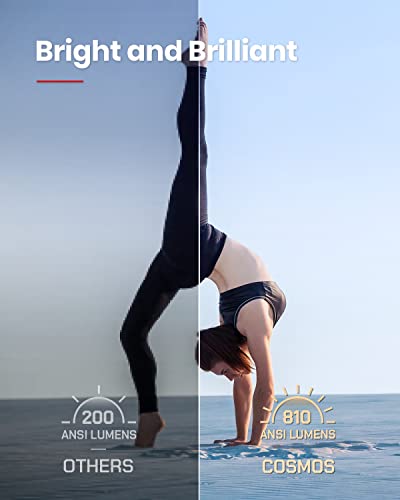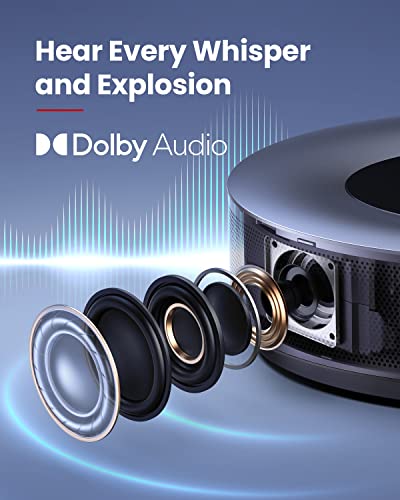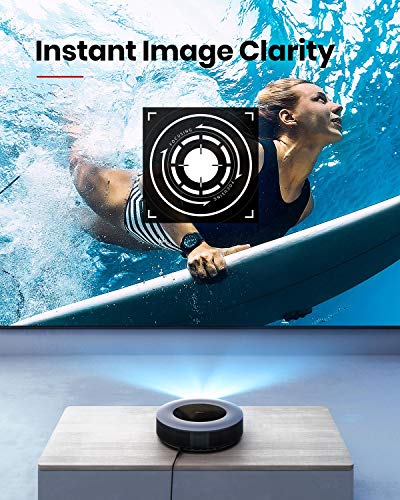Anker NEBULA Cosmos 1080p Home Entertainment Projector

Anker NEBULA Cosmos 1080p Home Entertainment Projector, 1080p Projector, 810 ANSI Lumens, Android TV 9.0, Digital Zoom, HLG, HDR1
- Cinema in Your Home: Cosmos’s radiant 1080p, 810-ANSI-lumen image features HDR10 so you can watch favorite movies, sports events, games, and more as if you were there in person.
- Upscale Everything: Cosmos breathes new life into your old DVDs, videos, and even live TV broadcasts thanks to Hybrid Log Gamma (HLG). It automatically detects when you’re watching non-HDR content and upscales it in real-time so everything you watch looks sensational.
- Sensational Sound: Cosmos’s speakers deliver 360° of true audio courtesy of Dolby Digital Plus. Hear every moment as if you were in the cinema itself.
- Fit for Any Home: Adjust the size of Cosmos’s image in an instant with the simple touch of a button via the built-in digital zoom.
- All the Apps: Android TV 9.0 is your gateway to a universe of awesome entertainment. Download Prime Video, YouTube, and thousands of other apps, movies, games, and more.
| SKU: | B081YTSLL8 |
| Dimensions: | 29 x 19.8 x 9.2 cm; 1.5 Kilograms |
| Model: | D2140211 |
| Manufacture: | Anker |
| Origin: | China |
Product Description





1. How to install Netflix on Nebula Cosmos?
Install the “Nebula Manager” app from Google Play Store and get Netflix installed through “Nebula Manager”. It is recommended to install our “Nebula Connect” app on your phone from Google Play Store or Apple App Store and choose the mouse mode to control Netflix.
2. How to connect Nebula Cosmos with an iPhone, iPad, or MacBook?
Install the “AirScreen” app from Google Play Store and then connect both Nebula Cosmos and also your IOS device to the same WiFi network.
3. How to play movies from a USB flash drive?
Install a file management app and a video player app from Google Play Store, then you can play movies stored on your USB flash drive.
4. Does Nebula Cosmos support auto keystone correction?
Cosmos supports Auto (Vertical ±40° & Horizontal ±30°) and Manual (Vertical & Horizontal ±40°) correction. To access Manual Keystone, turn off auto keystone correction via “Settings>Image Correction>Auto Keystone Correction” and adjust manually.
5. How to trigger autofocus on Nebula Cosmos?
Please slightly move the device or press the “focus” button on the remote to trigger autofocus.
Model Number: D2140
What’s In The Box: Nebula Cosmos, remote, quick start guide, adapter.
Note: Remote required to use the Google Assistant. No built-in Battery.
Display
Display Technology: 0.33DMD in 1080p DLP
Resolution: 1920×1080
LED Life: 30,000 hours
Throw Ratio: 1.2
Focus Adjustment: 3-second autofocus
Keystone Correction: Auto (vertical ±40°) Manual (horizontal ±40°)
Interface
HDMI: x 2
USB-A: x 1
Optical: x 1
Hardware
RAM: 2GB DDR
ROM: 8GB eMMC
Speaker: 20W
Wi-Fi: Dual Frequency 2.4/5GHz
Bluetooth: BT4.2
Fan: <32dB
Software
OS: Android TV 9.0
Chromecast: Supported
App Store: Google Play
Audio Decode: Dolby support
Video Decode: HDR10
Notes: Brightness (light output) will vary depending on usage conditions. Light output is measured in accordance with ANSI IT7.228-1997. The nominal value represents the average value of mass production and is tested under ideal laboratory conditions.
Brightness diminishes due to increased usage time.