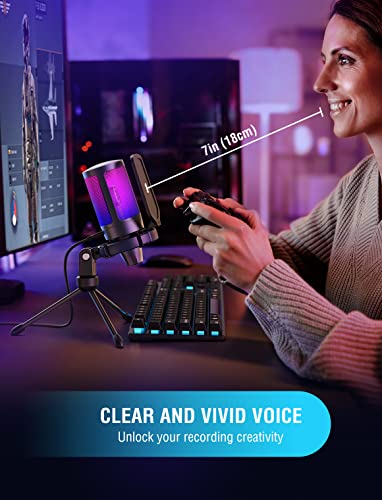FIFINE Gaming USB Microphone for PC PS5, RGB Condenser

FIFINE Gaming USB Microphone for PC PS5, RGB Condenser Microphone with Tap-to-Mute Button, Shock Mount, Pop Filter, Gain Control for Streaming Podcast Discord Twitch- AmpliGame
- 【Gradient RGB & Quick Mute】RGB alters seven color modes by itself in a gradient way, provides the visual stunning of colors and effects, making your game atmosphere warmer and more atmosphere. Tap-to-mute button is on the top for easy access. And the RGB lets you know if the mic is muted/unmuted.
- 【High Definition Audio】Cardioid polar pattern which effectively minimizes off-axis noises, helps reduce background noise. The gaming microphone provides a capacitive microphone casing to ensure clear and detailed sound during singing, and to reproduce the clarity of the original sound during Zoom calls.
- 【Ease of use】Simply connect to the PC desktop by the included 2m (6.6ft) USB-A to USB-C cable, do not require any additional driver download. The podcast microphone is compatible with PS4/4pro/5 and computer, making it easy to record sound on different platforms and facilitate smooth communication, live streaming, and broadcasting. (◆◆Incompatible with Xbox and Phones◆◆)
- 【Microphone Gain & Shock Mount】Gain knob at the bottom offers the user the ability to adjust the volume from the mic and not within the software, which makes adjustments on the fly easily during games or streaming. The shock mount holds the mic in place and absorbs noise caused by vibration.
- 【What you get】A condenser microphone with 2m (6.6ft) detachable USB-A to USB-C cable, tripod stand, shock mount, pop filter, user manual. The shock mount can be attached to a boom stand with 5/8'' threaded insert directly. Note: If the threaded insert your boom stand comes with is 3/8'', then the 3/8'' female to 5/8'' male threaded screw adapter is needed (not included).
| SKU: | B09JG62KDJ |
From the brand












FIFINE Microphone Arms
Why Choose Us
We work at advanced technology and strive to apply it into the production of high-quality audio equipment, to create a more accessibly premium sound experience for everyone.
We Will Do
It is our belief that quality and customers satisfaction should be at the forefront. In the future, we will keep pace with customer needs and technological advancements, to bring you more and better consumer electronics.
Friendly Service
We insist on considerate service. For issues you have, we will offer in-depth problem solution to give you a distinctively favorable experience.