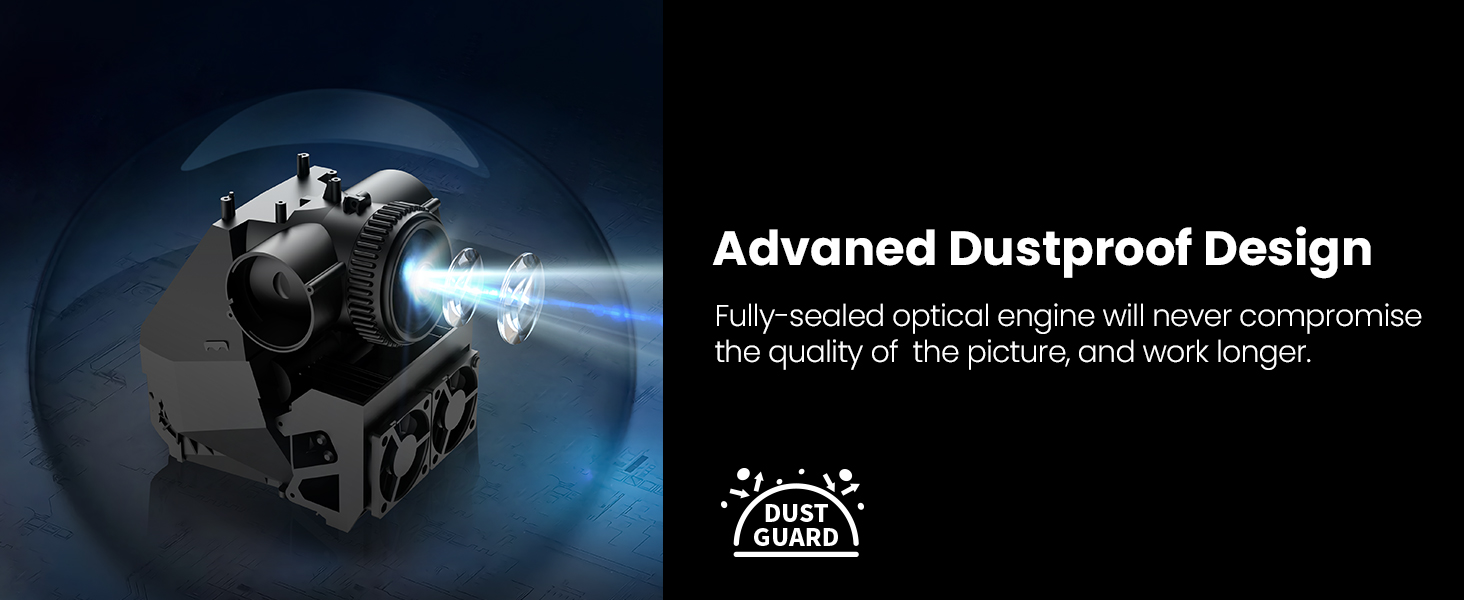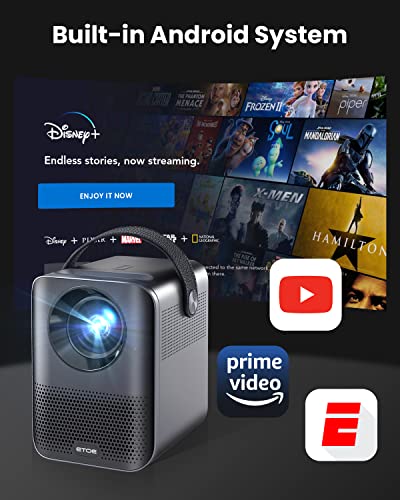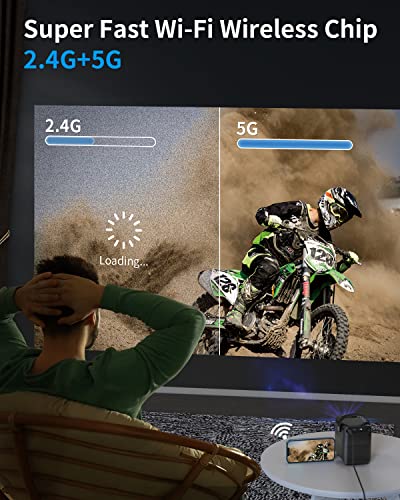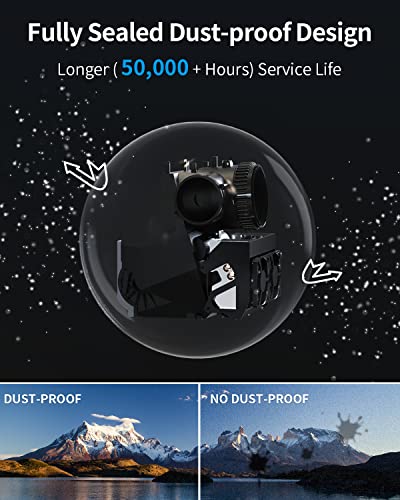4K Supported Projector, 5G WiFi Bluetooth Projector, ETOE

4K Supported Projector, 5G WiFi Bluetooth Projector, ETOE Native 1080P Projector, Portable Projector,Mini Projector,400 ANSI,4D Keystone Correction,Zoom,Dual Speaker,Compatible with TV Stick HDMI USB
- ★【Android OS Built-in】This projector has Android 9.0 built in the latest ETOE OS. This mini projector makes it hassle-free to enjoy movies and shows, live sports, and your favorite music from apps such as Prime Video, YouTube, ESPN, Disnesy+, Spotify, and so on. (Some apps such as HULU are not supported because of the system version. )
- ★【Native 1080P & 400 ANSI Lumens & Christmas】Are you still using a 1080p supported projector? Compared with projectors that claimed 1080p Supported(actually 720p or 480p), ETOE mini projector is a native full HD 1080P projector and brings a sharp image and brilliant home theater experience. With 400 ANSI lumens, 1.5X brighter than other 4000-5000 Lumen projectors, ETOE portable projector for movies delivers stunning entertainment at home. It will make your house the coolest for Christmas!
- ★【4D Keystone Correction & Zoom】Are you troubled by constant picture correction failure? With automatic vertical keystone and digital manual remote 4-point and 4-direction keystone correction, you can easily use the phone projector remote control for custom adjustment and enjoy a squared, stable and clear image at almost any angle. Besides, the mini projector with digital zoom from 100% to 50% makes it easier to get a suitable screen without moving the projector.
- ★【Compact Size & Dual way Bluetooth Connection】This mini projector is approx. 5.1''long, 4.3" wide by 5.9" tall, but packed with dual speakers, bringing you truly immersive cinematic sound. D2 EVO projector supports connecting to Bluetooth 5.1 speaker. You can also connect the projector to the phone or tablet as an independent speaker. This smart projector with a handle will make it convenient to carry it anytime, anywhere. Bringing you an immersive theater experience.
- ★【Full Sealed Dust Proof Design】The all-in-one full sealed optical engine prevents black spots on the wifi projector's image and extends the projector's service life to 50,000+ hours. Compared with other projectors, this home projector will be more durable. Note: No battery in the projector. Notice: If you receive a broken one, no need to return, please feel free to contact us for another brand new one.
| SKU: | B09XMQTMBF |
| Weight: | 1.61 kg |
| Dimensions: | 13.5 x 11.6 x 15 cm; 1.61 Kilograms |
| Brand: | Etoe |
| Colour: | Black mini projector for movie |
| Batteries Included: | No |
| Manufacture: | etoe |
| Colour: | Black mini projector for movie |
Product Description


With Android 9.0 Built-in, it’s hassle-free to enjoy movies, shows, live sports, and music from apps such as Prime Video, YouTube, ESPN, Disnesy+, Spotify, and so on. *Note: Some apps such as HULU are not supported because of the system version.
4P & 4D Keystone Correction
Fast Wi-Fi Wireless Chip





Better for Christmas
Christmas is coming! E3 Pro Projector will brighten your home with a whole world of joys.
How to mirror my phone on the D2 EVO projector?
*Note: Due to copyright issues, videos from certain platforms such as Netflix, Amazon Prime, and Disney+ are not allowed to be mirror displayed. Samsung Galaxy S20, S20 Ultra, S21+ and S23 can not be support mirrors.
Samsung, Sony, and Google Devices:
1. Download and install the AirScreen APP on the projector. 2. Connect the phone and D2 EVO to the same network.
3. Access AirScreen APP and enable screen mirroring or smart view on your device in the control center. 4. Select “ATV_XX” on your phone’s Screen Mirroring List to connect.
iOS Devices:
1. Connect the phone and D2 EVO to the same network. 2. Access the AirPin(PRO) APP on the projector and stay on this page.
3. Enable the Screen Mirroring on your iOS device in the control center. 4. Select “ATV_XX” on your phone’s Screen Mirroring List to connect.
Android Devices:
1. Connect the phone and D2 EVO to the same network. 2. Access Wi-Fi Cast in the projector’s interface.
3. Enable the Screen Mirroring or Wireless Display on your phone. 4. Select “LED_Projector_XXX” on your phone’s Screen Mirroring List to connect.