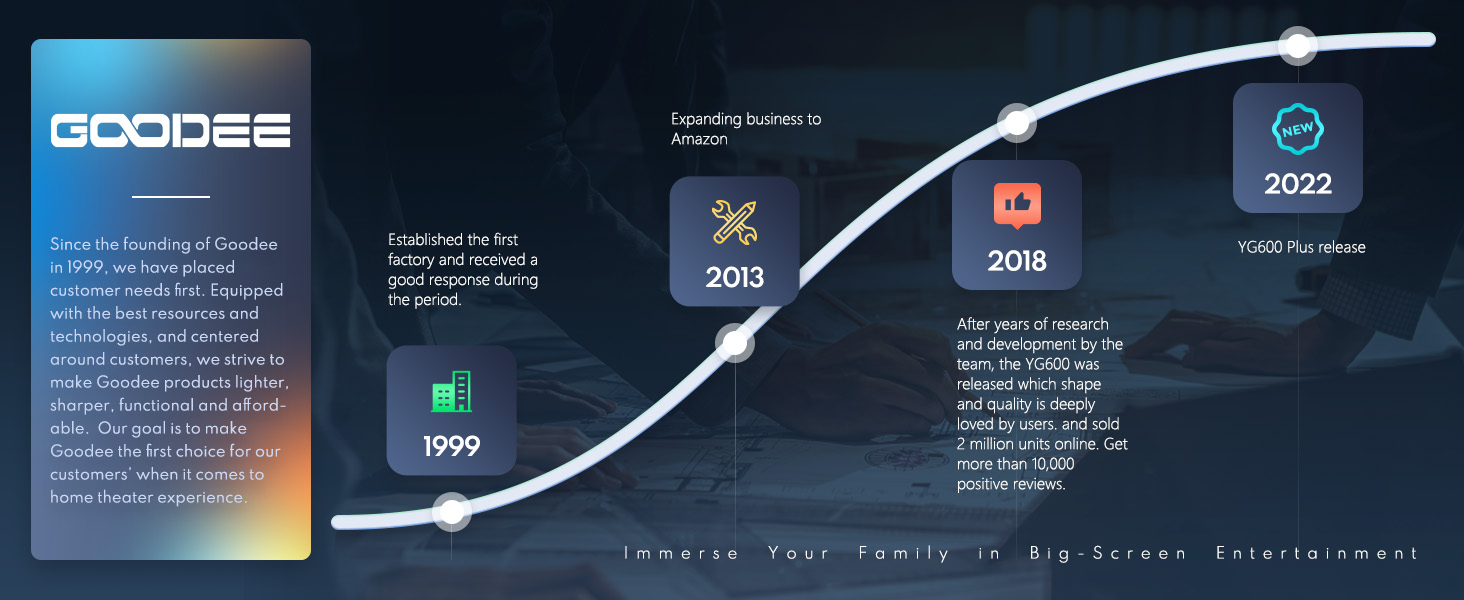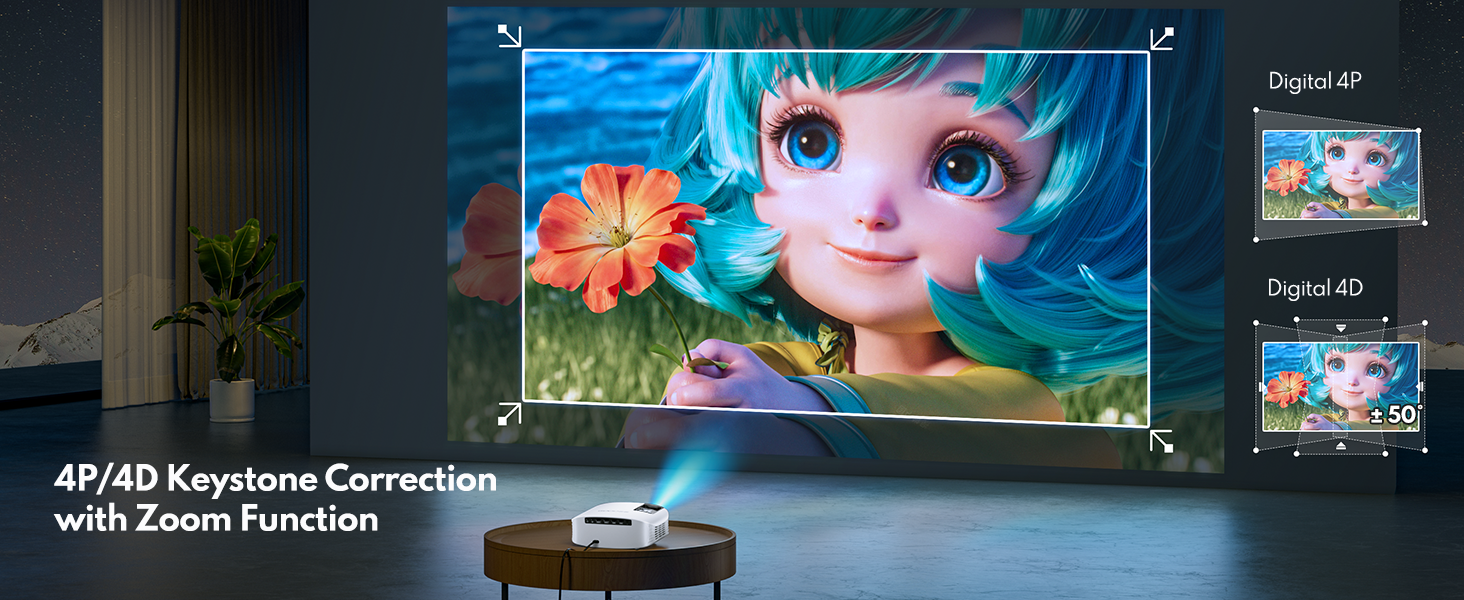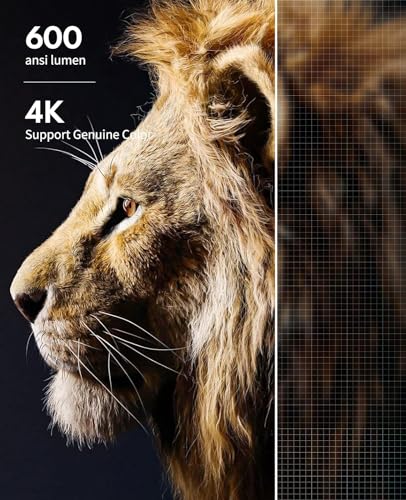Projector, GooDee Projector 4K Support, Mini Projector

Projector, GooDee Projector 4K Support, Mini Projector with WiFi and Bluetooth, Portable Projector FHD 1080P Native Portable, Home Theatre 4P/4D with Dolby, Compatible Tablet/PC/TV Stick/Game/PPT
- 【Supports 4K Native 1080P & 600 ANSI Brightness】Introducing the latest GooDee mini projector with 4K support for 2023 – the Portable Projector! With a brightness of 600 ANSI Lumens, this video projector delivers stunningly clear, bright, and colorful images at a contrast ratio of 15000:1, bringing your favorite movies, TV shows, and games to life. The advanced German chip technology and Japanese bulbs used in this TV projector provide reliable performance for over 10 years.
- 【Faster & Stable 2.4G/5G WiFi & Bluetooth】Own the GooDee projector with built-in WiFi and Bluetooth, allowing you to synchronize your smartphone screen using both 2.4G and 5G WiFi. The ultra-fast 5G WiFi offers a much smoother and lag-free online video streaming experience. Just connect to WiFi once and enjoy seamless connectivity. By connecting to the latest built-in 5.2 Bluetooth, you can also enjoy the sound through various Bluetooth speakers.
- 【Dolby Audio & Built-in Hi-Fi Stereo 25W Speaker】As a multi-function home cinema projector, the YG600 Plus features a built-in 25W speaker that delivers ultra-clear and powerful sound. With a single click, you can start your night with immersive audio. It has genuine Dolby authorization, ensuring that you not only get a great picture but also enjoy the ultimate 3D surround sound.
- 【300" Display & 4P/4D Keystone Correction】With the ability to provide a zoom range of 50% to 100%, you can adjust the screen size without moving the video projector. Bring the home movie theater experience to your living room and enjoy ultra-clear, large-screen movies as if you were in a cinema. The convenient 4-Point and ±50° vertical keystone correction feature allows you to easily adjust the four corners of the image for the perfect projection.
- 【No More Black Dot & Lifetime Warranty】Utilizing imported high-tech materials, this projector is designed to block dust and prolong its lifespan. GooDee provides a lifetime warranty, and if you have any questions, please feel free to contact us. Our portable projector is double certified with the European standard CE and RoHS, ensuring a safe and reliable connection for your peace of mind. We are available 24/7 online to assist you.
| SKU: | B0CM9HS7MX |
| Weight: | 2.56 kg |
| Dimensions: | 24.5 x 19.2 x 9.4 cm; 2.56 Kilograms |
| Brand: | GOODEE |
| Model: | YG600 Plus |
| Colour: | White |
| Manufacture: | GOODEE |
| Colour: | White |
Product Description
GooDee 2023 Upgraded Native 1080P Projector with WIFI and Bluetooth Function

4K Support & Native 1920*1080P Resolution which deliver aoutstanding sharpness image both on movie & office.
Giant Screen 300″ display size with an aspect ratio of 16: 9. The recommended projection distance viewing is 4. 3ft-16.4ft with screen size 44″-230″, 98″ screen with distance 10ft is optimal
GooDee 2.4G/5G movie projector offers faster transmission. Native 1080P with 4K support deliver outstanding sharpness image. A perfect gift for yourself and your family
Dolby Audio & Bluetooth 5.2

Warm tips:
Like most projector on the market:
- Due to copyright issue, some video can’t be mirrored from mobile phone such as for Netflix/Amazon Prime Video/Hulu/Disney+
- You can use HDMI port to connect computer/laptop to display, or connect with Amazon Fire Stick/Roku Stick/Chrome Cast
How to pair the smart phone with your projector?
WIFI wireless screen mirroring
For iphone/ipad/ipod touch (IOS system)
- Turn on the projector and select “Settings”. Setting up your wifi.
- Go to the “IOS Cast”.
- Open “Screen Mirroring” on your device and click “YG600 Plus-xxxx” to pair. (make sure your phone is connected to the same wifi)
For Android system
- Turn on the projector and setting up wifi.
- Click “Miracast” on projector and then open your Android device ‘s Multi-screen/Wireless Display/Screen Mirroring/Smart view fucntion.
- Search for the projector, select “YG600 Plus-xxxx” and click to pair.
Note: To use this function, your Android device must support the multi-screen/wireless display.