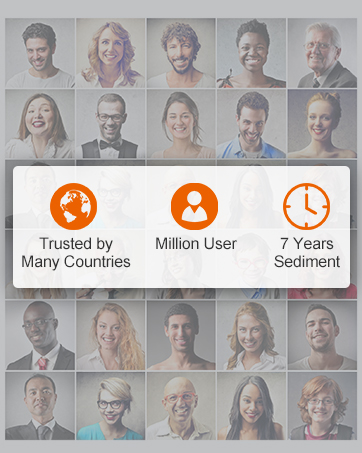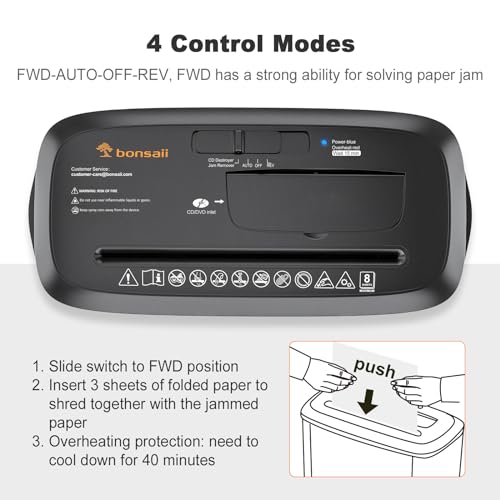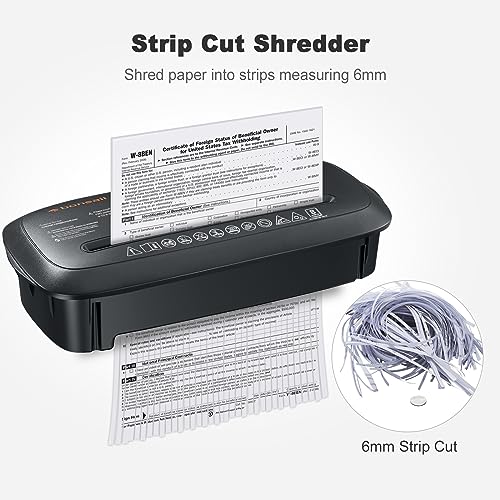Bonsaii Paper Shredder for Home Use, 8-Sheet StripCut Home Office Shredder, CD/Credit Card Shredder Machine with Overheat Protection, 13 Litres Wastebasket, Black (S120-C)

Bonsaii Paper Shredder for Home Use, 8-Sheet StripCut Home Office Shredder, CD/Credit Card Shredder Machine with Overheat Protection, 13 Litres Wastebasket, Black (S120-C)
Bonsaii 8-Sheet Strip Cut Paper Shredder for Personal Use – Great for Your Home Use
Quickly Shreds Confidential Info
- Use this Bonsaii strip-cut shredder to thoroughly shred multi-page documents (maximum 8 sheets at a time).
- The machine can quickly convert the paper into 6mm strip (P-2) paper strips, which is convenient and fast to use.
- The shredder automatically starts shredding (in auto mode) when the sensor detects items, without requiring any manual operation.
- Without your operation. It will even tear up credit card and CD/DVD (one at a time).
Jam Proof System
In auto mode, shredding begins once the sensor detects something to be shredded. Shredded paper then drops into the 13 L bin below, and manual reverse makes easy work of clearing any paper jams.
Easy Operation
The home shredder features a light control start function, which automatically activates once the sensor detects the item to be chopped. With a 13L bin, it reduces the need for frequent cleaning.
High Efficiency
The strip-cut shredder will run continuously for 2 minutes before needing a 15-minute cool-down. Great for your home use.
Bonsaii – Let Secret Be Secret
Trouble Shooting Video
How to Solve "The Shredder Keeps Running"
Please refer to the instructional video
The video showcases the product in use.The video guides you through product setup.The video compares multiple products.The video shows the product being unpacked.How to Solve 'AUTO' Indicator Light Not Turning On
Please refer to the instructional video
The video showcases the product in use.The video guides you through product setup.The video compares multiple products.The video shows the product being unpacked.How to Shred CD/DVD Correctly
Please refer to the instructional video
The video showcases the product in use.The video guides you through product setup.The video compares multiple products.The video shows the product being unpacked.How to Solve Paper Jam
Please refer to the instructional video
The video showcases the product in use.The video guides you through product setup.The video compares multiple products.The video shows the product being unpacked.
IMPORTANT Q&A
Q: The shredder overheats shortly after shredding, what should I do?
A: The shredder has an overheating protection device that is triggered after more than 2 minutes of continuous use and needs to be cooled down for 15 minutes before it can be used again. If the machine is shredded for more than 2 minutes during the last use and has not cooled down for more than 15 minutes, this will result in the machine overheating very quickly the next time it is used.
Q: The strip-cut shredder is jammed. What should I do?
A: Please switch to FWD mode and shred the jammed paper compulsorily. If there is too much paper scraps in the feed slot, sliding to FWD mode for a few seconds and then to REV mode for a few seconds to clear it.
Q: Why is the number of sheets that can be shredded lower than the maximum number of sheets described?
A: Please check if the paper is damp, contains plastic or too thick, if so, please let the paper dry before shredding, or reduce shredding sheets per pass. To extend the lifetime of the paper shredder, please don't shred more than 8 sheets in one time.
Q: The shredder is broken, but the return window is closed. What should I do?
A: bonsaii provides a 2-year service. No matter whether the return window is closed or not, we will provide you with the best solution.*Please ensure that you provide valid reply address to avoid any issues with receiving our response.
- [8-Sheet Shredding Capacity] This home shredder can handle up to 8 sheets of paper at a time, and is also capable of shredding credit cards, CDs, DVDs, and other important documents to meet your diverse needs
- [Continuous Performance] Provides consistent shredding for up to 2 minutes, followed by a brief 15-minute cooldown period, making it ideal for regular home use
- [Easy to Use] This compact shredder features a start mode and manual reverse jam clearing. If paper jams occur, simply press the FWD button to resolve the issue
- [Overheat Protection] Includes an overheat protection and automatic shutdown feature to maintain the motor's longevity and ensure continued reliability
- [Suitable for Home Office Use] Produces 6mm confetti, ensuring your documents are effectively shredded. The 13-litre bin is sufficient for daily family use
- [Important Note] Avoid using or storing aerosol products near the shredder. Please refer to the user manual, troubleshooting guide, and instructional video before use
- [Quality Tested] Each shredder undergoes rigorous testing before shipment, so you may notice some paper shreds from the testing process
| SKU: | B0BZS3VFW9 |
Product Description

 Overheating protection system
Overheating protection systemIf the home shredder continuously shreds beyond the maximum running time and starts to overheat, it will automatically shut down to protect the motor.
” data-position=”triggerHorizontal” />
Jam Proof System
In auto mode, shredding begins once the sensor detects something to be shredded. Shredded paper then drops into the 13 L bin below, and manual reverse makes easy work of clearing any paper jams.

Easy Operation
The home shredder features a light control start function, which automatically activates once the sensor detects the item to be chopped. With a 13L bin, it reduces the need for frequent cleaning.

High Efficiency
The strip-cut shredder will run continuously for 2 minutes before needing a 15-minute cool-down. Great for your home use.
Trouble Shooting Video
How to Solve “The Shredder Keeps Running”
Please refer to the instructional video
The video showcases the product in use.The video guides you through product setup.The video compares multiple products.The video shows the product being unpacked.How to Solve 'AUTO' Indicator Light Not Turning On
Please refer to the instructional video
The video showcases the product in use.The video guides you through product setup.The video compares multiple products.The video shows the product being unpacked.How to Shred CD/DVD Correctly
Please refer to the instructional video
The video showcases the product in use.The video guides you through product setup.The video compares multiple products.The video shows the product being unpacked.How to Solve Paper Jam
Please refer to the instructional video
The video showcases the product in use.The video guides you through product setup.The video compares multiple products.The video shows the product being unpacked.
IMPORTANT Q&A
Q: The shredder overheats shortly after shredding, what should I do?
A: The shredder has an overheating protection device that is triggered after more than 2 minutes of continuous use and needs to be cooled down for 15 minutes before it can be used again. If the machine is shredded for more than 2 minutes during the last use and has not cooled down for more than 15 minutes, this will result in the machine overheating very quickly the next time it is used.
Q: The strip-cut shredder is jammed. What should I do?
A: Please switch to FWD mode and shred the jammed paper compulsorily. If there is too much paper scraps in the feed slot, sliding to FWD mode for a few seconds and then to REV mode for a few seconds to clear it.
Q: Why is the number of sheets that can be shredded lower than the maximum number of sheets described?
A: Please check if the paper is damp, contains plastic or too thick, if so, please let the paper dry before shredding, or reduce shredding sheets per pass. To extend the lifetime of the paper shredder, please don't shred more than 8 sheets in one time.
Q: The shredder is broken, but the return window is closed. What should I do?
A: bonsaii provides a 2-year service. No matter whether the return window is closed or not, we will provide you with the best solution.*Please ensure that you provide valid reply address to avoid any issues with receiving our response.