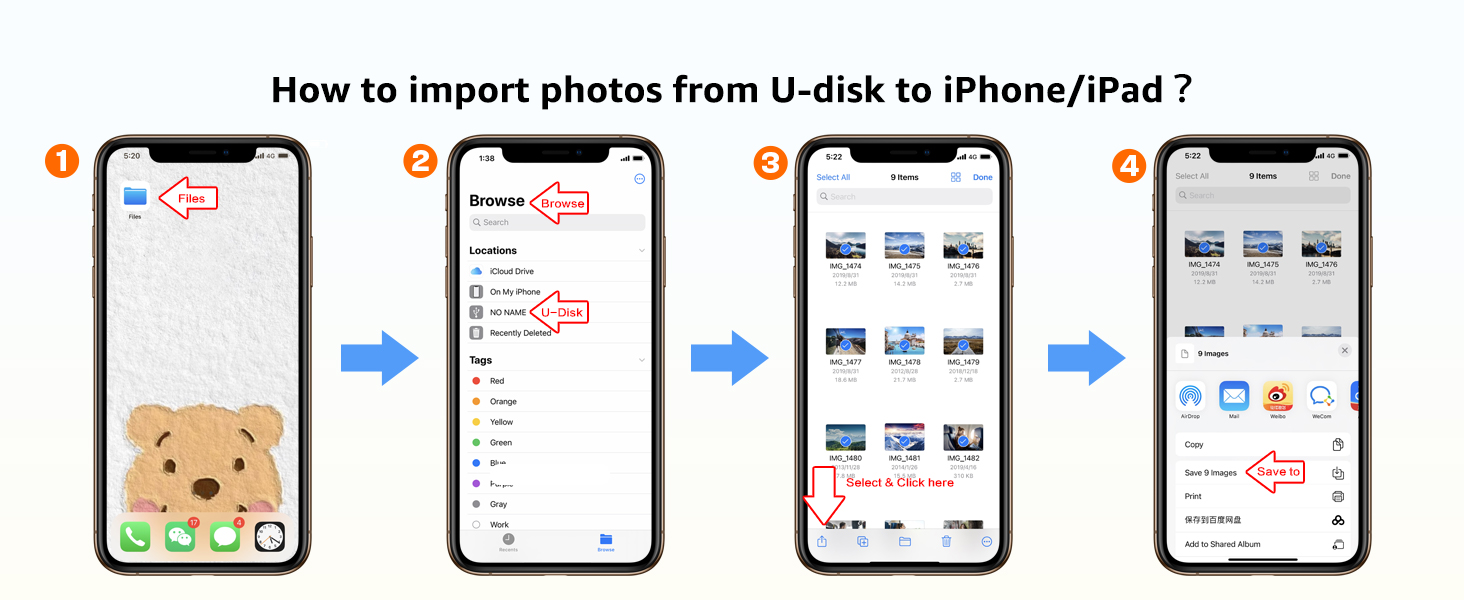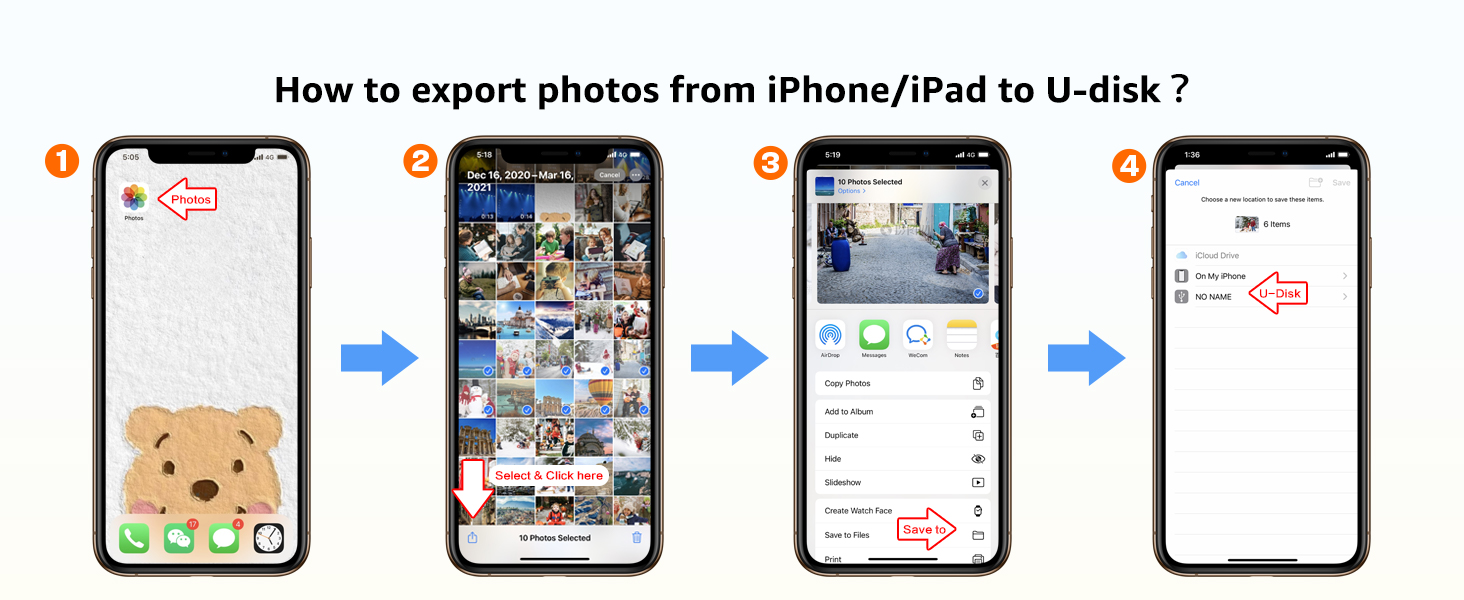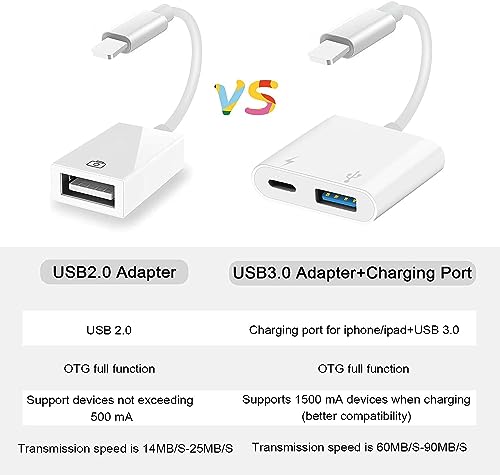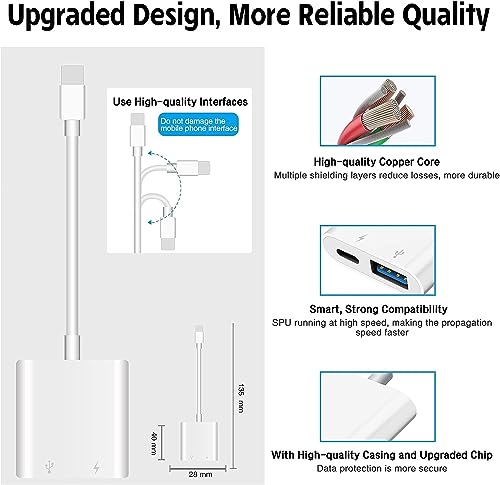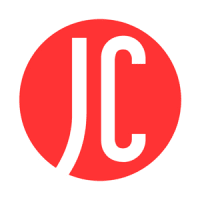SUNTRSI Lightnlng to USB Adapter, USB to i-phone i-pad Adapter, Lightnlng to USB Camera Adapter with Charging Port, USB Male to Female OTG Data Sync Supports Card Reader,Keyboard,Mouse,USB Flash Drive

REGULAR PRICE: £15.00
About this item
- Plug and Play: The usb to lightning adapter for ipad does not require an application, and there is no need to remove the camera's memory card.Using a usb to iPhone adapter, you can copy beautiful scenery and cute people photos and videos to iPhone and iPad.This is an excellent choice for copying photos or videos from the camera in a short time.
- Strong Compatibility: The iPhone to usb adapter supports standard photo formats,including JPER and RAW,and SD,HD video formats,including H.264 and MPEG-4. Support all iPhone with iOS 9.2 and up and iPads with iOS 8.0 or later.
- Charge Your iPhone and iPad: This usb adapter for iphone adds a charging port for iphone/ipad, charging,view photos or videos can be operated at the same time.Don't worry about the power shortage of your phone anymore.More importantly, this usb to iPhone adapter can also allow you to share battery power with your friends and solve your friends' urgent needs.
- Friendly Office Helper: Light and durable, short cable, better performance.With usb camera adapter, you can directly plug the PC keyboard or mouse into the iPad,improving your typing speed and productivity.
- Do The Best: Using the usb camera Adapter,Will bring you more interesting moments,Using the iphone to usb adapter, Will bring you more convenience.
| SKU: | B0CDW8BB2Q |
Product Description


Enjoy more features of the usb camera adapter
About USB to Adapter For iPhone/iPad
– For iOS9.2-12.4:This adapter for iphone only supports one-way transmission from SD/TF to the iPhone/iPad
– Only iOS 13 and later supports TWO-WAY transmission(transfer not only pictures and videos but also Word, Excel, and PDF, etc.)
– Incompatible devices with usb adapter: hard disk,printer,recorder,game handle,scavenging gun, portable WiFi,Bluetooth adapter,soundbox,etc.
*Please Note*
1.Connect wired & wireless mouse to your iPhone/iPad (Need iOS13 and enable the Assistive Touch on your iPhone or iPad Settings.)
2.For iOS13:Photos app will not pop up,you can find the photos from Photos app .Find the information you need from Files app.
3.Only when the system version is IOS13 or higher,the external USB flash Drive can be connected. The supported format is “exfat” or “fat32”. (Tips: Please backup your files before formatting to avoid losing them )
4.If the iphone to usb adapter cannot recognize your iphone/ipad (or disconnect it). It may be that the external device needs a large current, so please use a 2A power charger to charge the usb camera adapter while transmitting.