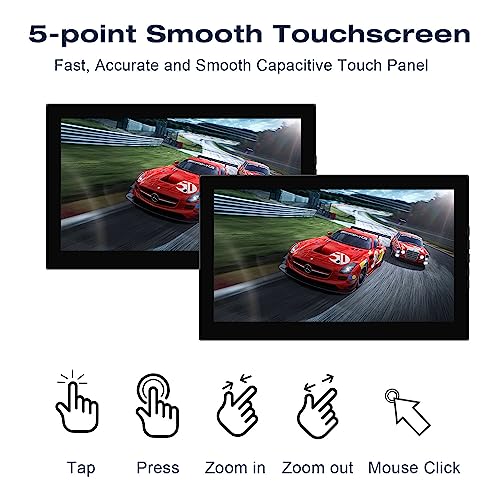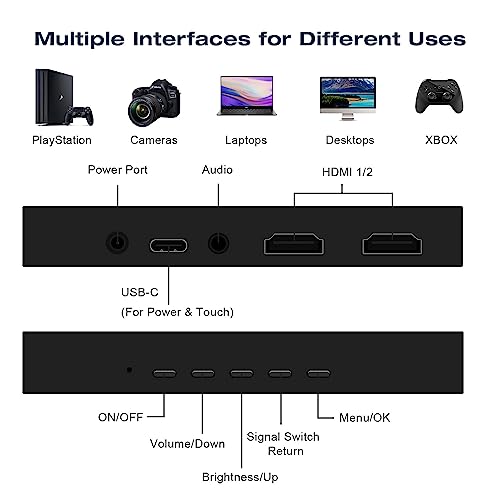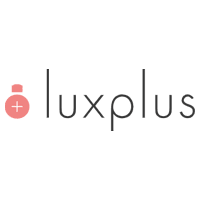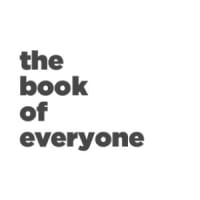Akntzcs Mini Monitor 7 inch Touchscreen Small Monitor HD

Akntzcs Mini Monitor 7 inch Touchscreen Small Monitor HD 1024 X 600P HDMI Monitor IPS Portable Monitor for PC Laptop Xbox PS4/5 Rasp Pi
- 【Portable Touchscreen Monitor】7 inch touchscreen, TN panel, 90° viewing angle, 16.7M(8bit) color numbers, 16:9 rectangular display format conversion. You can enjoy perfect visual experience when the resolution is set to 1024 x 600 pixels.
- 【5-Points Capacitive Touch Screen】Fast touch response time, this small monitor support 5-point touch gestures such as tap,press,zoom in/out,click of the mouse, you can freely swipe, scroll, select and zoom the screen. Plug & play monitor, no driver need. Connect the screen to the device via the HDMI port, USB C cable powers and enables touch functionality.
- 【Mini Portable HDMI Monitor】You can connect this 7'' mini monitor to PC, TV, CCTV camera, computer, FPV drone, microscope, etc. via HDMI interface. You can freely switch between copy mode, extended mode, and sub-screen mode.
- 【Multi-interface mini monitor】Equipped with 2*HDMI port, 1*Type-c touch port, 1*3.5mm audio port, 1*DC power supply, aspect ratio 16:9 or 4:3, Full HD 1024×600 resolution, built-in speaker. Weighing only 294g, it is ideal for frequent travelers and business trips.
- 【Compatible with Various Devices】Akntzcs 7-inch small hdmi monitor is not only suitable for kinds of mini pc such as ras pi, and can be used as general-purpose-use HDMI monitor, for example: connect with a computer HDMI as the sub-display. You could also use it for security applications, for monitoring video that you're streaming or previewing.
| SKU: | B0CSD3P5HY |
| Weight: | 620 g |
| Dimensions: | 1.2 x 17.4 x 10.9 cm; 620 g |
| Brand: | Akntzcs |
| Batteries Included: | No |
| Manufacture: | Shenzhen Kenowa Electronics Co., LTD |
Product Description
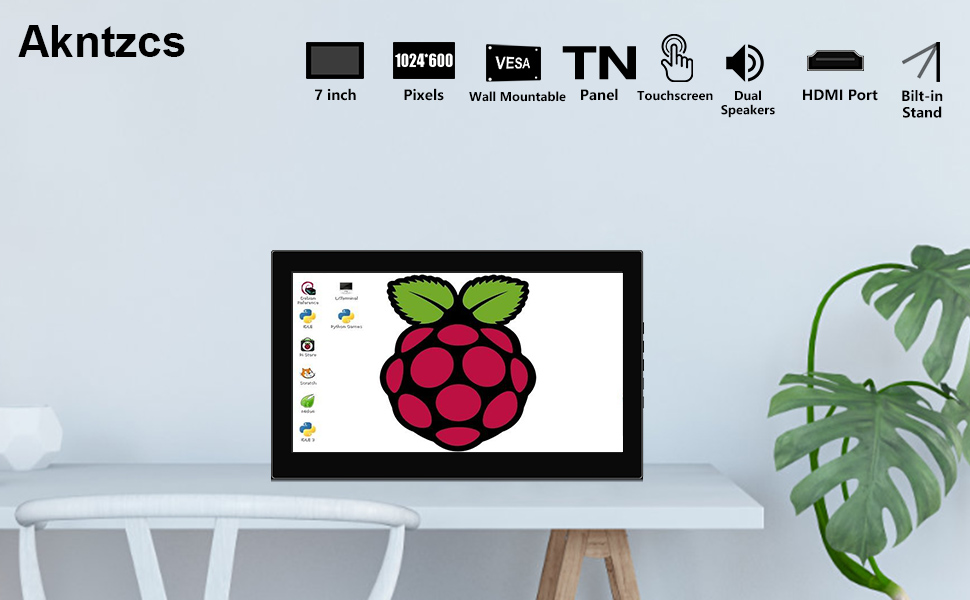

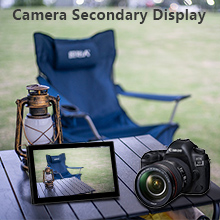


Mini Size Monitor
To make life more convenient.
FAQs
Q: Why is the touch function on my monitor not working?
A: This situation can be caused by the following: 1. The monitor's signal cable is not properly connected. After connecting to the monitor's HDMI port, connect the supplied USB-C cable to the computer's USB port so that the touch signal can be transmitted. (Connect the Type C side of the cable to the monitor's Type C port and the USB side to the computer's host USB port.) 2. third-party converter is not connected properly or is malfunctioning. Some devices that do not have a USB port may need to be paired with a third-party converter to connect to this monitor. Make sure the converter is properly connected and functioning correctly.
Q: What is the correct way to connect the monitor?
A: Connect the USB-TypeC cable directly to the computer host (USB end to the host, Type-C end to the monitor), the computer host powers the monitor, and the HDMI cable to the HDMI port on the computer host.
Q: Can I connect to a cell phone?
A: No. Cell phones cannot be connected directly to the monitor. If you need to connect to a cell phone, please use a converter.
Q: Can I connect a TV stick?
A: This monitor has an HDMI interface and can be connected to a TV stick or other video player with an HDMI signal port.
If the problem persists, please offer more details of the problem and we will respond as soon as possible. Thank you.