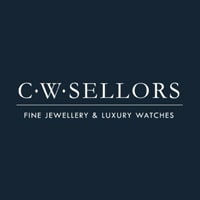Cunsieun External DVD CD Drive, USB 3.0 & Type C CD/Dvd +

Cunsieun External DVD CD Drive, USB 3.0 & Type C CD/Dvd +/- RW burner, Portable DVD CD Burner Reader +/-RW ROM for Laptop/Desktops MacBook Apple OS /Win11/10/8/7
- ↕【Double Interfaces】Upgraded USB 3.0 and TypeC interface, more stable and faster data transmission speed ( maximum of 5Gbps). Stronger fault tolerance.No driver program or extra power supply required,fully powered by USB ports(If computer’s USB port has low power, then need external power source supported).Backwards compatible with USB 2.0 and USB 1.0.
- 【Fast Speed】Cunsieun external dvd drive usb 3.0 supported DVD+R, DVD-R, CD-ROM, DVD-ROM, CD-R, CD-RW. Max DVD read speed 8X; Max CD read speed 24X and max CD burn speed 8X , strong error-correction ability, plays music and movies with no lag or distortion.
- ⚡【Plug and Play】Laptop cd drive external powered by PC USB port. No additional driver needed for computer installed driver already. Just plug and detected to play. A necessary dvd burner for computers without the internal drive. Play music, pictures,games, install software and create a backup CD.
- 【Built in Cable】This External disc drive designed with trendy zebra strip shell, looking stylish and exquisite. The data cable is hidden in the back of the cd/dvd drive. It has a sleek, lightweight and shockproof features,easy to carry away and store.
- 【Wide Compatibility】 The Pop up mobile DVD CD Drives is suitable for Windows XP/Vista/7/8/10, all versions of MAC OS. It is specially designed for Apple HP Dell Lenovo and others, Surface/notebook(USB port has low power situation, please use external power source supported to work),laptop and desktop without drive hardware.Failing to be recognized or play DVD/CD on windows 10 or Mac series computer,please contact seller to ask for the relative download procedure and operation guidance.
| SKU: | B0CXH2WDG1 |
| Weight: | 330 g |
| Dimensions: | 14 x 14 x 1.8 cm; 330 g |
| Brand: | Cunsieun |
| Colour: | Black |
| Manufacture: | ALANA EAGLE LTD |
| Colour: | Black |
Product Description





Some things to note about this USB 3.0 external CD DVD drive
1.The dvd drive should be connected with USB port on laptop rather than connect with USB HUB. In addition, please connect the item with USB port behind of computer host if you use a desktop.
2.Ensure CDs is placed well and not scratched. The raised fixing post in the middle of the CD drive tray has three spring buckles. You need to gently press the CD disc into the spring buckles to secure the disc.
3.Make sure your computer's CD/DVD driver is intact before using an external optical drive. The computer operating system comes with a CD/DVD driver. If the program is damaged or removed, the CD/DVD driver needs to be updated or reinstalled.
4.Once you plug this external dvd player for laptop into your computer, it will bring up your downloaded Media Player, select it, and from that point forward whatever disc you put in will automatically open through it. You download a Media Player program onto your computer if don't already have one before you hook it up.
5.Remember to set the DVD Region to United States on the player – Windows :This PC– dvd drive- Properties – Hardware Tab – Properties button – Choose Region (US is 1) -Apply. Mac:Menu-System Preference-Language & Region – Region – Select Country – Apply Remember you can only reset the country 5 times.
6.Mac OS computers do not display the device icon before placing a disc into disc tray & drive reads successfully the disc. For Mac OS, use the mac command to eject disc. If eject button/computer command not working, stick emergency hole to force eject a disc.
7.Computers often do not natively support DVD movie playing, so a third-party media player (such as VLC) must be downloaded and installed to watch DVDs using this CD/DVD player. You can download and install a playing/burning software you like. You can also refer to the following software:
No fee playing software: Any Media Player, Any DVD
No fee burning software for Windows OS: InfraRecorder, Ones, Express Disc Burner
No fee burning software for mac OS: Burn for mac
No fee burning software for Linux OS/Unix OS: K3b (KDE Burn Baby Burn)
8.Because the video formats of most computers and mobile phones are not compatible with DVD, you need third-party software to convert the file format to a format that can be displayed on the disc, otherwise, even if you burn the file to a disc, it will not work.