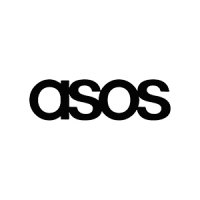Gamrombo Wireless Controller for ps4, LED Gamepad for ps4

Gamrombo Wireless Controller for ps4, LED Gamepad for ps4 Pro/Slim/PC with Dual Vibration/LED/Turbo/Touch Pad/3.5mm Audio Jack/Wake up, LED RGB
- 【Widely Compatible】The wireless controllers are compatible with Ps-4/PRO/SLIM/PC/Ps-4 games on Ps-5, and use bluetooth technology for a long receiving distance of up to 32.81ft (10m) without disconnection which are as good as the original controller. (Note: Please activate device with USB cable for the first match connection.)
- 【Changeable RGB Multicolor Buttons】Press the L3+R3 button for 3s. The ps-4 controller wireless will vibrate for 1s, indicating that the light color can be change, short press L3 to switch the light color, press R3 to confirm, 8 color changes: multi-color, blue, red, green, pink, orange, cyan, purple.
- 【12-15 Hours Super Long Standby】With the built-in 1000mAh battery, our wireless controller for PS-4 Gamepad only needs about 2-3 hours of charging and you can get up to 15 hours of gaming time. (When not in use, please shut down to enhance battery life.)
- 【3D Gaming Experience】The p4 controller adopts uniquely designed joysticks and buttons, built in six-axis motion control and dual motor vibration, and supports touch screen, 3.5mm headpset jack, etc., which allows you to control the game more precisely while enjoying a new, realistic gaming experiencewithout lag.
- 【Super Comfortable Grip】Our ps-4 game controller is made of anti-sweat and anti-slip materials according to the ergonomics, the contour curve can fully adapt to the palm of the hand, making you feel like everything is under your control.
| SKU: | B0D2ZPFK52 |
Product Description



Connection Instructions of Gamrombo Wireless controller ps4
- For ps4: First time pairing with PS-4 need to use a type-c data cable to connect
- For Mobile Phone: Only support ios13+, turn on the bluetooth function of the mobile phone, then press and hold the share key + PS key on the wireless controller for 3 seconds to start pairing
- For PC: Using the type-c data cable to connect directly or turn on the bluetooth function of the PC, then press and hold the share key + PS key on the wireless controller for 3s to start pairing
- Support PC USB Online Upgrade Program: Support the latest PS-4 host upgrade system, effectively avoiding the problem of the host upgrade system caused by the product can not be use