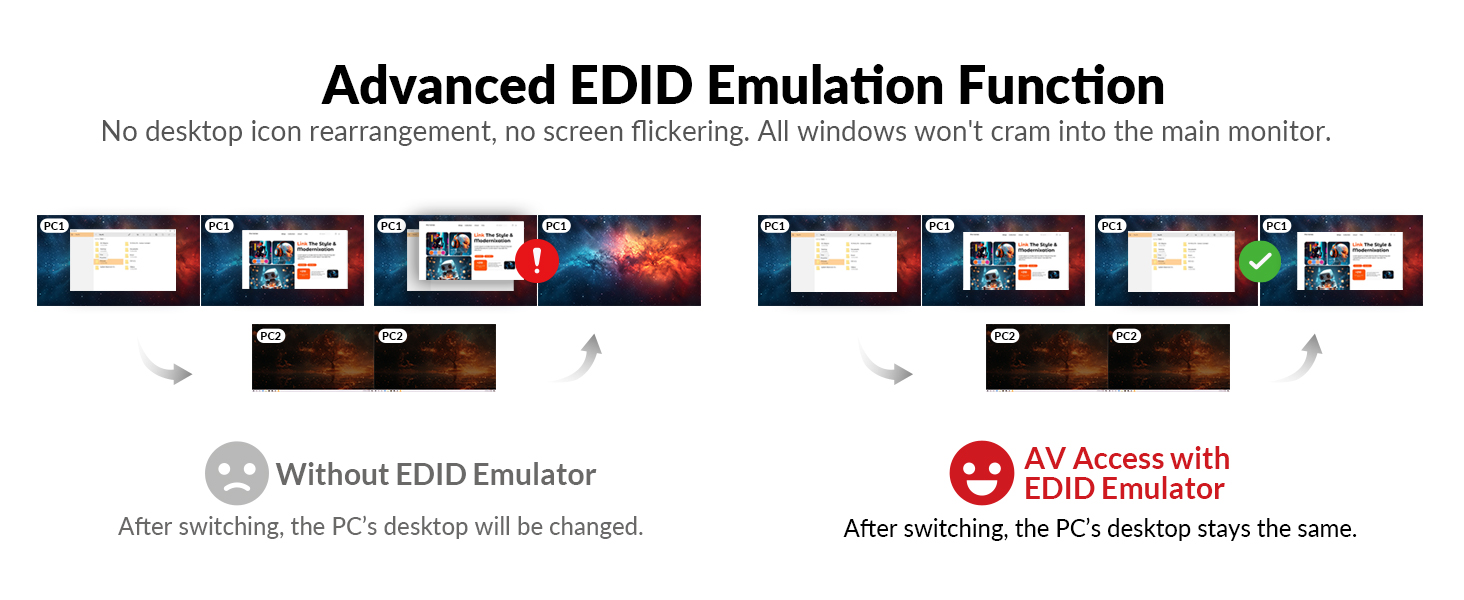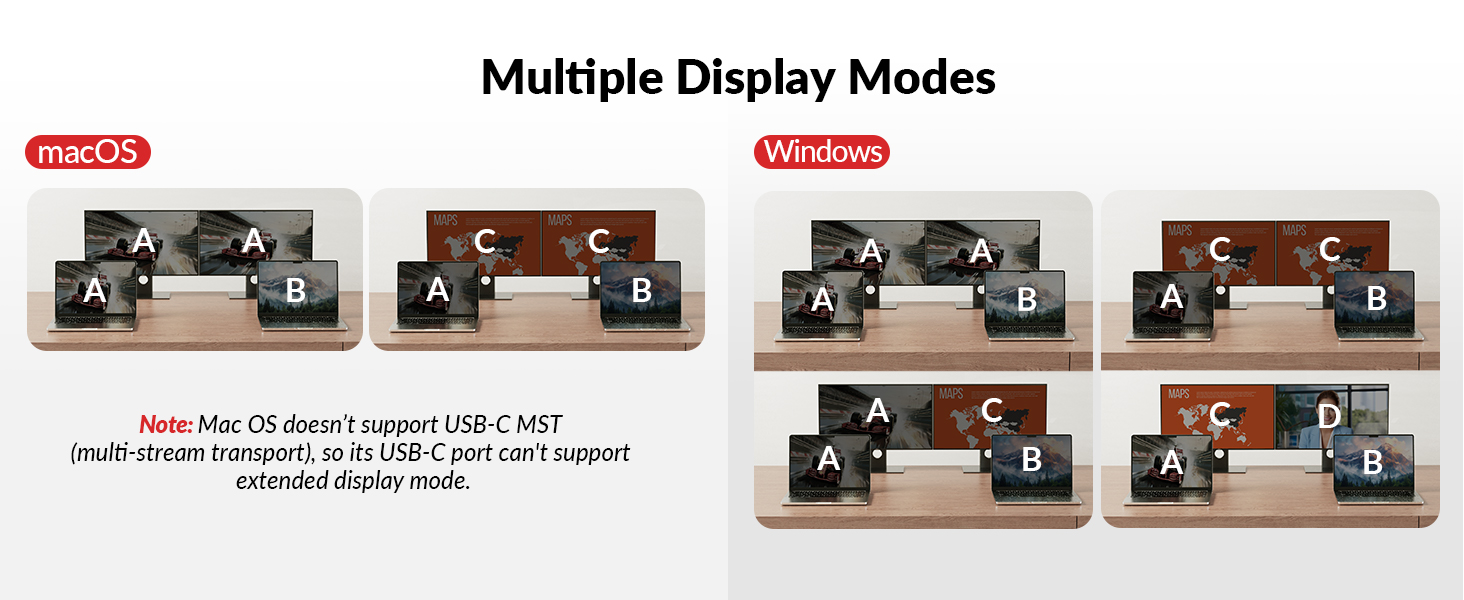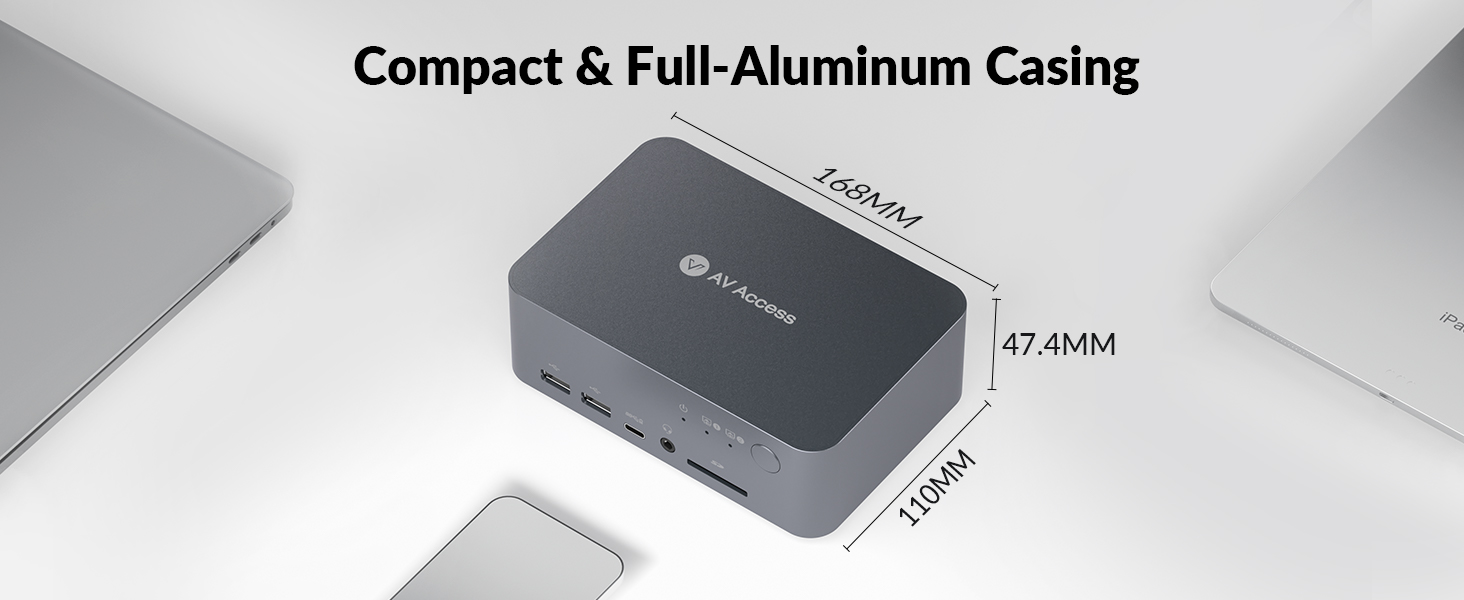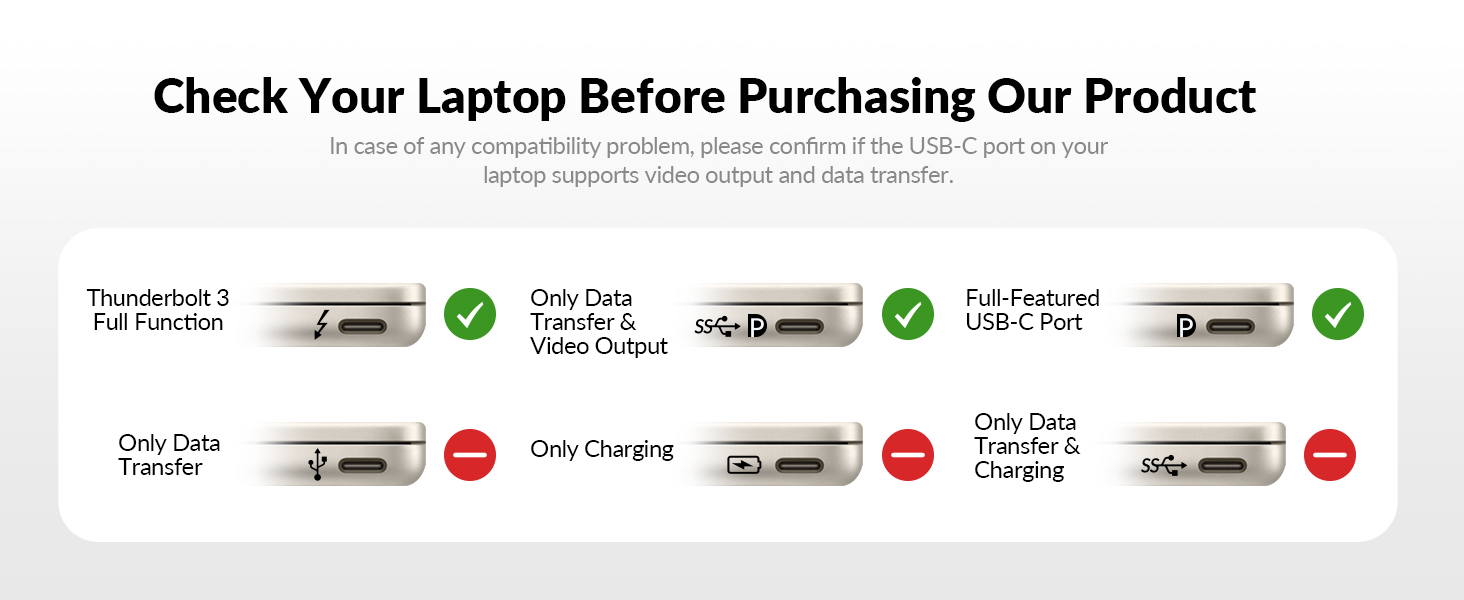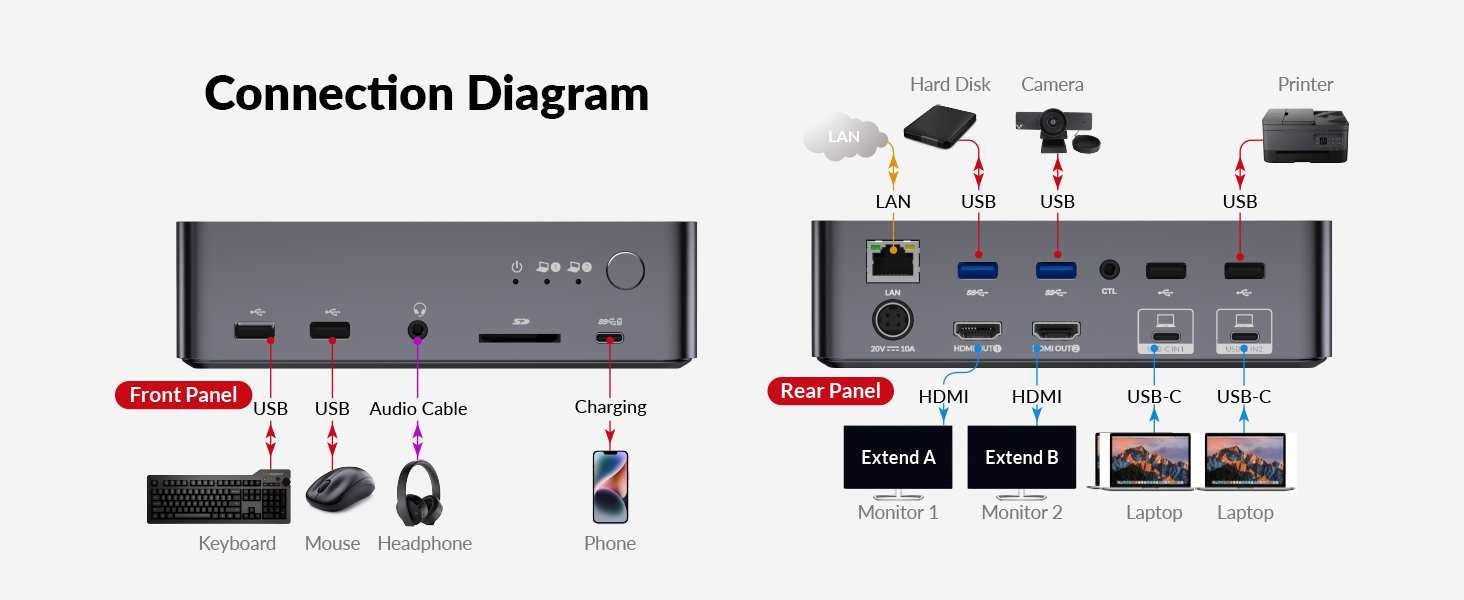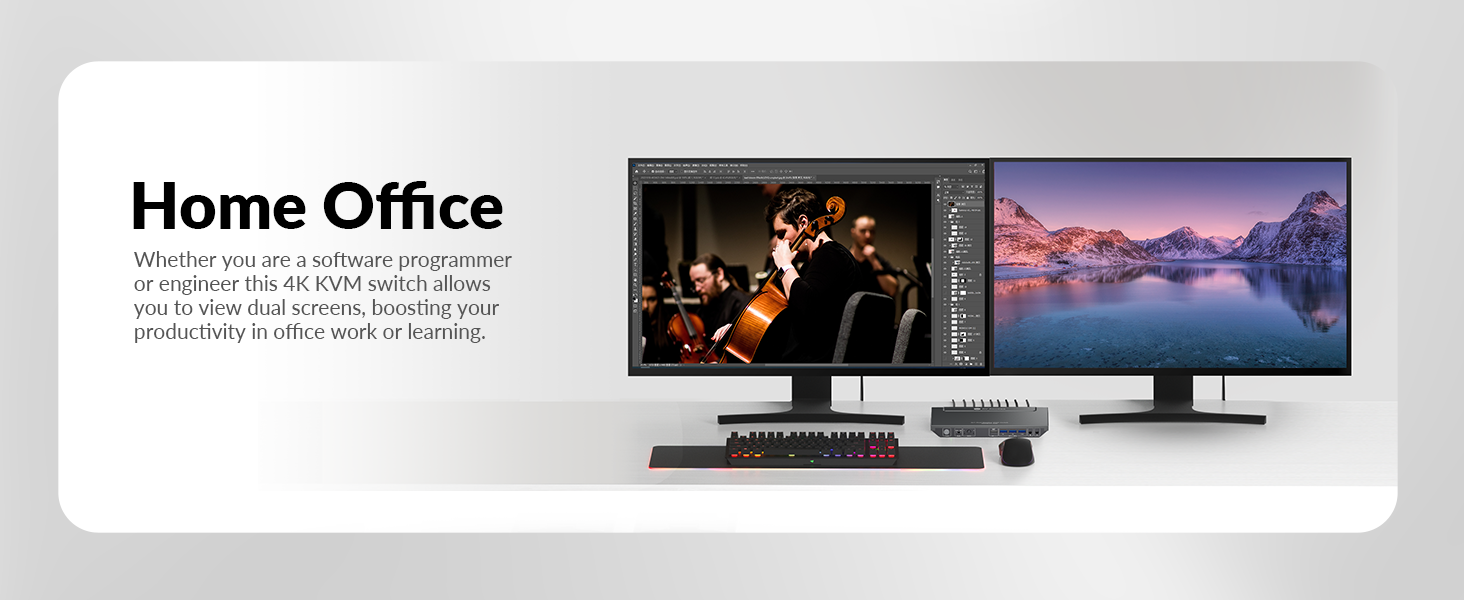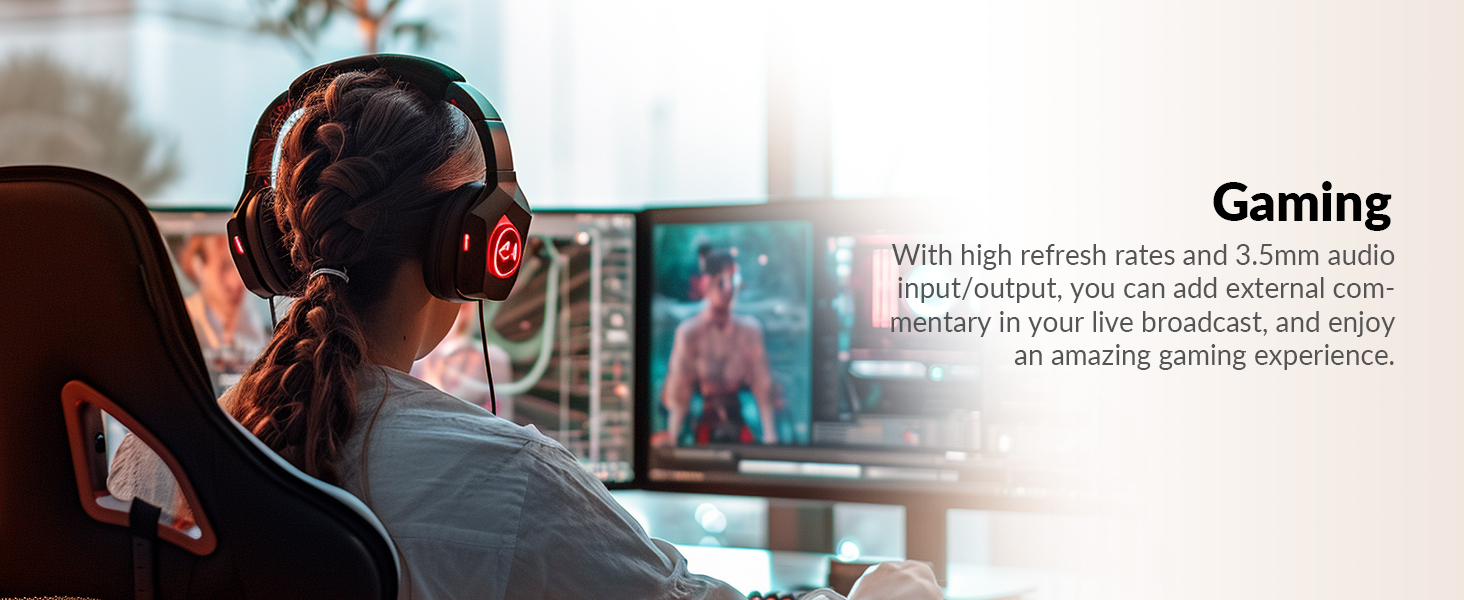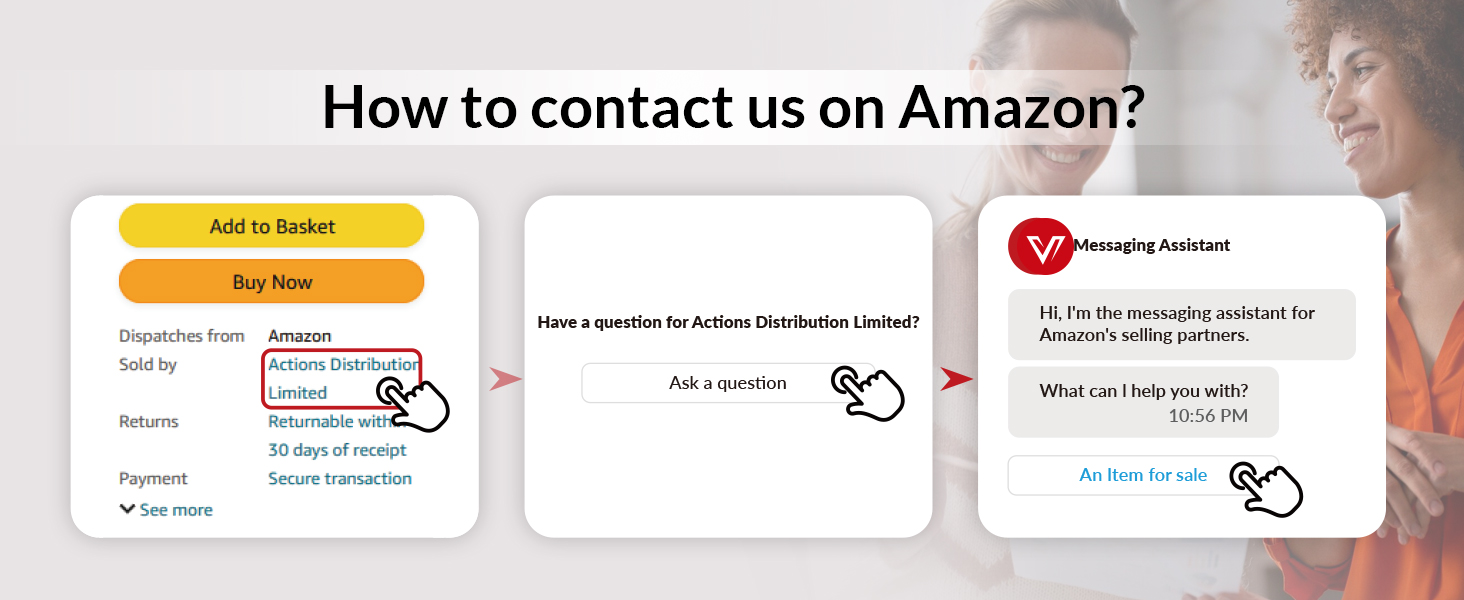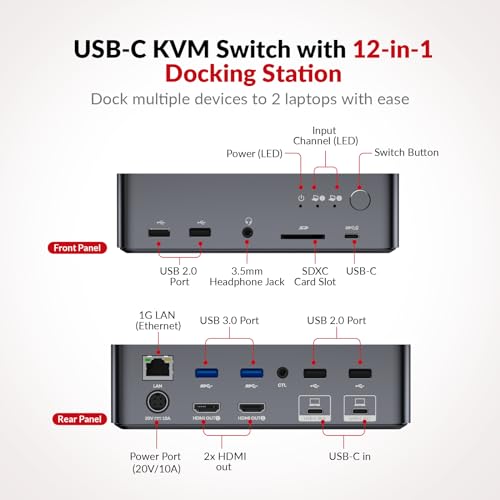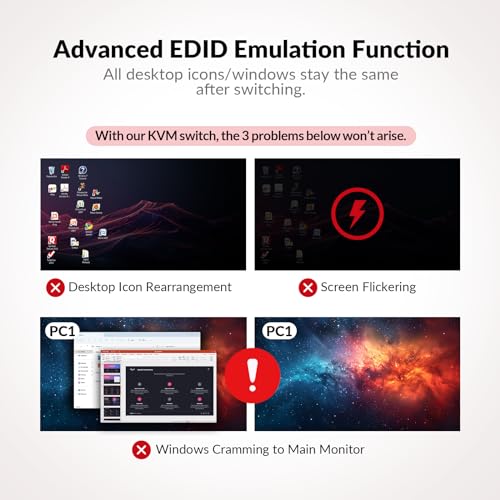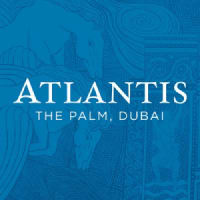AV Access KVM Switch Dock 2 Monitors 2 Laptops, 4K KVM

AV Access KVM Switch Dock 2 Monitors 2 Laptops, 4K KVM Switch Dual Monitor, 2 USB-C MST Ports, 60W PD for Each PC, 1G Ethernet, EDID Emulation, 2K@144Hz, 1080P@240Hz, Ideal for Home Office & Gaming
- 【Dual Screens, Double Productivity】The docking station KVM switch connects 2 laptops and 2 monitors with 2x USB-C (MST) inputs and 2x HDMI outputs. Seamlessly switch between your work and personal laptops to boost your productivity with this USB-C KVM switch.
- 【Powerful 12-in-1 Docking Station】Unleash the potential of this KVM switch for 2 laptops with multiple shared peripheral ports, like 2x USB 3.0, 4x USB 2.0, 1x USB-C, 1x 1G Ethernet, 1x 3.5mm headset, 1x SD card slot, and 2x HDMI outputs. Easier than ever to create a powerful workstation at home.
- 【Connect, Charge, Transmit Data, All at Once】With the dual full-featured USB-C ports (20Gbp/s) on the dual monitor KVM switch for 2 laptops, you can easily input 4K UHD video and transmit data up to 5Gbp/s. Charge two laptops simultaneously with up to 60W each while staying connected to the Internet via the LAN port.
- 【Super Fast Switching】This KVM switch for 2 laptops and 2 monitors features cutting-edge EDID emulation and automatic PC wake-up functions, so you can seamlessly switch between your laptops in just 2-3 seconds. Simply press the front switch button for effortless switching.
- 【High Refresh Rate, Amazing Game Experience】HDMI 2.0 and DP 1.4a (USB-C) compliant, with up to 4K@60Hz 4:4:4 resolution. Also supports 2560×1440@144/120Hz and 1080P@240/165/144/120Hz, perfect for high-speed gaming sources.
- 【Customer Orientation】AV Access offers a 3-year manufacturer replacement warranty and lifetime technical support from our NY-based team, available Monday through Friday, 9AM-6PM EST. Contact details are on our seller page.
- 【Important Notes】 Mac OS doesn’t support MST (multi-stream transport), so two duplicate contents will be displayed. For the extended display mode on two screens, please use a USB-C laptop supporting DP alt mode and DP MST mode.
| SKU: | B0CP4PD3SM |
Product Description
iDock C20 USB-C KVM Switch Docking Station

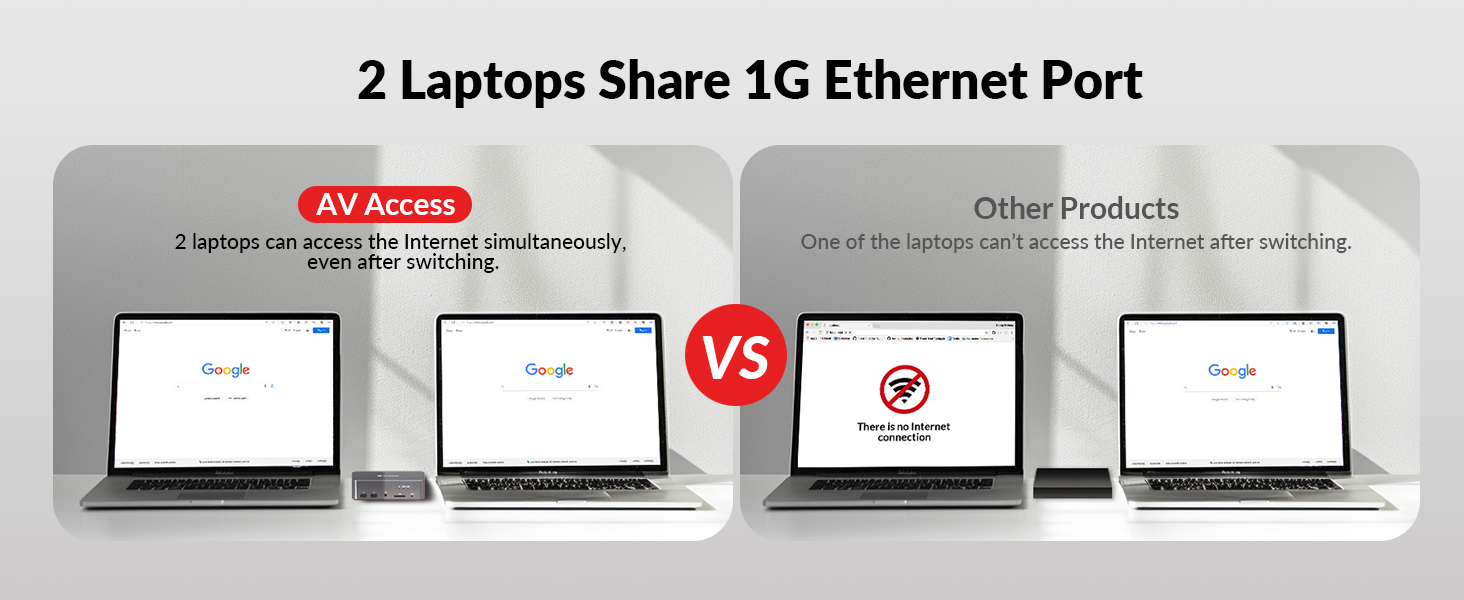
Innovative All-in-One Design for Your Workspace!
A Breakthrough in Connectivity: Unlike standalone KVM switches with limited connectivity, our docking KVM switch combines the benefits of both devices to provide a single solution for managing your workspace with ease. It's the perfect solution for users who want to seamlessly manage multiple devices and peripherals.
Save Space Like Never Before: KVM switches with limited USB ports still can't meet our need to manage multiple peripherals and devices. So we integrated KVM switching and docking capabilities into a single device to help you declutter your workspace and optimise setup for improved productivity.
Unparalleled Versatility: We've taken docking station functionality to the next level! With support for up to 12 devices and peripherals at once, including monitors, keyboards, mice and more, our docking KVM switch offers unparalleled versatility for users with diverse needs!
Grab and Go Design: Bulky docking stations can be a hassle for users who frequently switch between different work environments. No more worries! Our docking station with KVM switch is designed with portability in mind, so you can easily move between different work environments without sacrificing functionality or connectivity.
Important Notes before Using:
- Please make sure to use the USB-C to USB-C cable provided in the package. Some old USB-C cables may not support transmitting data.
- In case of any compatibility problem, please confirm if the USB-C port on your laptop supports video output and data transfer.
- Please make sure to use a USB-C laptop that supports DP alt mode and DP MST mode. The latest Mac computer with an ARM processor can only support DP SST mode, so two duplicate contents will be displayed.
- Other ports, such as USB 3.0, USB 2.0, SD card, headphone and USB-C (data only) ports will only be connected to the currently selected laptop.
AV Access KVM Switch with Docking Station
 iDock C20 |  iDock C10 |  iDock D23 |  iDock B30 | |
| Customer Reviews | 4.2 out of 5 stars 45 | 5.0 out of 5 stars 5 | 3.8 out of 5 stars 25 | 4.2 out of 5 stars 40 |
| Price | £269.99 | £249.99 | £229.99 | £279.99 |
| Computer | 2 Laptops | 1 Laptop + 1 Desktop | 2 Desktop PCs | 1 Laptop + 2 Desktops |
| Dual Monitor | ✔ | ✔ | ✔ (Triple Monitor) | ✔ |
| Network | ✔ | ✔ | ✔ | ✔ |
| Video Interface | Type-C, HDMI | Type-C, DP, HDMI | 6x DP (3 in 1 group) | Type-C, HDMI |
| USB | USB 3.0 | USB 3.0 | USB 3.0 | USB 3.0 |
| Control | Switch Button | Switch Button | Switch Button, Keyboard Hotkey | Switch Button/IR Remote/Hotkey |
| Fast Switch | ✔ | ✔ | ✔ | ✔ |
| Cables inlcuded | 2xUSB-C to USB-C Cable | 1*USB A-B,1*HDMI,1*DP,1*Type-C | 2*USB A-B Cables,6*DP Cables | 2*USB A-B, 2*HDMI, 1*Type-C |