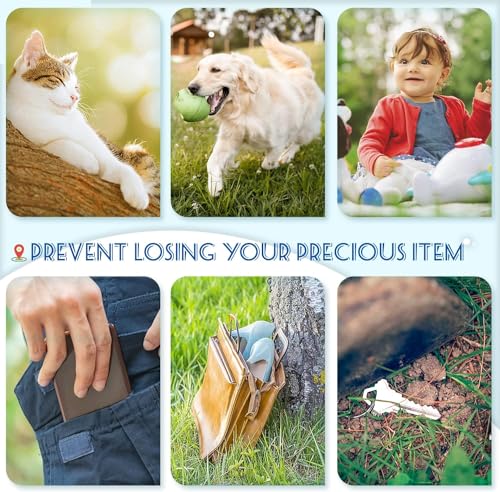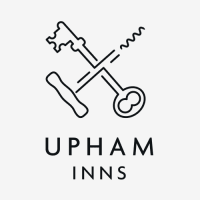Mini Key Finder, Bluetooth Smart Tag, Easily Track

Mini Key Finder, Bluetooth Smart Tag, Easily Track your Bag/Luggage/Wallets/Children/Pets, Miss Alert Anti-Lost Tracker Devices Compatible with Android and iOS, 4 Pack
- 【KEY FINDER】The Bluetooth Item Finder connects to your mobile phone via Bluetooth and uses the "iSearching" application to find your items on iOS or Android such as keys, wallets.It can also be placed on pets and children to prevent getting lost.
- 【EASY TO FIND】When you don't know where your items with gps tracker tag are left,, you can open "iSearching" APP to easily locate it. When the phone or other items cannot be found, double-click the smart tag and the phone will emit a prompt sound.
- 【COMPACT AND LIGHTWEIGHT】The key tracker is designed to be compact and stylish, making it easy to carry with you. It is perfect for daily life, work, and travel. This tracker tag is also the best gift for partners, the elderly, children, and pets.
- 【LONG BATTERY LIFE】The battery capacity of this tracker devices is 210mAh, which can effectively standby for 6 months and supports battery replacement. The product weighs only 7g.Putting this android key tracker in a wallet or suitcase doesn't take up space.
- 【MISS ALERT】When the luggage tracker for suitcases is more than 15 meters away from your phone, it will automatically make a sound to remind you to retrieve lost items. This pet tracker for dogs has a total of 4 pieces, comes with four lanyards and four circles for easy access to multiple carrying options.
| SKU: | B0DJW2Q42V |
Product Description
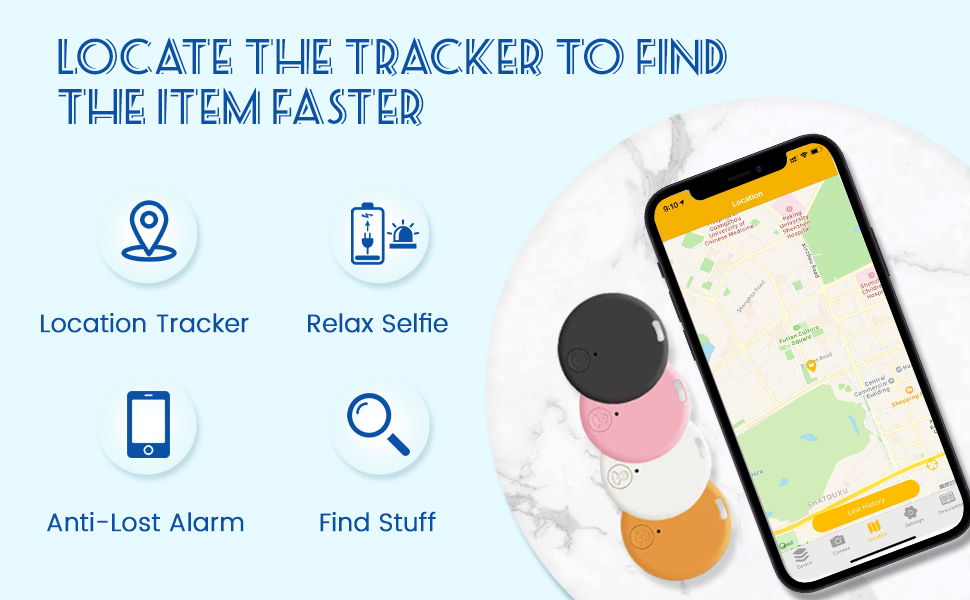

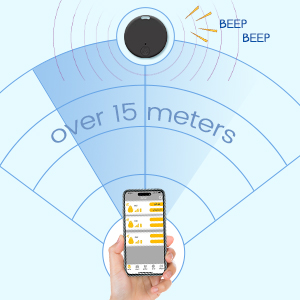
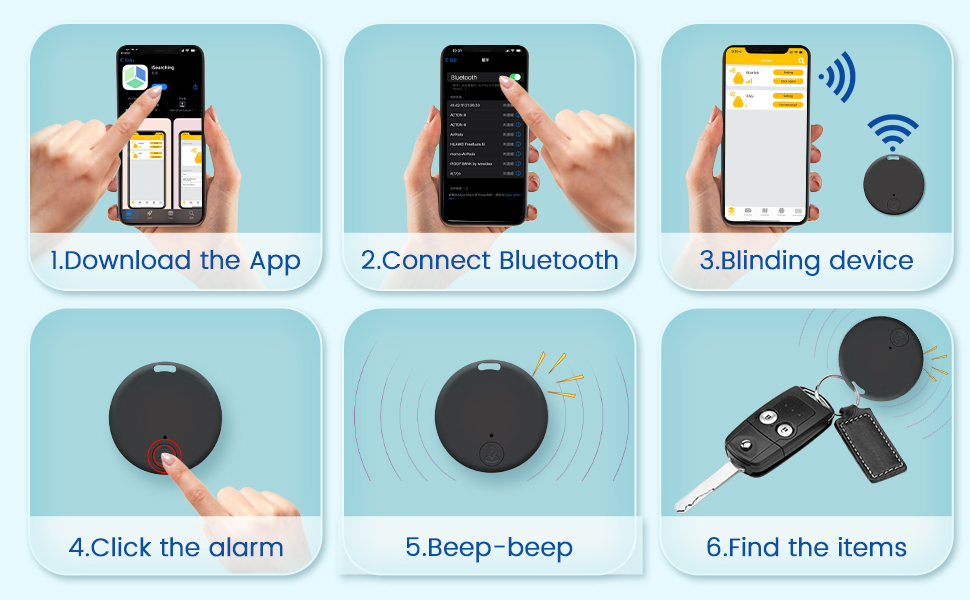
1.APP Download Method
(1).For iOS user, they can search “”iSearching”” from APP Store then download and install it.
(2).For Android user, they can search “”iSearching”” from Google play then download and install it.
Android users are subject to practice, phone bluetooth opened before using.
2.Use mode
(1)Switch on/off
Switch on: press button for 3 seconds then you will hear a “Di” sound for twice and indicator starts to flash all the time.
Switch off: press button for 4 seconds then you will hear that “Di” sound for once only and indicator flashing fast to go out.
(2)Open APP into the “Device” interface as below
A. Click “”Unconnected””,
B. Appear “”Connecting””,
C. After connected as graphic sign.
D. Click “”Click alarm””, as graphic sign.
The device starts to make sound of “DiDi” all the time and will stop “DiDi” when clicking “Stop alarm” again.
Double click of bluetooth device button, an alarm ring pre-set up will be happened and it will stop once click of that button again