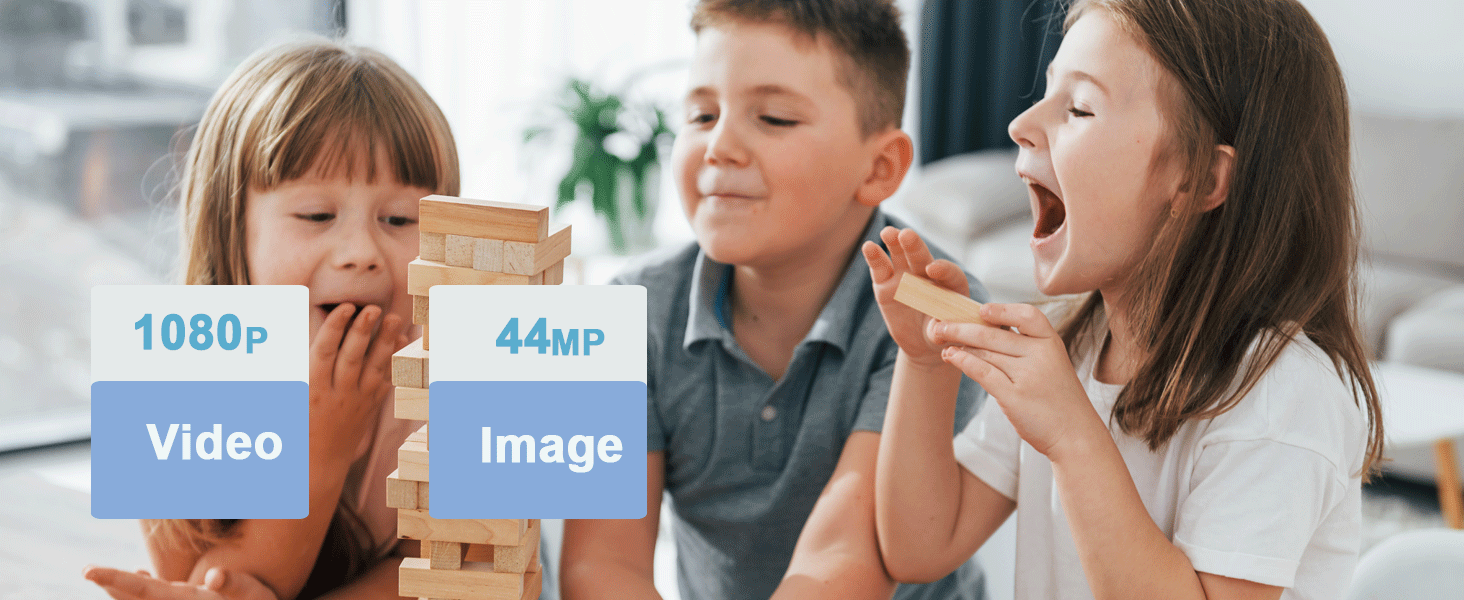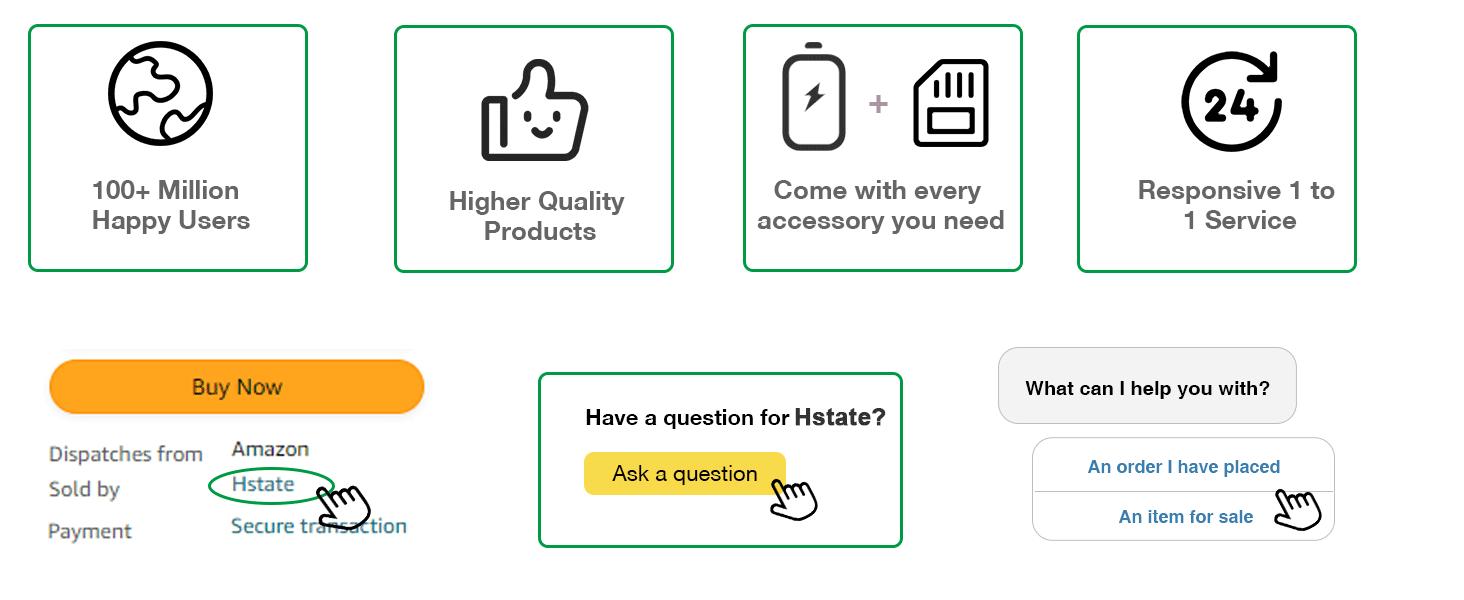Digital Camera 1080P 44MP Digital Compact Cameras with 32GB
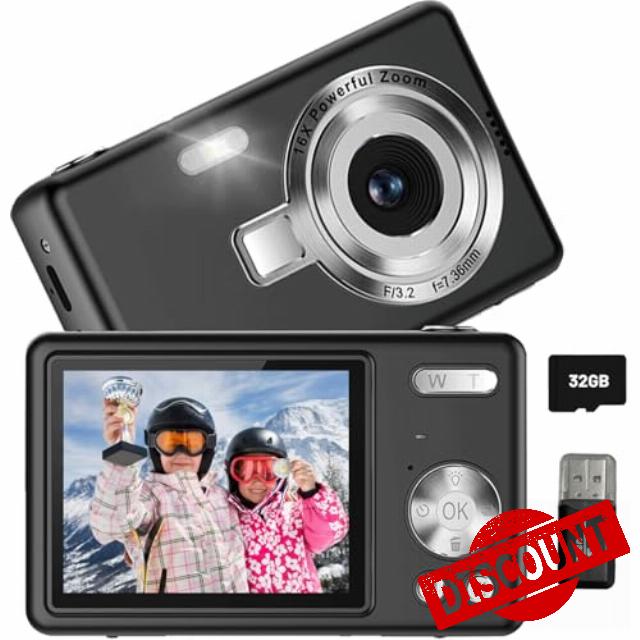
Digital Camera 1080P 44MP Digital Compact Cameras with 32GB Card Simple Digital Camera with Anti-shake,Portable Small Camera 2.4″ LCD Screen Vlogging Camera for Kids 6-16 Beginner Stude
- 【FHD 1080P & 44MP Digital Camera】This Amateur digital camera features with powerful CMOS sensor to capture FHD 1080P video resolution and 44MP images resolution.Built-in anti-shake function can effectively suppress camera shake and blur, improving digital camera beginner and photography experience.
- 【Multifunction Digital Cameras for Kids】The compact camera supports self-timer, continuous shooting and recording, white balance function.Built-in LED fill light helps you take clear photos even in low-light conditions.Boy could take it even when traveling according to their ideas to take photos of different styles.
- 【Portable Simple Digital Camera-Easy to Operate】The digital camera for kids 6-15 designs with intuitive button and interface,making it easy for beginner to cultivate photography interests and skills.Pocket-size small camera which weighs 0.3lb is convenient for girls to carry it anywhere and any time.
- 【Video&Images Transfer for Sharing】The 1080P digital camera comes with a 32GB SD card that can save nearly 9000 images and 700mAh rechargeable battery for long-time shooting.The included USB cable and Card reader so that you can easily transfer files from digital camera to computer just via USB cable or card reader.
- 【Perfect Gift Choice&Warranty】The compact digital photo camera for girls 6-15 comes with a 32GB SD card, 1*built-in battery, 1* USB cable, 1*lanyard, 1* card reader and a user manual. It is a perfect first camera for boys and girls on Birthdays,Thanksgiving days,Christmas,etc. We offer 12-month replacement and 2-year warranty. If you have any questions, please feel free to contact us.
| SKU: | B0DQP9RXMG |
| Dimensions: | 12.5 x 9 x 6.2 centimetres |
| Brand: | Jzbulo |
| Model: | Q12 |
| Part: | Q12 |
| Colour: | Dark Black |
| Batteries Included: | 1 AAAA batteries required. (included) |
| Colour: | Dark Black |
Product Description
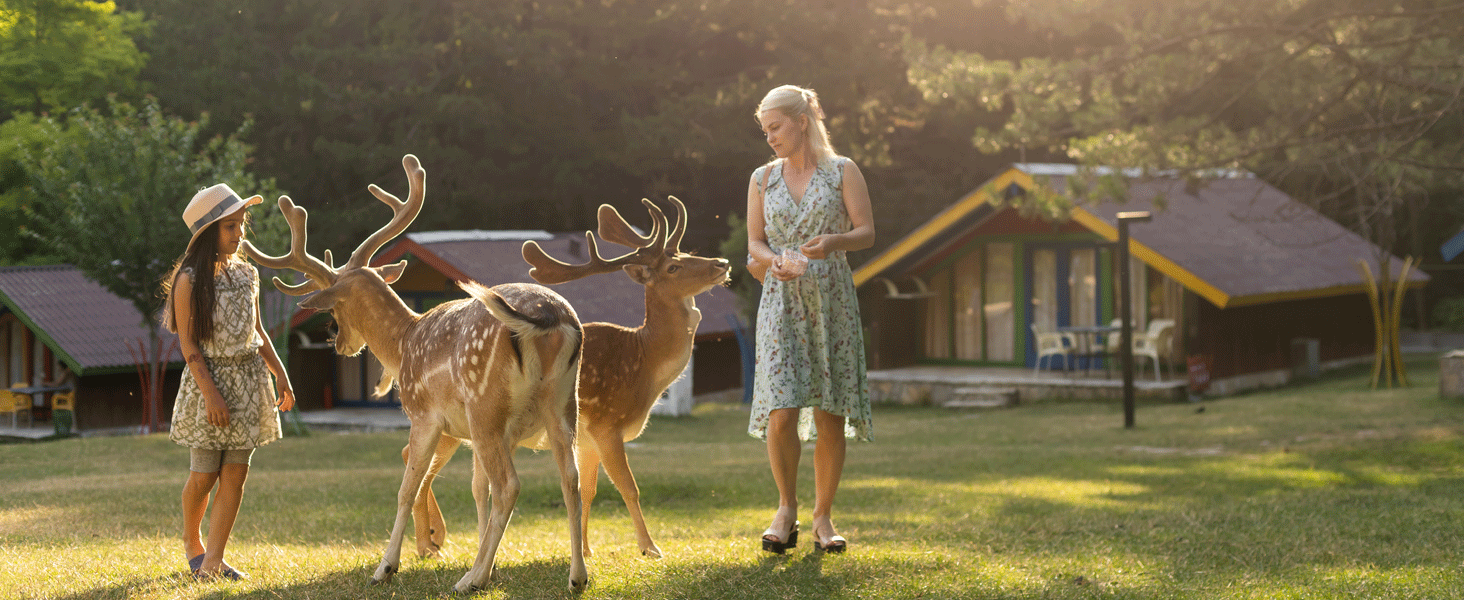


Continuous Shooting
Capture every excellent monment with the continuous shooting function

Self Timer
Time-lapse shooting allows you to delay time and start taking pictures after 2S/5S/10S.

4 Filters
Choose color styles based on scenes and themes to make photos more vivid, rich, and atmospheric

How to make the Pictures and Video Clearer?
PLEASE set video resolution to 1080P and image resolution to 44MP to get a better image quality

8X Digital Zoom
Zoom in or out images , just pressing W/T button

Fill Light
Increase the brightness of the shooting scene to achieve better photo effects.

Why does photos I took look terrible on camera?
View photos or videos on phone or computer device with card reader or USB cable, it will be clearer.

Why does the photos look blurry on the camera after shooting?
The digital camera features with LCD display screen,which makes it look blurry when directly view photos on the camera but it will be clearer when you view it on computer.
How to format the memory card?
In the image mode, press the “Menu”button to enter setting interface, and then scroll down to select “Format” option to format the memory card.
Or Insert the memory card into the card reader and connect the card reader to the computer to format it.
How to play back and delete still image that have been taken?
1.Press the mode button 2 times in the still image mode to enter the playback mode.
2.Select an image by pressing Left and right keys.
3.If you want to delete the photo,please press the down button, this is the shortcut delete key.
How to download still image/video files to computer?
Put the memory card into a card reader and plug the card reader into a computer to start the downloading.
Or connect the camera to the computer via Type-C cable and select MSDC, then you can download the files from the camera to your computer.
Is this a Professional digital camera?
NO. The digital camera is just amateur camera for kids 6-15. The 44MP images and 1080p video resolution can not compare with phone's camera and professional camera.