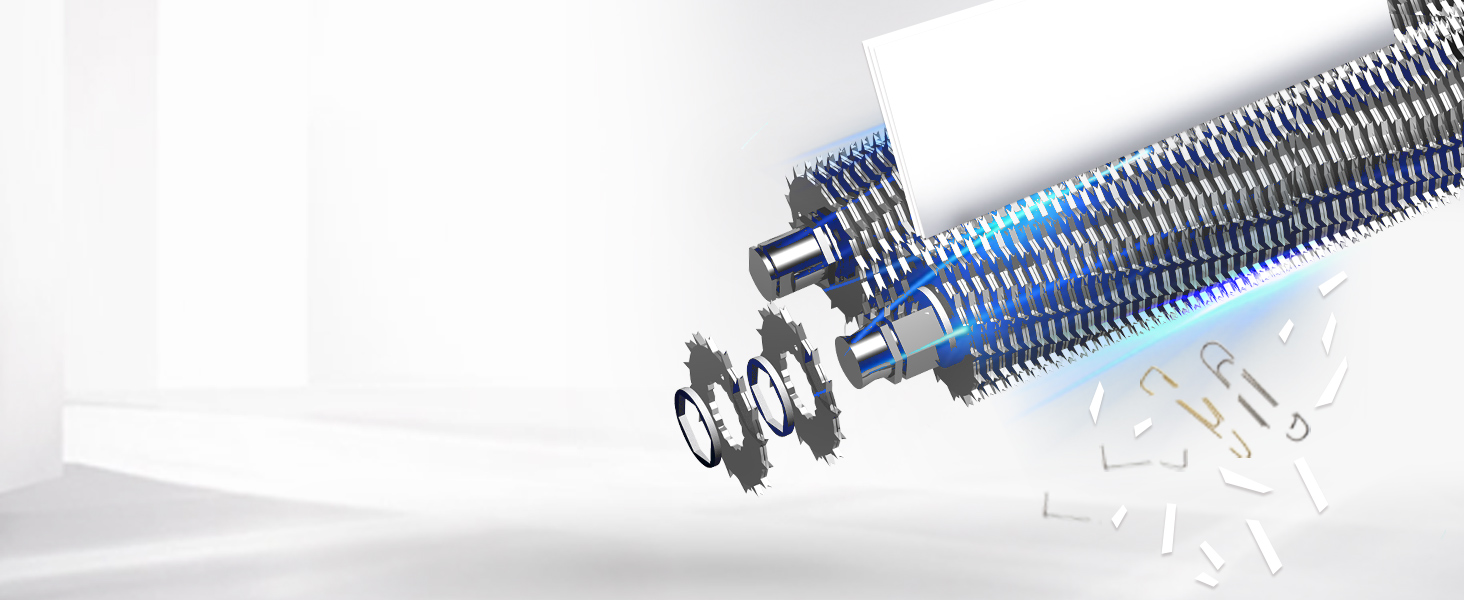Bonsaii 6 Sheet Cross Cut Paper Shredder, Compact Shredder

Bonsaii 6 Sheet Cross Cut Paper Shredder, Compact Shredder for Home & Small Office Use, Shreds Credit Cards, Staples, and Clips, Portable Handle Design, 13L Bin (C237-B Upgrade Version)
- Cross Cut Paper Shredder for Enhanced Security: This cross cut shredder reduces paper to 5x14mm particles, achieving P-4 level security. It efficiently shreds up to 6 sheets at once without removing staples and can also handle paper clips and credit cards (one at a time), making it an ideal choice among paper shredders for home use
- Continuous Performance for Reliable Shredding: With an operating time of 3 minutes followed by a 40-minute cooling cycle, this Bonsaii shredder ensures continuous performance. If the shredding time exceeds 3 minutes, the overheating LED indicator will activate, allowing you to manage your shredding tasks effectively
- Overheat Protection for Safety: The thermal protection system with auto shut-off prolongs the lifespan of the motor and shredder. This home shredder cross cut will stop working when the head is lifted, ensuring safety
- Effortless Operation with User-Friendly Features: Designed for convenience, this paper shredder features auto start and manual reverse for easy operation and jam clearing
- Easy to Clean & Place in Any Space: The Bonsaii shredder comes with a 13-liter transparent window bin with a handle for simple disposal. Its compact dimensions (36.2x30x18cm) make it perfect for home and small office, fitting neatly under desks and enhancing your workspace with this efficient document shredder
| SKU: | B0DG5L3GKH |
Product Description
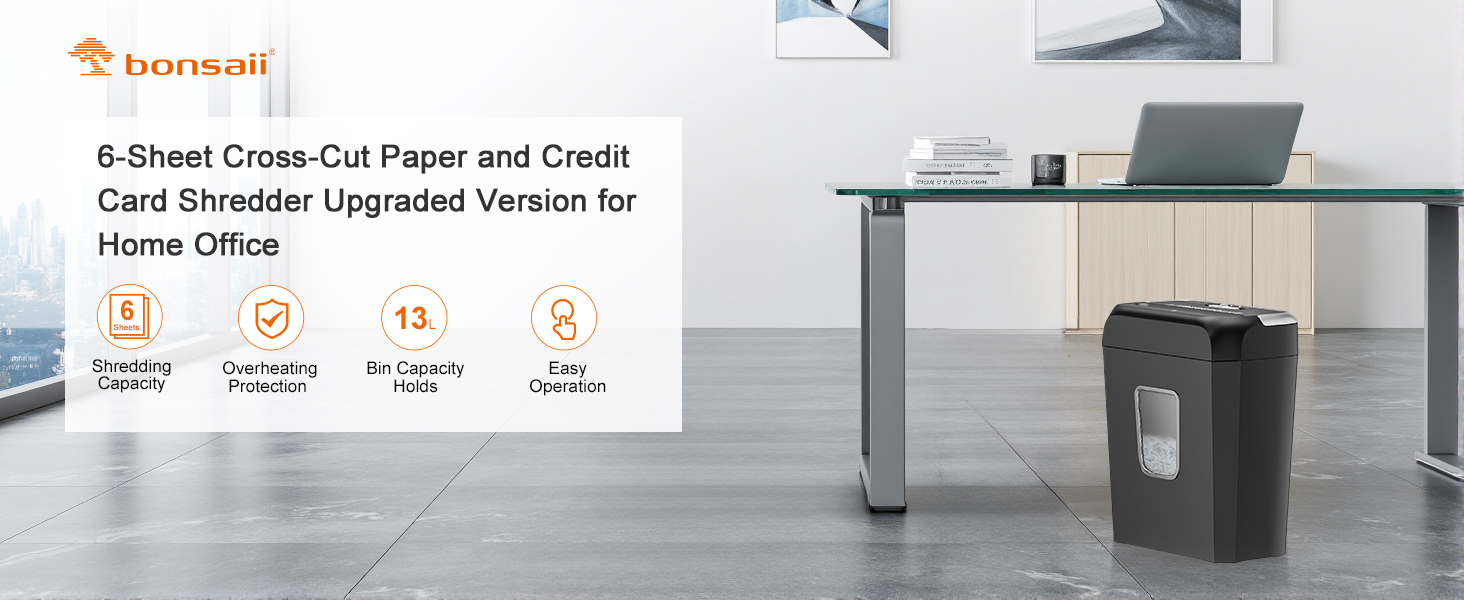
Bonsaii 6 Sheet Cross Cut Shredder – Great for Your Home Office

Shreds Credit Card, Paper Clips and Staples
Not only paper and staples, but also paper clips and credit cards ( not including metal credit cards) can be shredded, keeping your information safe in every way.

Improved High-Quality Blades
The hard and durable blades allow the machine to shred paper without removing staples and clips, saving time and increasing efficiency.

Protection System
If the shredding time exceeds 3 minutes, the overheat LED indicator will light up. It can resume operation after a 40-minute cool-down cycle.

Jam-Proof System
The Bonsaii small home office shredder automatically starts shredding when the sensor detects items, and the manual reversal function makes clearing paper jams easy.
Bonsaii Paper Shredder
3 on/40 off | Duty Cycle (mins) | 3 on/40 off |
5x14mm | Cutting Size | 5x18mm |
P-4 | Security Level | P-4 |
13L | Bin Capacity | 13L |
Jam Proof System | ||
Safe Protection |
3 on/40 off | Duty Cycle (mins) | 4 on/40 off |
5x14mm | Cutting Size | 5×18mm |
P-4 | Security Level | P-4 |
13L | Bin Capacity | 16L |
Jam Proof System | ||
Safe Protection |
3 on/40 off | Duty Cycle (mins) | 4 on/40 off |
5x14mm | Cutting Size | 5x18mm |
P-4 | Security Level | P-4 |
13L | Bin Capacity | 21L |
Jam Proof System | ||
Safe Protection |
3 on/40 off | Duty Cycle (mins) | 20 on/45 off |
5x14mm | Cutting Size | 5x25mm |
P-4 | Security Level | P-4 |
13L | Bin Capacity | 16L |
Jam Proof System | ||
Safe Protection |
- 6-Sheet Cross Cut C237-B

- 8-Sheet Cross Cut C261-C

- 10-Sheet Cross Cut C209-D

- 12-Sheet Cross Cut C266-A

Trouble Shooting Video
How to Solve Paper Jams
Please refer to the instructional video.
The video showcases the product in use.The video guides you through product setup.The video compares multiple products.The video shows the product being unpacked.video
Merchant videoHow to Solve “Shredder Not Turning On or Not Working”
Please refer to the instructional video.
The video showcases the product in use.The video guides you through product setup.The video compares multiple products.The video shows the product being unpacked.video
Merchant videoHow to Solve “The Shredder Keeps Running but Doesn't Pull Paper Down”
Please refer to the instructional video.
The video showcases the product in use.The video guides you through product setup.The video compares multiple products.The video shows the product being unpacked.video
Merchant videoHow to Solve Shredding to Strips
Please refer to the instructional video.
The video showcases the product in use.The video guides you through product setup.The video compares multiple products.The video shows the product being unpacked.video
Merchant videoHow to Clean the Shredder Head
Please refer to the instructional video.
The video showcases the product in use.The video guides you through product setup.The video compares multiple products.The video shows the product being unpacked.video
Merchant videoHow to Lubricate and Clean the Shredder
Please refer to the instructional video.
The video showcases the product in use.The video guides you through product setup.The video compares multiple products.The video shows the product being unpacked.video
Merchant video
Why doesn't the shredder work after plugging in?
Overheating, this design with 3 minute continuous run time with 40 minute cool down after use. Please allow the shredder to cool for at least 40 mins , otherwise it will not work properly.
The cross-cut shredder is jammed. What should I do?
Please switch to REV and pull the paper out, after removing the exceed sheets, please shred again. If there is too much paper scraps in the feed slot, sliding to FWD mode for a few seconds and then to REV mode for a few seconds.
Why is the number of sheets that can be shredded lower than the maximum number of sheets described?
Please check if the paper is damp or too thick, if so, please let the paper dry before shredding or reduce shredding sheets. *Shredded paper count of 6 sheets is the test data using A4 paper (80g) and may vary depending on the actual paper thickness.
Why does the shredder overheat quickly?
Please ensure the waste bin is emptied regularly and avoid shredding non-standard materials. If a paper jam occurs, make sure to clear it fully before continuing. After 4 minutes of use, let the shredder cool for 40 minutes before using it again
The shredder is broken, but the return window is closed. What should I do?
Bonsaii offers 2 years of service. Whether the return window is closed or not, we will do our best to help you resolve your issue. *Please ensure that you provide valid reply address to avoid any issues with receiving our response.
Use Tips
- Refer to the user manual, troubleshooting guide, and instructional video before use.
- To avoid paper jams caused by overloading the machine, check and clean the cutter in good time.
- Please wait until the paper is completely shredded before adding new paper.
- When the bin is full, please clean it out in time to avoid affecting the reversing function and making the machine unusable.
- The machine has an overheat protection device. After the overheat protection has been triggered during the previous use, please cool down for more than 40 minutes before shredding the next time.
- Shredder Oil Packs are recommended to regularly sharpen, clean and lubricate the shredder blades for optimum shredder performance. *When using the oil pack for cleaning, please take care to empty the waste bin of shredded paper first.
- To prolong the life of the shredder, it is recommended to regularly clean both the shredder bin and the dust inside the machine.
- Do not spray or keep any aerosol products in or around the shredder.
- As part of Bonsaii quality inspections, we test every shredder before shipping it, which means you may see some paper shreds from the testing.
- If you have any questions about usage, we are available to assist you at any time. *Please ensure that you provide a valid reply address to avoid any issues with receiving our response. If no reply is received within 24 hours, please inquire again via Amazon.