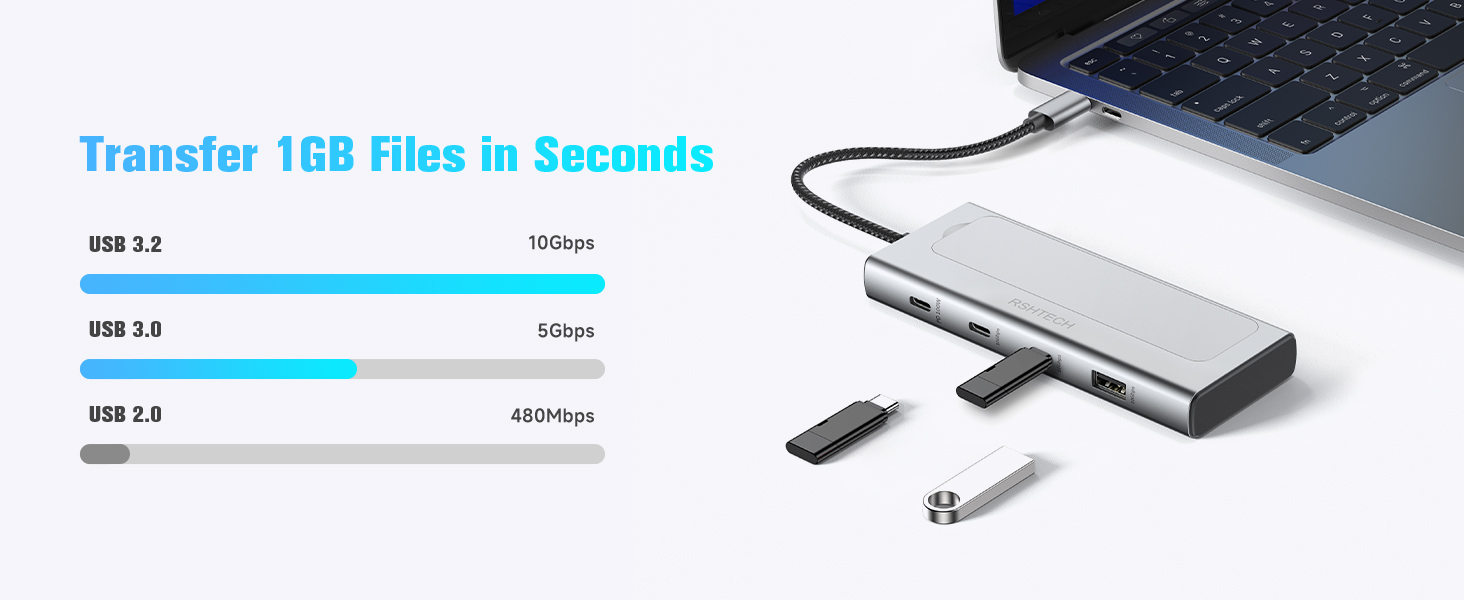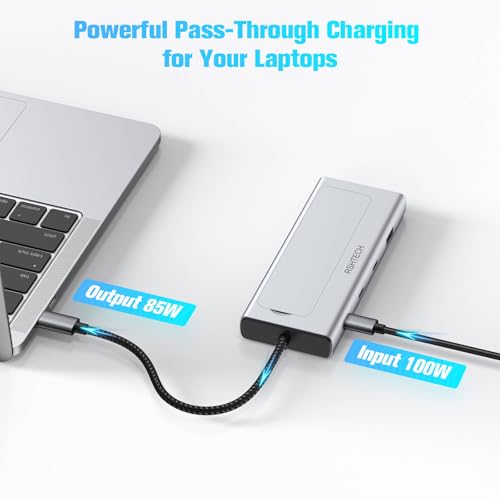RSHTECH M.2 NVMe/SATA SSD Enclosure, 5-in-1 Aluminum 10Gbps

RSHTECH M.2 NVMe/SATA SSD Enclosure, 5-in-1 Aluminum 10Gbps USB C Hub with 3 USB 3.2 Data Ports (2C+1A), 100W PD and M2 SSD Docking Station, External USB-C to M.2 Caddy for Laptops (RSH-D05P)
- 5-in-1 USB C Expansion: Instantly add 1x M.2 SSD enclosure, 1x 100W PD charging port, 1x USB-A 3.2 and 2x USB-C 3.2 data ports to laptops with USB Type C /thunderbolt ports. RSHTECH USB C splitter 3.2 supports plug and play, driver free
- M.2 NVMe & SATA Enclosure: RSHTECH USB C hub has a built-in M.2 SSD slot, easily converting an internal M.2 SSD to a portable external USB M.2 hard drive enclosure. Compatible with 2230/2242/2260/2280 form factor M.2 SATA/MVme SSDs with M Key and M+B Key interfaces
- Faster 10Gbps Data Transfer: Enjoy data transfer speeds of up to 10Gbps via 3 USB 3.2 Gen2 ports and M.2 SSD ports, perfect for working with large files and increasing productivity
- Powerful Pass-Through Charging: Provides up to 85W fast charging for your laptop via the USB-C PD port. RSHTECH Aluminium M.2 SSD caddy with cooling pads helps dissipate SSD heat to ensure stable and secure data transfer. Compact portable design for home, office or on-the-go use
- What You Get: RSHTECH USB C to M.2 Enclosure with 3 USB 3.2 and 100W PD Ports, 1x Tool kit (one each of thermal pads, nuts, screws and screwdriver). 18-month warranty and friendly customer service
| SKU: | B0DK6NB261 |
Product Description

Universal Compatible M.2 Enclosure

Installation Steps

Can I connect the monitor via USB-C 3.2 port?
No. The USB C 3.2 port only supports data transfer, not PD charging or video output.
Does the product include an M.2 Solid State Drive?
The RSHTECH M.2 SSD Dock does not include a hard drive.
Data transfer not reaching expected 10Gbps speed?
1) The M.2 bay is compatible with NVMe & SATA protocols, but due to the speed limitation of the M.2 SATA hard disk itself, the maximum file transfer speed is 6Gbps.
2) Please make sure your USB-C host device and USB peripherals support 10Gbps speed.
SSD is not recognized by the Computer?
1.Please open the SSD enclosure and remove the SSD. Then reinstall the SSD on the M.2 interface (note that the position needs to be aligned)
SSD is not recognized by the Computer?
2. If the SSD is brand new and unused, you need to format it according to the instructions and it can be used normally.
Note:It is recommended that the SSD use exFAT format, which is compatible with Windows and Mac OS systems.
RSHTECH USB & M.2 Accessories
 M.2 SSD Enclosure |  M.2 SSD Enclosure |  M.2 SSD Enclosure |  USB C Hub with M.2 Caddy |  USB C Hub with 4K60 HDMI |  USB C Hub with Ethernet |  USB C Hub with 4K60 HDMI | |
|---|---|---|---|---|---|---|---|
| Customer Reviews | 4.2 out of 5 stars893 | 4.2 out of 5 stars893 | 4.2 out of 5 stars893 | 4.3 out of 5 stars422 | 4.2 out of 5 stars797 | 4.4 out of 5 stars270 | 4.6 out of 5 stars980 |
| Price | £19.99 | £19.99 | £21.99 | £31.44 | £28.31 | £29.98 | £19.98 |
| Data Transfer Dpeed | 10Gbps | 10Gbps | 10Gbps | 10Gbps | 10Gbps | 10Gbps | 5Gbps |
| M.2 Compatibility | NVMe & SATA M.2 SSDs | NVMe & SATA M.2 SSDs | NVMe & SATA M.2 SSDs | NVMe & SATA M.2 SSDs | / | / | / |
| USB 3.2 Gen2 Ports | / | / | / | 3*USB 3.2 (2C+1A) | 3*USB 3.2 (2C+1A) | 3*USB 3.2 (2C+1A) | — |
| USB 3.0 Ports | / | / | / | / | / | 3*USB 3.0 (3A ) | 3*USB 3.0 (3A ) |
| USB PD Port | ✘ | ✘ | ✘ | ✔ | ✔ | ✔ | ✔ |
| Other Ports | / | / | / | / | 4K@60Hz HDMI+SD/TF | 4K@60Hz HDMI+Ethernet | 4K@60Hz HDMI+SD/TF |
| Supplied Cable | USB C to USB C/A Cable | USB C to USB C/A Cable | USB C to USB C/A Cable | USB C cable | USB C cable | USB C cable | USB C cable |