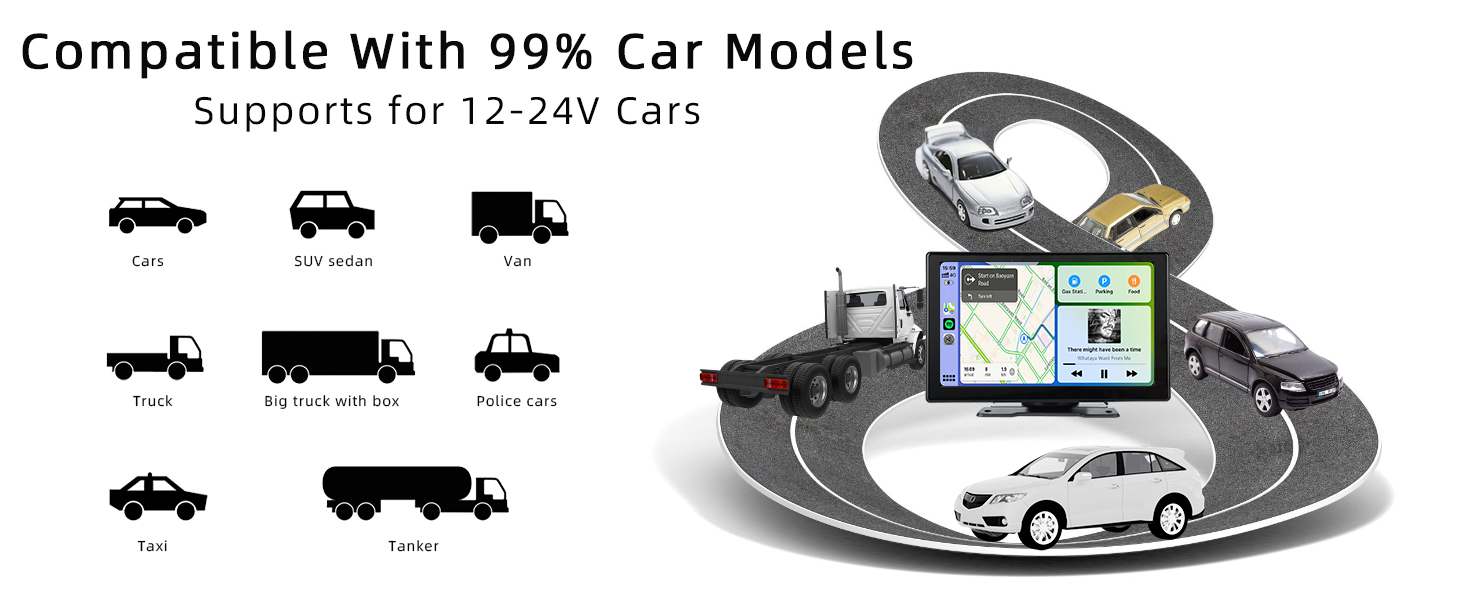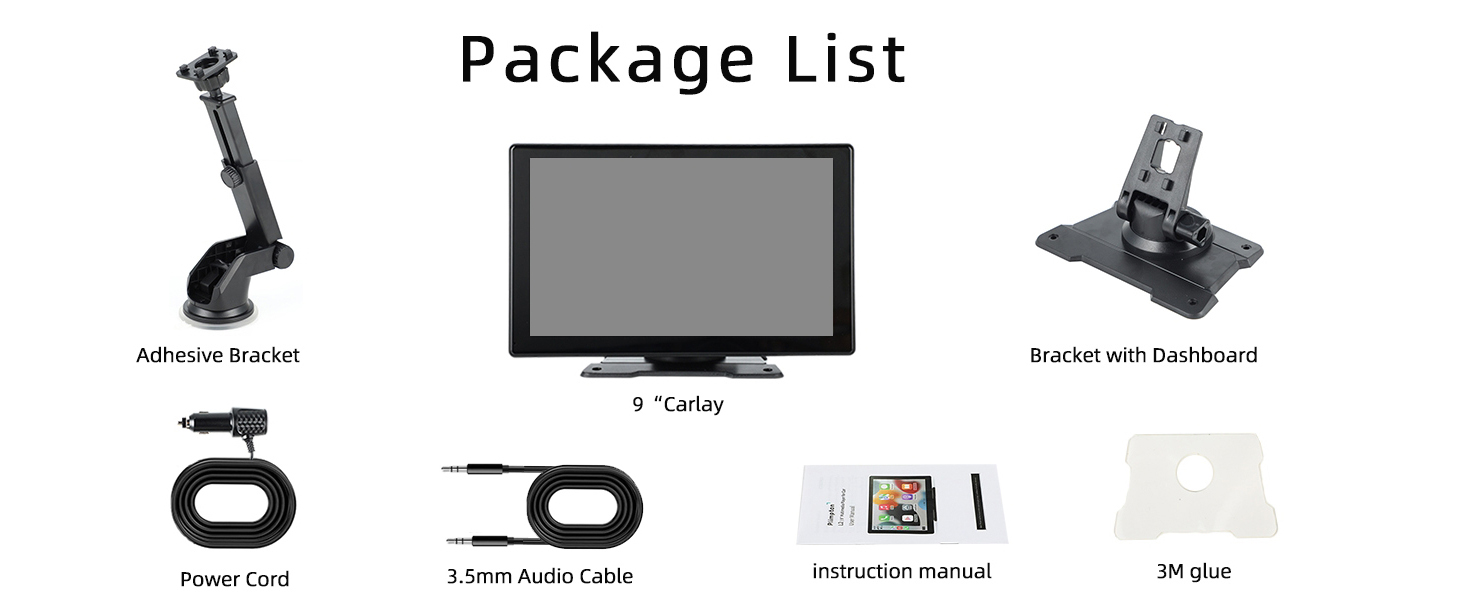plimpton 9 Inch Wireless Car Stereo with Apple Carplay

plimpton 9 Inch Wireless Car Stereo with Apple Carplay and Android Auto, Portable Touchscreen Car Play Screen Audio Receivers with GPS Navigation, FM, Mirror Link, Voice Control, BT, AUX, L2
The video showcases the product in use.The video guides you through product setup.The video compares multiple products.The video shows the product being unpacked.plimpton 9” car stereo with Carplay Android Auto
Merchant videoOur car screen only supports FM transmitter, not AM transmitter. And your car must have FM radio function to use FM transmitter via our carplay screen
The car play screen currently connected to Android Auto or CarPlay does not support YouTube music playback and can only output music sounds
The FM transmission of our device is just an audio output mode, which allows you to transmit the device's audio to the original car speakers, but not to listen to radio stations
Please check the supported phone versions before purchasing: Support iOS 13 and above and Android 11 and above
Can I turn on WiFi and Bluetooth at the same time when I connect to carplay?
Please note that WiFi and Bluetooth should not be turned on at the same time, as it may cause interference. Just connect the one you need when you use it. (Connect WiFi>Mirroring Function, Connect Bluetooth>CarPlay)
How to make your car stereo play music via Bluetooth connection?
Connect your phone to carplay via Bluetooth > Connect your phone to car audio via Bluetooth > Back to the main interface > Click Audio Output > Click BT > Click Audio to play from your phone.
Unable to connect to your device's Wi-Fi to use the mirroring function?
Check if WiFi and Bluetooth are connected to the device > Select Forget Device > Restart your phone and carplay > Search for "carplay." on your phone and connect > Select "car" in Screen Mirroring of Control Center > Start mirroring.
How to use an AUX cable to play music on your car stereo?
Connect your phone to carplay via Bluetooth > Return to home > Click on the audio output section > Connect the AUX cable to carplay and the other end to the car's AUX cable port > Select Switch to AUX output > Play audio.
How to play audio from car stereo via FM transmitter?
Connect your phone to carplay via BT > Return to home > Click on the audio output section > Adjust the FM frequency of our device to be consistent with the current FM frequency of the car > Open the top button.
- Wireless Carplay and Android Auto: plimpton carplay screen for car is compatible with Apple Carplay and Android Auto. Your smartphone can quickly and easily connect to apple car play screen, seamlessly integrating it into your driving journey, giving you easy access to navigation, information and calls without having to touch your phone (Support iOS 13 and above and Android 11 and above)
- Four Audio Outputs: Protable android auto screen supports Bluetooth, AUX, FM transmitter and car stereo speakers. You can use the carplay screen to play audio directly. You can also use BT, AUX or wireless FM to connect to the car speakers for audio playback, hands-free phone calls and use voice assistant. At the same time, our car screen devices can display real-time navigation. A wide range of options for listening to your favourite music on the trip
- 9-inch HD IPS Touchscreen with Plug & Play: 9'' car screen is user-friendly and easy to use, providing a clear visual experience for navigation and music playback. Our wireless carplay screen is plug-and-play, ready to use when you start the car and connect it to the cigarette lighter. It also switches off automatically when the car is switched off, in case you forget to switch it off when you leave the car
- Voice Assistant Control and Live GPS Navigation: The apple carplay screen has a built-in microphone that lets you talk to Siri and Google Assistant for hands-free calling, music playback and more. Car gps navigation system screen also provides sat nav for cars. It provides you with a more convenient and safer driving experience without having to do anything while on the road
- Airplay and Android Cast: The car play screen support mirroring of iOS and Android mobile phones, and it is easy to sync the content on your phone's screen through Airplay and Android Cast connection. The car touch screen also has a built-in TF card slot, you can insert a TF card (not included) to play music, videos and pictures from the TF card
- Easy Installation and Compatible with Most Car Models: The car android screen comes with a stick-on bracket and suction cup mount that makes it easy to attach it to your dashboard or windscreen, and it can also be easily removed for storage. Portable car display screen fits most 12-24V vehicles and is perfect for cars, trucks, motorhomes, buses and vans. Plimpton offers a 2-year free replacement policy, please feel free to contact us if you have any questions (Rear camera not included)
| SKU: | B0FDB2Q81H |
Product Description
The video showcases the product in use.The video guides you through product setup.The video compares multiple products.The video shows the product being unpacked.plimpton 9” car stereo with Carplay Android Auto
Merchant video


Please check the supported phone versions before purchasing: Support iOS 13 and above and Android 11 and above
Can I turn on WiFi and Bluetooth at the same time when I connect to carplay?
Please note that WiFi and Bluetooth should not be turned on at the same time, as it may cause interference. Just connect the one you need when you use it. (Connect WiFi>Mirroring Function, Connect Bluetooth>CarPlay)
How to make your car stereo play music via Bluetooth connection?
Connect your phone to carplay via Bluetooth > Connect your phone to car audio via Bluetooth > Back to the main interface > Click Audio Output > Click BT > Click Audio to play from your phone.
Unable to connect to your device's Wi-Fi to use the mirroring function?
Check if WiFi and Bluetooth are connected to the device > Select Forget Device > Restart your phone and carplay > Search for “carplay..” on your phone and connect > Select “car” in Screen Mirroring of Control Center > Start mirroring.
How to use an AUX cable to play music on your car stereo?
Connect your phone to carplay via Bluetooth > Return to home > Click on the audio output section > Connect the AUX cable to carplay and the other end to the car's AUX cable port > Select Switch to AUX output > Play audio.
How to play audio from car stereo via FM transmitter?
Connect your phone to carplay via BT > Return to home > Click on the audio output section > Adjust the FM frequency of our device to be consistent with the current FM frequency of the car > Open the top button.