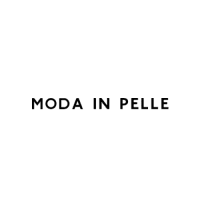SOULION PC Speakers USB C, USB Powered Type-C Bluetooth

SOULION PC Speakers USB C, USB Powered Type-C Bluetooth Soundbar with 3 LED Lighting Effect, Compact Computer Bar Speakers for Desktop Monitors, Laptop
SOULION R200 USB-C Bluetooth Soundbar for PC Laptops
The video showcases the product in use.The video guides you through product setup.The video compares multiple products.The video shows the product being unpacked.R200 USB-C Bluetooth Soundbar for PC Laptops
Merchant videoOne-Stop Panel Control
All functions are clearly adjustable on the panel. Twist the volume knob to adjust the volume level.
Amplifying the Volume
Amplifying the speaker volume does not increase the output volume of the source device. Please use it in conjunction with the source device.
4 Lighting Modes Adjustable
- Breathing
- Flow
- Solid Color
- No light
Press and hold the light key to format the Bluetooth connection.
One-Touch Mode Switching
Click to select input mode:
- PC Mode
- Bluetooth Mode
Long-press switch on/off.
No sound?
1. Make sure "R200" is selected on the computer side.
2. Turn the volume knob clockwise to ensure the sound is turned on.
3. Press the "M" key to select the correct output mode.
Is this a portable Bluetooth speaker?
This is a desktop computer speaker; there's no battery inside, so you can't use it without connecting to a power source.
- [Clear and Powerful Sound]: The 3W*2 dual drivers and 2 full-range speakers provide clear stereo sound. Bring you a smooth auditory embodiment, enjoy the home cinema, gaming and music.
- [Wired & Wireless Modes]: This computer speaker allows audio input via USB and Bluetooth. You can press the ‘M’ button on the controller to change the output mode: PC mode, Bluetooth mode. If you use Bluetooth mode, you can search and connect the ‘R200’ on your mobile phone or other output device to use this soundbar easily!
- [3 LED Modes Adjustable]: This PC soundbar has a LED strip on the bottom, and you can switch between different light modes with the light buttons on the side of the speaker. 3 modes adjustable: Flowing, Breathing, Monochrome. Gives you a strong sense of atmosphere.
- [Wide Compatibility]: The PC speaker is powered by the USB port. Plug&Play. No drivers or software need to be installed. The R200 soundbar is easily compatible with most devices such as PC, laptop, tablet, smartphones. NOTE: This product does not contain batteries and must be connected to a power source via USB to use Bluetooth mode.
- [Unique Design]: The unique fabric-wrapped design of the SOULION speaker not only looks good, but also protects it from dust and provides a comfortable and soft feel. The compact size of 32 (L) x 7.5 (W) x 8.5 (H) cm makes it very suitable for placement under the monitor and takes up no space at all on the desktop.
| SKU: | B0F5PT6H4F |
Product Description
SOULION R200 USB-C Bluetooth Soundbar for PC Laptops
The video showcases the product in use.The video guides you through product setup.The video compares multiple products.The video shows the product being unpacked.R200 USB-C Bluetooth Soundbar for PC Laptops
Merchant video




One-Touch Mode Switching
Click to select input mode:
- PC Mode
- Bluetooth Mode
Long-press switch on/off.
No sound?
1. Make sure “R200” is selected on the computer side.
2. Turn the volume knob clockwise to ensure the sound is turned on.
3. Press the “M” key to select the correct output mode.
Is this a portable Bluetooth speaker?
This is a desktop computer speaker; there's no battery inside, so you can't use it without connecting to a power source.