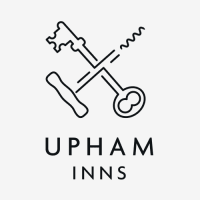ARCELI Wireless Controller for PS-4, Bluetooth Gamepad

ARCELI Wireless Controller for PS-4, Bluetooth Gamepad Joystick for PS-4 with Dual Vibration, Touchpad, 3.5mm Stereo Headphone Jack, Six Axis Motion Control, Compatible with PS-4/Slim/Pro/PC(Black)
How to connect to a PS4 console
Step 1: Make sure the console is open
Step 2: Press and hold "Home" and "Share" on the controller until the indicator starts to blink (input pairing mode)
Step 3: In the console settings, select Devices > Bluetooth Devices
The controller cannot connect to the PS4 console
A1. Check recognizability via Bluetooth and wired connection to computer devices; connect other controllers to PS host with original cable to test connectivity.
A2. Excessive connection distance
A3. Insufficient controller power
The controller buttons are unresponsive
A1: Press 20 times quickly to restore.
A2: Restart PS4/PC, reconnect controller.
A3: Reset: Press back button with small object (e.g.needle) to restart.
A4: Liquids may disable chip; keep away during use.
The controller joystick drift
A1: Suggest adding a joystick protector to reduce wear.
A2: Reset your controller. (A small reset button on the back cover. Use a paperclip, or SIM eject tool to press and hold this button for at least 5 seconds.)
The controller joystick latency
A1: Excessive usage distance
A2: Low controller battery level
- 【Full Compatibility】 This controller for PS-4 is compatible with PS-4 console/Slim/Pro and supports USB wired connection for PC (Windows 7/8/10). Enjoy seamless gaming across multiple platforms with this wireless controller for PS-4. (Note: The first time connection, you must activate the device with the USB cable included in the package.)
- 【6-Axis Gyro & Dual Vibration】 Experience immersive gameplay with the dual vibration controller for PS-4, featuring precise six-axis motion sensing and real-time haptic feedback.( No delay, maximum transmitting distance up to 8-10m.) Equipped with a touchpad and 3.5mm audio jack, you can enjoy a high-quality gaming experience. Enhanced analog sticks and triggers ensure high sensitivity, faster response, and pinpoint accuracy in every game.
- 【Long-Lasting 800mAh Battery】 Equipped with a powerful 800mAh rechargeable battery, this wireless controller for PS-4 delivers up to 10-12 hours of playtime on just 2-3 hours of charging. (When you do not use it for a long time, please shut down to enhance battery life.) Use the included USB cable or a standard charger for hassle-free power-ups.(Note: Do not use fast charger)
- 【Ergonomic & Comfortable Design】 Designed for extended play, this remote control for PS-4 features an optimized button layout, anti-slip grips, and sweat-resistant materials. The ergonomic shape reduces hand fatigue, making it perfect for long gaming sessions.
- 【Reliable Support & Package】 Includes 1x Wireless Controller, 1x Charging Cable, 1x User Manual. If you encounter any issues with your dual vibration controller for PS-4, contact us via Amazon—we guarantee a response within 24 hours!
| SKU: | B0F5H2KFQY |
Product Description



How to connect to a PS4 console
Step 1: Make sure the console is open
Step 2: Press and hold “Home” and “Share” on the controller until the indicator starts to blink (input pairing mode)
Step 3: In the console settings, select Devices > Bluetooth Devices
The controller cannot connect to the PS4 console
A1. Check recognizability via Bluetooth and wired connection to computer devices; connect other controllers to PS host with original cable to test connectivity.
A2. Excessive connection distance
A3. Insufficient controller power
The controller buttons are unresponsive
A1: Press 20 times quickly to restore.
A2: Restart PS4/PC, reconnect controller.
A3: Reset: Press back button with small object (e.g.needle) to restart.
A4: Liquids may disable chip; keep away during use.
The controller joystick drift
A1: Suggest adding a joystick protector to reduce wear.
A2: Reset your controller. (A small reset button on the back cover. Use a paperclip, or SIM eject tool to press and hold this button for at least 5 seconds.)
The controller joystick latency
A1: Excessive usage distance
A2: Low controller battery level