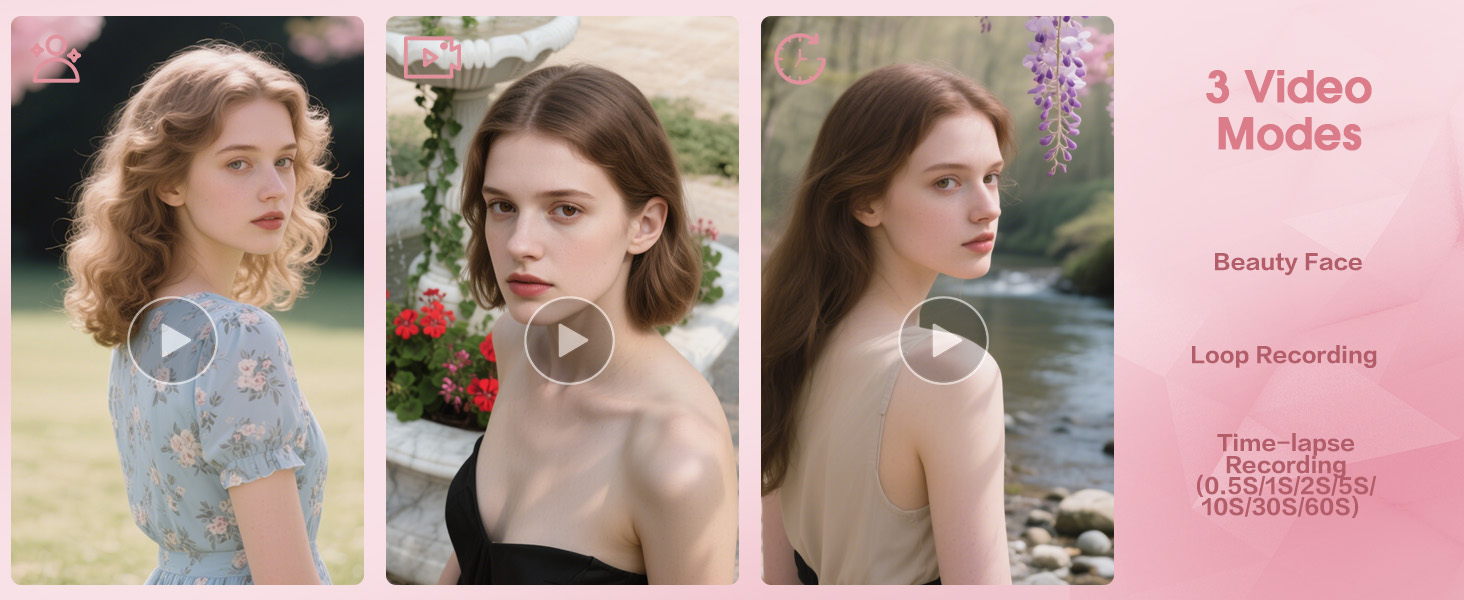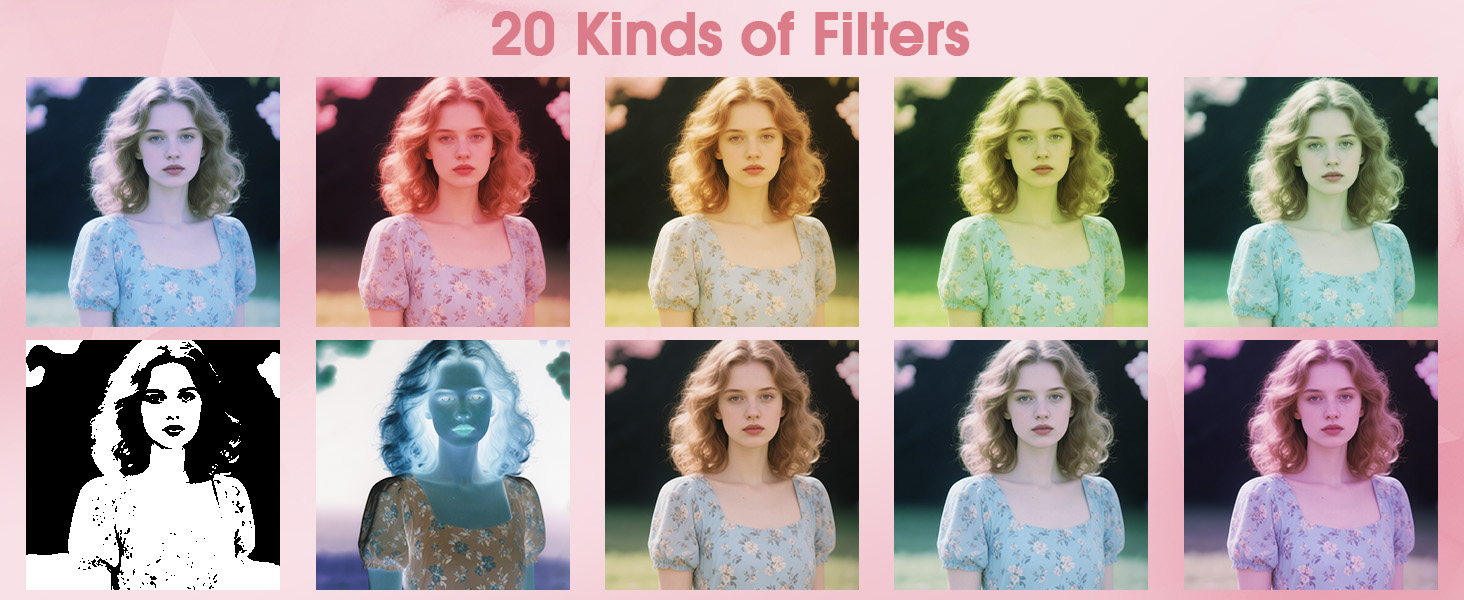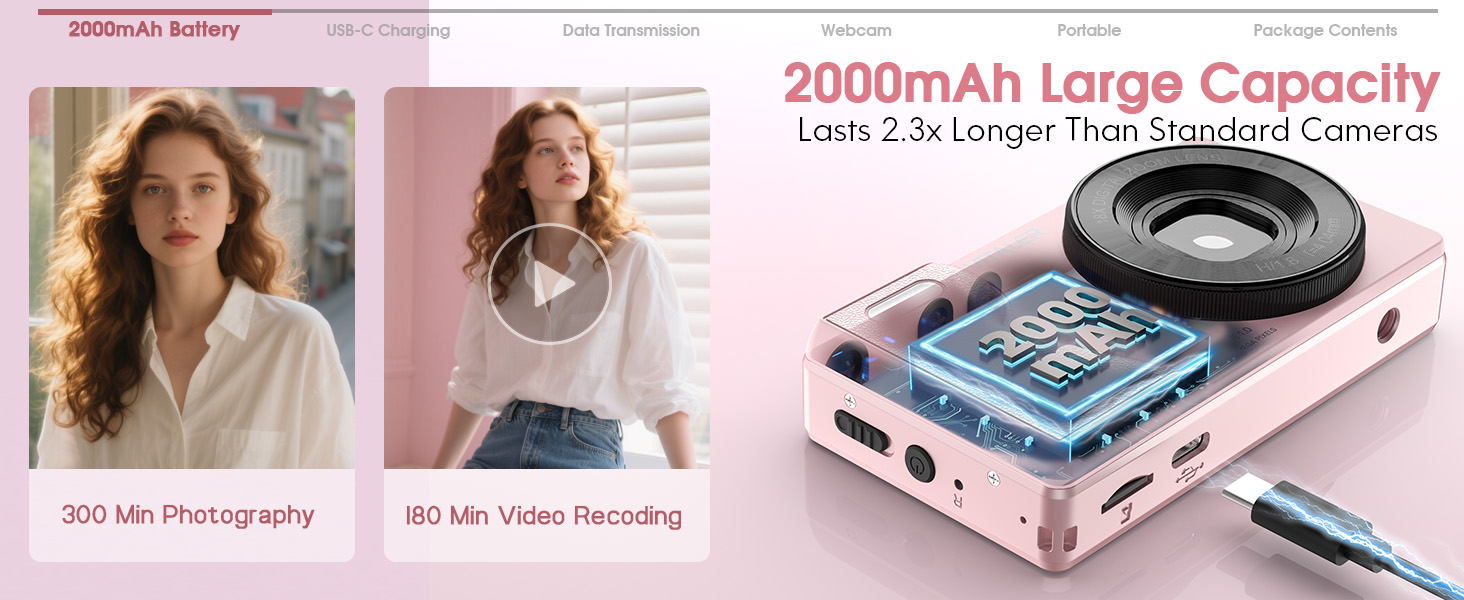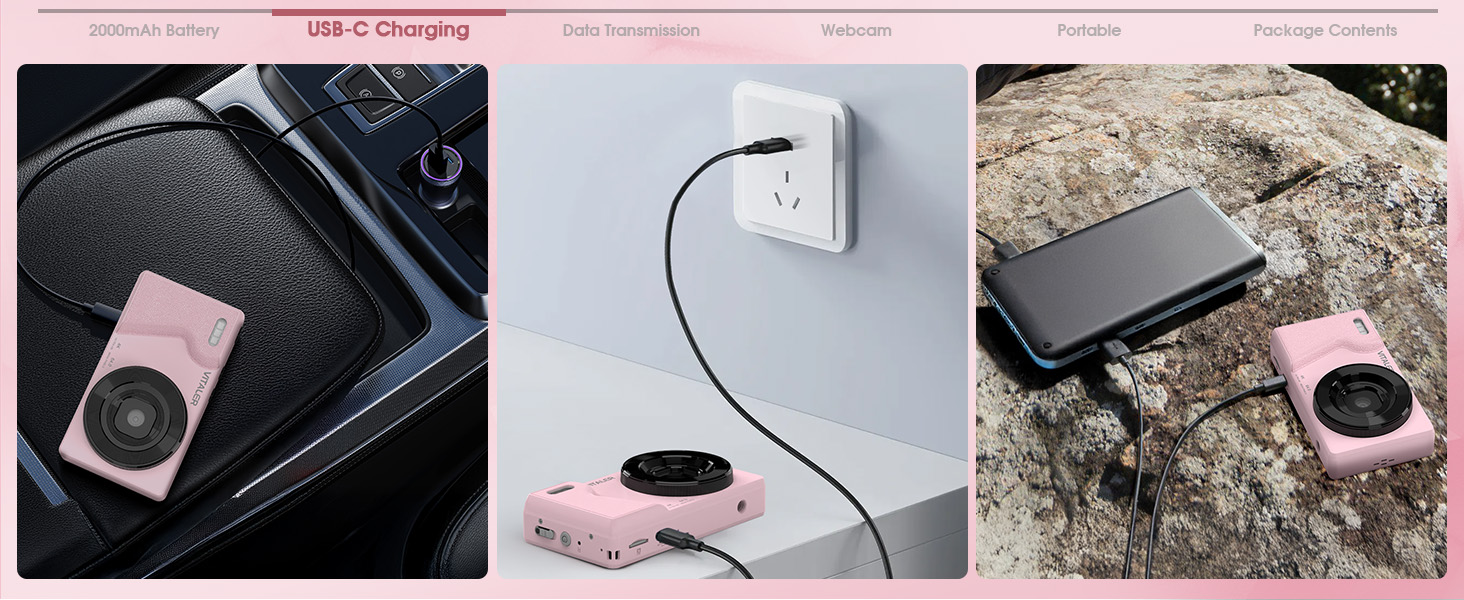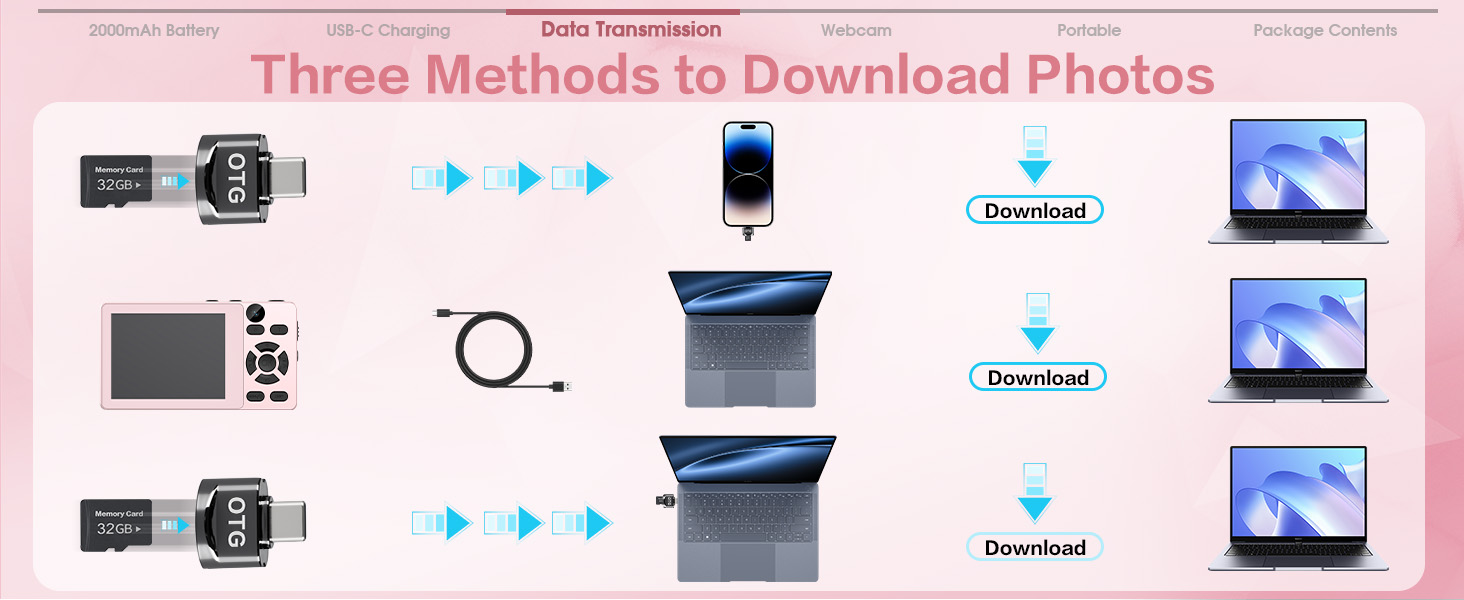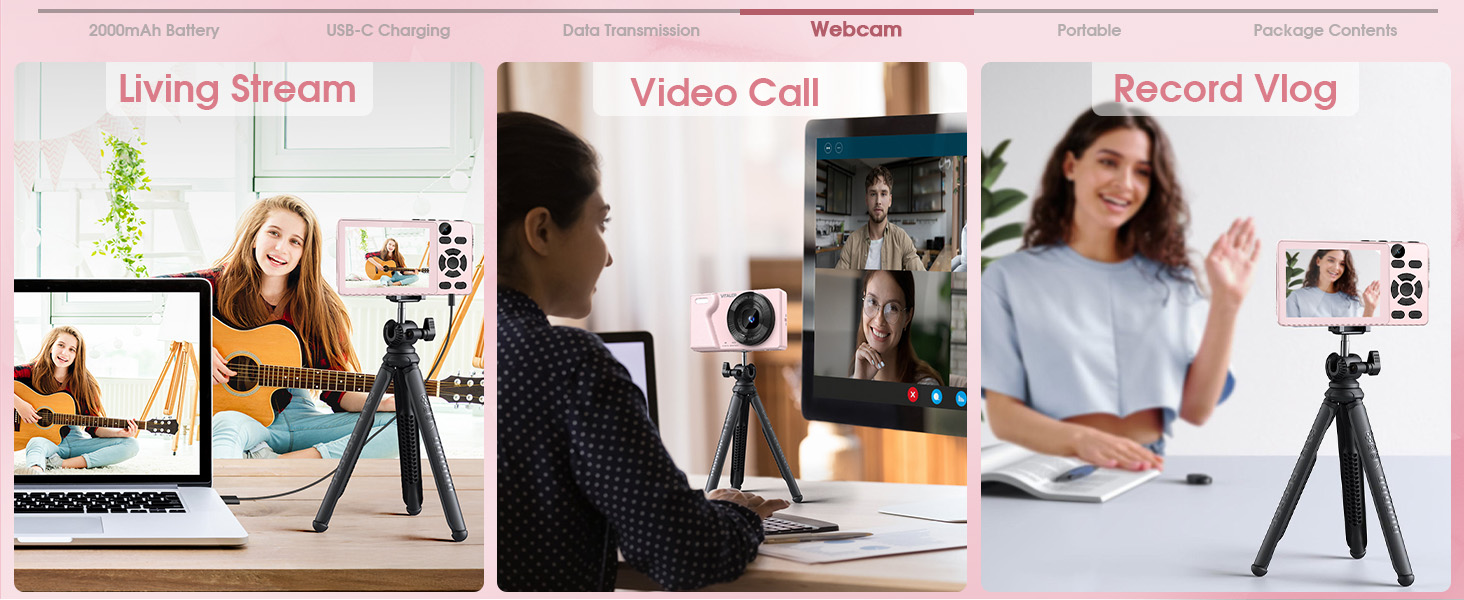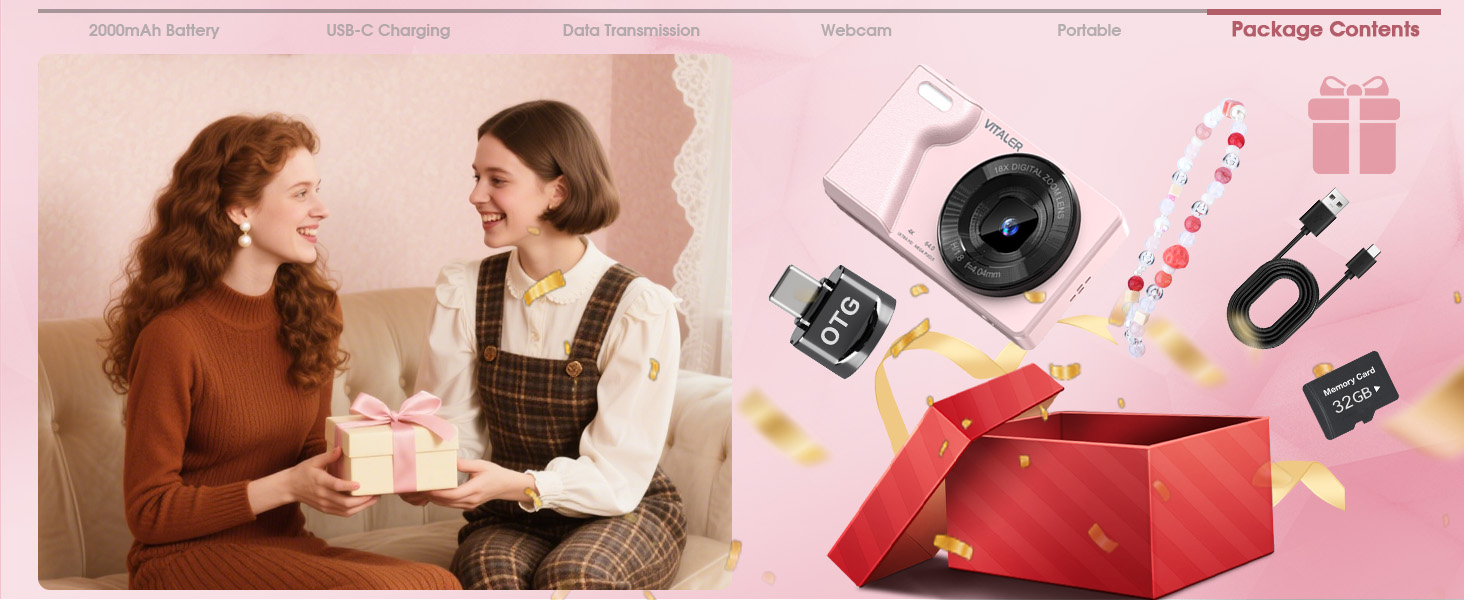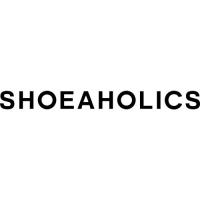Digital Camera 4K 64MP Compact Camera with Dual Lens,2000mAh

Digital Camera 4K 64MP Compact Camera with Dual Lens,2000mAh Battery,2.8″ IPS Screen,18X Digital Zoom,32GB Micro SD Card and OTG Adapter Auto-Focus Small Camera for Kids,Teenagers,Beginners,Pink
The video showcases the product in use.The video guides you through product setup.The video compares multiple products.The video shows the product being unpacked.Operating Guidelines for Camera with Dual Lens
Merchant videoHow do turn off the sound during photo/video recording by autofocus?
Long press MENU button→System Settings→Focused audio→Off (Turned on by default)
How to quickly turn on/off the fill light or set timer delay in taking photos?
Fill Light: Short press "UP" button, there are 3 modes: auto follow, always on, always off; Set timer Delay: Short press "DOWN" button, supports 3s/5s/10s/20s timed shooting, making it easy to take selfies
How to properly understand long or short presses on MENU button?
A short press cycles through user interfaces(photo, video or time-lapse mode);a long press enters system settings, at this moment, if you want to return to the user interface, you should short press MENU button
How to transfer photos and videos to PC or phone?
Connect the USB-C cable to the PC, the camera selects "Mass Storage Mode", find the folder "No Name" on the PC desktop;Or take out the SD card and insert it into the OTG, connect to the PC and find the folder "No Name" on the desktop of your PC
How to use the webcam function?
Connect the USB C cable to the computer, select “PC Camera” for the camera, open the computer settings-Bluetooth and other devices-Camera-(GENERAL-A-VIDEO), and then connect it.
- Innovative Dual Lens Digital Camera: Featured dual lenses (front and rear) and an advanced CMOS sensor, this Compact Selfie Camera can capture stunning photos(64MP) and videos(4K), which is an ideal Selfie Camera or a fun Kids’ Camera for capturing creative angles. Whether you're a beginner or buying a gift for a child or teenager, this user-friendly camera is lightweight, portable, and simple to use.
- Large 2000mAh Built-in Battery: Compared to other Compact Digital Cameras, this Retro Camera has 2000mAh Battery, no more battery anxiety: Shoot All Weekend Without Charging( Tips: You can set auto shutdown in 1/3/5 minutes for saving power better).
- Luxury Zinc Alloy Camera: With Premium Zinc Alloy Shell, this Retro Digital Camera feels luxurious (no plastic toy vibe), stays pristine in backpacks, and even survives tube platform tumbles. The recyclable metal body is specially designed for eco-conscious buyers. No cheap plastic creaks – just precision-milled durability.
- Fun & Creative Starter Kit for Aspiring Photographers: Tested over 2,000+ times by Vitaler engineers, you can instantly capture retro film looks without editing. Featuring 20 built-in creative filters including vintage, black & white, LOMO and etc, this Vintage Digital Camera brings a nostalgic, storytelling feel to every shot. Discover more fun shooting modes and creative options – perfect for beginners and hobby photographers alike.
- Pocket-Sized & Versatile Camera: Weight – 147g and Size – 10.2 x 5.7 x 1.8cm, this Vintage Camera is perfect for on-the-go shooting. This Kids Digital Camera is equipped with 18X digital zoom, 20 filters, auto-focus, fill light, self-timer, auto shooting, timed shooting, continuous shooting, date stamp, time-lapse recording, loop recording, smile capture and beauty face etc. Perfect Retro Digital Camera for your family and friends.
- Perfect Gift With A Hassle-Free Warranty: You can get 1x Retro Digital Camera; 1x 32GB Micro SD card; 1x OTG adapter; 1x USB C cable; 1x Lens cloth; 1x Camera bag; 1x Wrist Strap; 1x User manual. Pefect gift choice for Anniversary, Christmas Day, Birthday, Halloween, and enjoy our worry-free 12-month replacement and refund warranty.
| SKU: | B0F998YTVD |
| Size: | Ultra-Compact |
| Dimensions: | 5.7 x 10.2 x 1.8 centimetres |
| Brand: | Vitaler |
| Model: | A61 |
| Part: | A61 |
| Colour: | Pink |
| Batteries Included: | 1 Nonstandard Battery batteries required. |
| Colour: | Pink |
| Size: | Ultra-Compact |
Product Description
The video showcases the product in use.The video guides you through product setup.The video compares multiple products.The video shows the product being unpacked.Operating Guidelines for Camera with Dual Lens
Merchant video

How do turn off the sound during photo/video recording by autofocus?
Long press MENU button→System Settings→Focused audio→Off (Turned on by default)
How to quickly turn on/off the fill light or set timer delay in taking photos?
Fill Light: Short press “UP” button, there are 3 modes: auto follow, always on, always off; Set timer Delay: Short press “DOWN” button, supports 3s/5s/10s/20s timed shooting, making it easy to take selfies
How to properly understand long or short presses on MENU button?
A short press cycles through user interfaces(photo, video or time-lapse mode);a long press enters system settings, at this moment, if you want to return to the user interface, you should short press MENU button
How to transfer photos and videos to PC or phone?
Connect the USB-C cable to the PC, the camera selects “Mass Storage Mode”, find the folder “No Name” on the PC desktop;Or take out the SD card and insert it into the OTG, connect to the PC and find the folder “No Name” on the desktop of your PC
How to use the webcam function?
Connect the USB C cable to the computer, select “PC Camera” for the camera, open the computer settings-Bluetooth and other devices-Camera-(GENERAL-A-VIDEO), and then connect it.