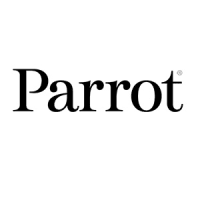Lampelc Xbox One Controller, Xbox Wireless Controller

Lampelc Xbox One Controller, Xbox Wireless Controller for Xbox Series X&S/Xbox One/Elite/Windows 7/8/1
1.What I Get?
1. 2.4GHz Xbox controller * 1
2. 2.4GHz wireless adapter * 1
3. Type-C cable * 1
4. User manual * 1
2.How to use xbox one controller trigger stroke lock?
1. Set fast trigger travel lock to "ON" position and activate it. Trigger travel is the minimum travel. In shooting games,bullets can be fired or filled more quickly
2. Lock To“OFF" position and close it. Trigger travel For the maximum default state
3.What are the xbox controller manual key programming (Mapping) mode operation steps?
1. Press and hold the programming mode button for 2 seconds, Xbox button will light up and flash slowly
2.Press the following buttons that you want to program(map):A/B/X/Y/LB/RB/RT/LT/L3/R3/D-PAD, with the Xbox key emitting a fast flashing logo
4.How to use the Xbox one controller clear programming (mapping) function?
1. Press programming mode key for 2 seconds,Xbox key emits a slow flashing logo, Controller has entered programming mode
2. Press the key again it for 5 seconds, key's illuminated logo flashes longer, programming (mapping) functions have been cleared
5.How to use the Left and Right Joystick RGB light mode of this xbox controller?
1. Monochrome light constant on mode:Light setting key+A key.
2.Light setting key+B key, the left and right joystick lights are in breathing mode.
3.Circle running marquee changing mode:Press the+Y key to set the lighting.
- Xbox one controller Wireless is third party controller, compatible with Xbox Series X&S,Xbox One X, Xbox One S, Xbox One, Windows 10. Only supports USB receiver connection, does not support Bluetooth.
- Stay on target with textured grip on the triggers, bumpers, and back case and with a new hybrid D-pad for accurate, yet familiar input.
- Ergonomic design, advanced gaming buttons is soft, made of good quality material which fits your hand more comfortably.
- Wireless xbox series controller has a 3.5mm stereo jack that can connect headphones and microphones,allowing users to receive and transmit audio simultaneously.
- Buy with confidence: If you encounter any problems during use. Please communicate with us by email in time, our will solve your problem as soon as possible.
| SKU: | B0FNCW1DSL |
Product Description

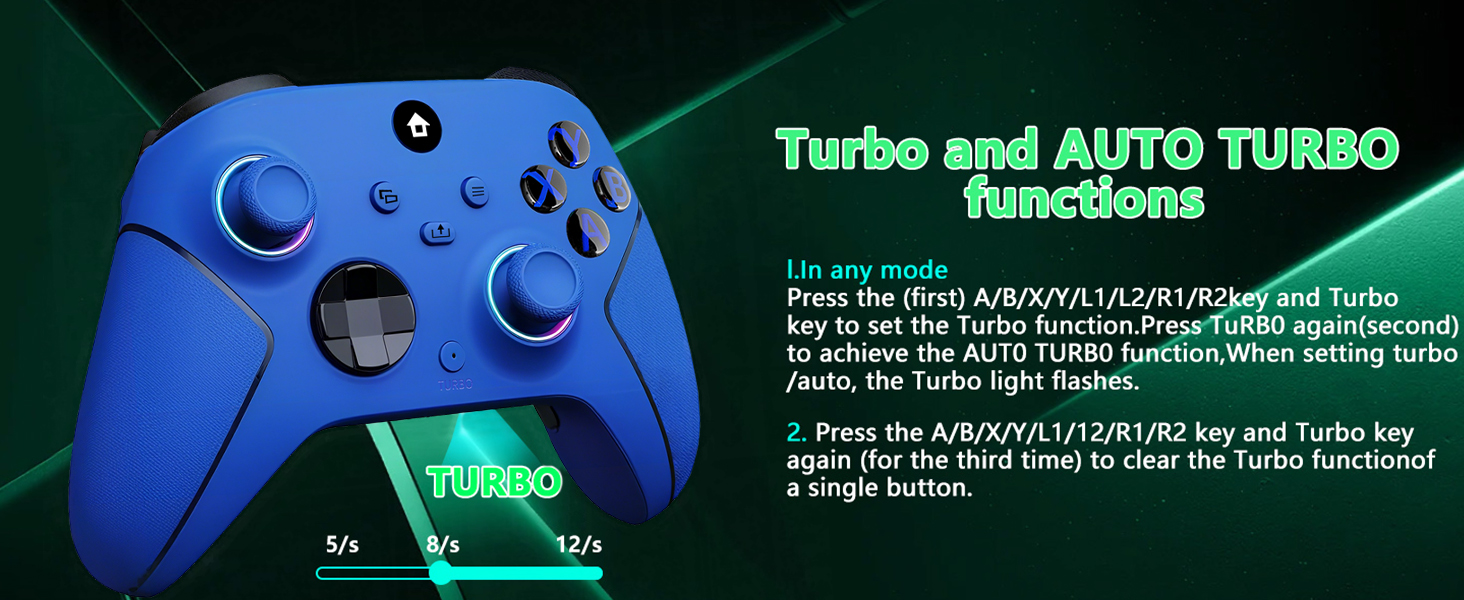

1.What I Get?
1. 2.4GHz Xbox controller * 1
2. 2.4GHz wireless adapter * 1
3. Type-C cable * 1
4. User manual * 1
2.How to use xbox one controller trigger stroke lock?
1. Set fast trigger travel lock to “ON” position and activate it. Trigger travel is the minimum travel. In shooting games,bullets can be fired or filled more quickly
2. Lock To“OFF” position and close it. Trigger travel For the maximum default state
3.What are the xbox controller manual key programming (Mapping) mode operation steps?
1. Press and hold the programming mode button for 2 seconds, Xbox button will light up and flash slowly
2.Press the following buttons that you want to program(map):A/B/X/Y/LB/RB/RT/LT/L3/R3/D-PAD, with the Xbox key emitting a fast flashing logo
4.How to use the Xbox one controller clear programming (mapping) function?
1. Press programming mode key for 2 seconds,Xbox key emits a slow flashing logo, Controller has entered programming mode
2. Press the key again it for 5 seconds, key's illuminated logo flashes longer, programming (mapping) functions have been cleared
5.How to use the Left and Right Joystick RGB light mode of this xbox controller?
1. Monochrome light constant on mode:Light setting key+A key.
2.Light setting key+B key, the left and right joystick lights are in breathing mode.
3.Circle running marquee changing mode:Press the+Y key to set the lighting.