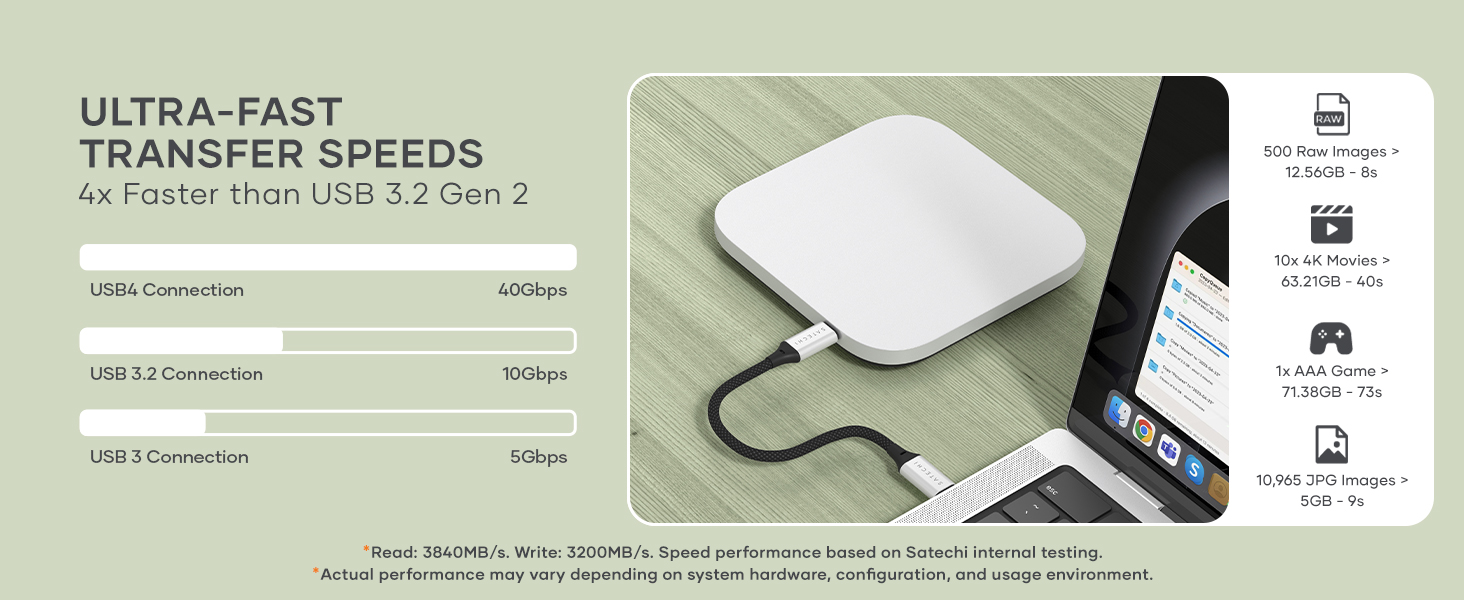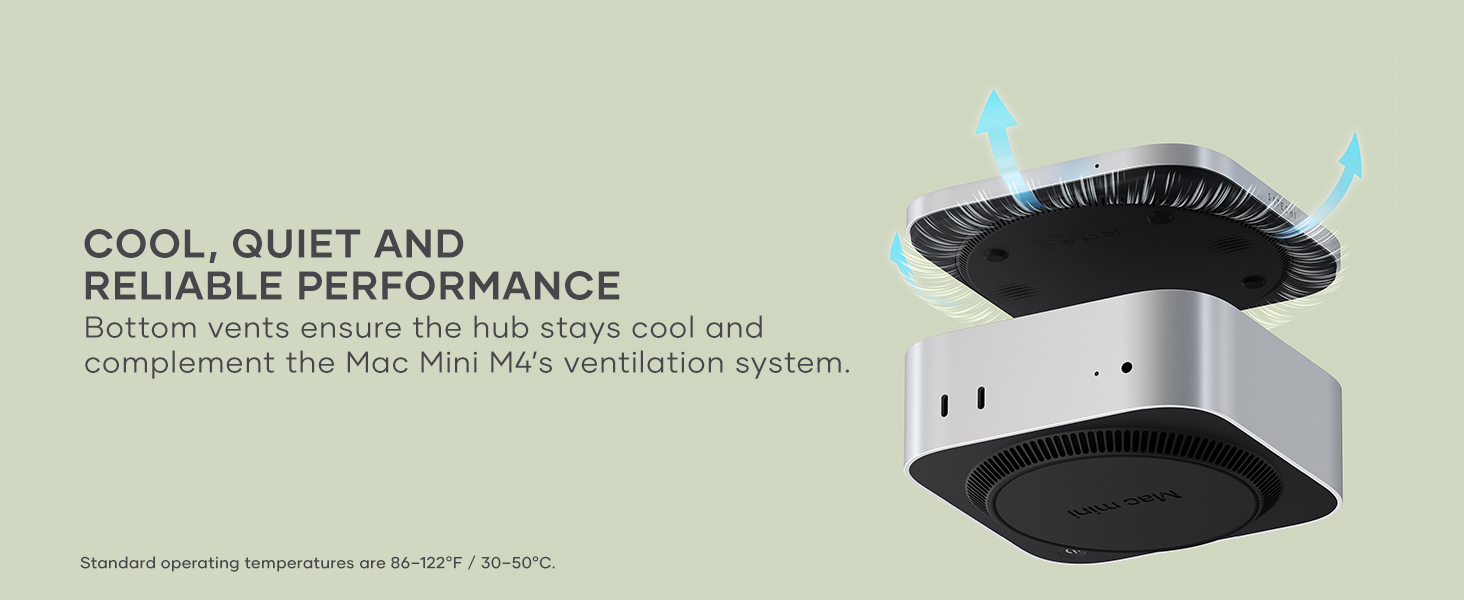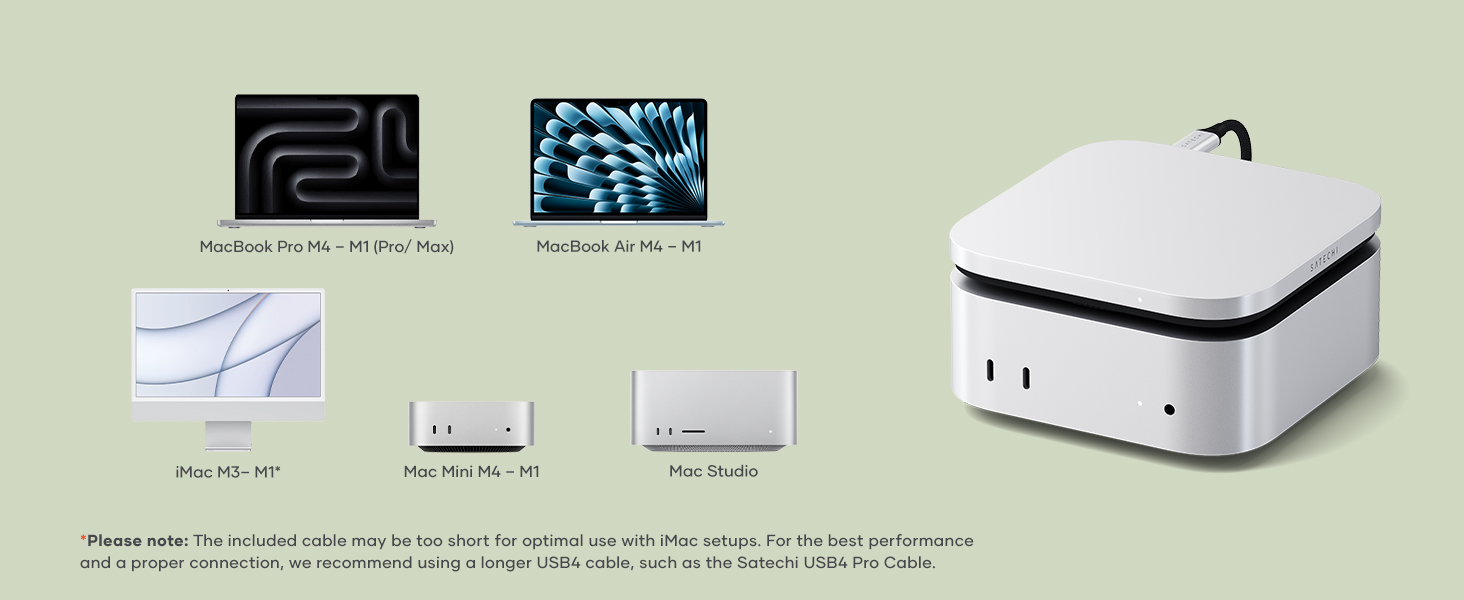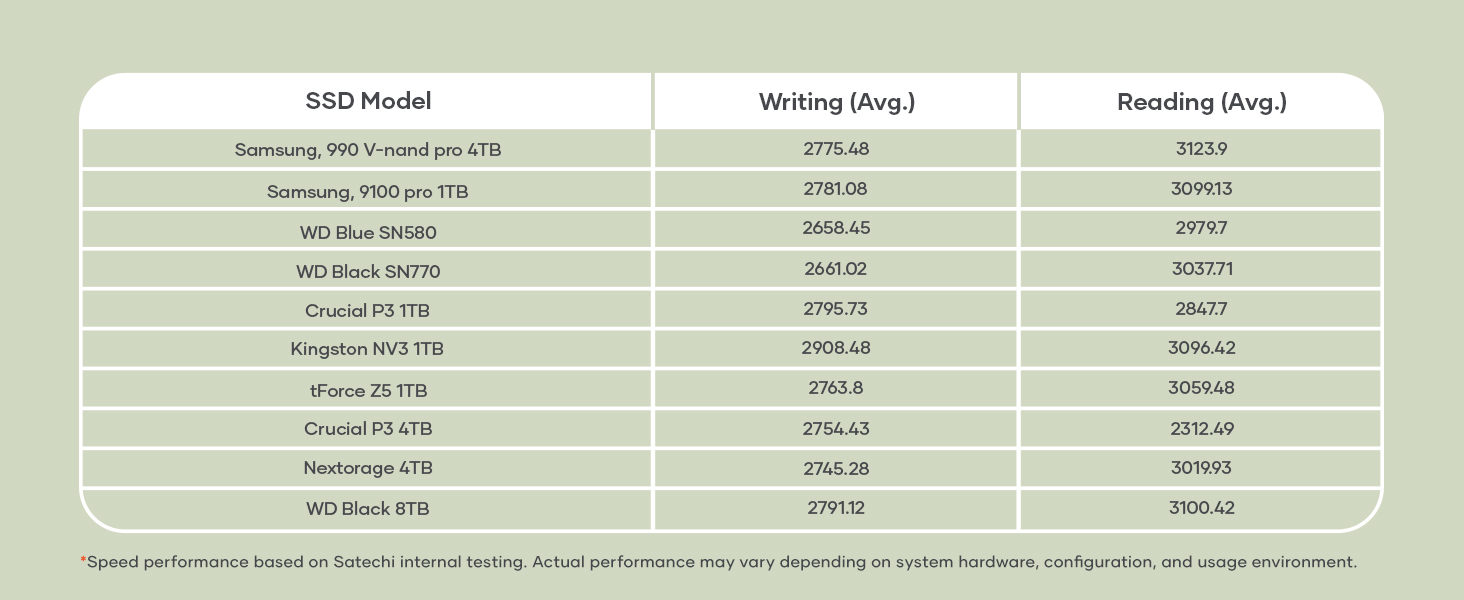Satechi USB4 NVMe SSD Enclosure for Mac Mini M4, M.2 NVMe

Satechi USB4 NVMe SSD Enclosure for Mac Mini M4, M.2 NVMe Enclosure with up to 40Gbps, up to 8TB, for Sizes 2280/2260/2242/2230mm – Compatible with Thunderbolt 5/4, USB4 (SSD Not Included)
Is the enclosure compatible with PlayStation or Xbox consoles?
You can store and play PS4/Xbox One/360 games from the USB4 Slim. PS5/Xbox Series X|S games must be moved to the console’s SSD to play. External drives allow storage only.
Can I use the enclosure for booting an operating system (macOS, Windows, Linux)?
Yes. You can use the USB4 NVMe Enclosure to boot an operating system, but keep in mind that it will not be as stable compared to the built-in SSD found inside the computer.
Does the enclosure require any drivers or software to operate?
It is a plug-and-play device that requires no drivers or software installation to work. Note: If the SSD is new and not discovered, it may need to be formatted to be read by the host device.
What is the enclosure made from?
The enclosure is made from: aluminum housing for durability and thermal management; plastic twist-off door with ventilation; soft-touch coating for a premium feel.
Can I use this enclosure with an M.2 SSD from a specific brand (e.g., Samsung, Western Digital, Sabrent)?
The USB4 Slim NVMe Enclosure is compatible with any brand 2230, 2242, 2260 and 2280 NVMe SSDs. It will not support the older SATA M.2 SSDs.
Satechi SSD Enclosures
M.2 NVMe SSD | SSD Type | M.2 NVME & SATA SSD |
2230/2242/2260/2280 | SSD Size | 230/2242/2260/2280 |
Up to 40Gbps | Transfer speed | Up to 40Gbps |
8TB | Max capacity | 8TB |
Aluminum | Material | Aluminum |
5 x 5 x 0.6 “ | Dimensions | 4.4 x 2.7 x .9” |
7 ounces | Weight | 7.08 ounces |
M.2 NVMe SSD | SSD Type | M.2 NVMe SSD |
2230/2242/2260/2280 | SSD Size | 2230 |
Up to 40Gbps | Transfer speed | Up to 10Gbps |
8TB | Max capacity | 4TB |
Aluminum | Material | Aluminum |
5 x 5 x 0.6 “ | Dimensions | 2.2 x 1.18 x .55” |
7 ounces | Weight | 1.25 ounces |
- USB4 M.2 SSD Enclosure
- M.2 Mini SSD Enclosure
- Faster Speeds – With up to 40Gbps ultra-fast transfer speeds, the Satechi NVMe Enclosure is eight times faster than standard USB 3.0 technology, allowing users to transfer up to ten 4K movies (63.21 GB) in under 40 seconds. Additionally, it can transfer up to 20GB of images––about 4,255 pictures––in less than 30 seconds. For gamers, this enclosure supports storing up to 10 AAA games, each requiring approximately 100GB of space, when using a 1TB or larger SSD. Note: Read: up to 3840MB/s; Write: up to 3200MB/s. Speed performance based on Satechi internal testing. Actual performance may vary depending on system hardware, configuration, and usage environment.
- Enhanced Storage – Easily manage your data and overcome storage limitations up to 8TB with the Satechi M.2 Enclosure. The USB4 Slim NVMe SSD Enclosure delivers unmatched storage flexibility, supporting multiple SSD sizes—including 2230, 2242, 2260, and 2280—so users can customize their setup to fit their needs. With expandable storage up to 8TB, it provides ample space for backups, editing projects, high-resolution photo libraries, and even extensive gaming collections. Designed for professionals managing high-volume data, this enclosure allows users to swap SSDs based on their workflow, offering a cost-effective alternative to expensive internal storage upgrades.
- Ensures Safe and Reliable Performance – To maintain optimal functioning, the Satechi SSD Enclosure includes cooling vents and a thermal pad for better heat dissipation, ensuring thermal throttling doesn’t affect your workflow and at the same time complements your M4 Mac Mini ventilation system. The M.2 NVMe SSD Enclosure is compatible with a wide range of devices, including Mac Mini M4, MacBooks, iPads, PCs, and more. It works effortlessly with Thunderbolt 5/ 4/ 3, and USB4 host devices. No additional drivers or external power sources are required.
- Sleek, Slim, Compact Design – Designed with a sleek and minimalist aesthetic, the enclosure draws inspiration from the Apple USB SuperDrive. A hidden cable compartment enhances portability and keeps the braided cable neatly stored when not in use. The slim, lightweight profile also makes it an ideal external portable drive, allowing you to easily take it on the go without sacrificing performance (197 grams). Its ultra-slim 16mm profile aligns seamlessly with the M4 Mac Mini to create a cohesive and professional desk setup (L: 5in/ 12.7cm; W: 5in/ 12.7cm; H: 0.59in/ 1.6 cm).
- What You Get – With your purchase, you'll receive a USB C cable (15cm/5.9in), a screw, screwdriver, and thermal pad for a seamless and secure installation experience (SSD not included). To ensure ease of use, it also includes a detailed user manual and access to dedicated customer support. Plus, Satechi products are backed by a 2-year limited warranty, protecting against defects in materials and workmanship under normal use. Note: included USB4 host cable may be too short for optimal use with some devices. For the best performance and a proper connection, we recommend using a longer USB4 cable, such as the Satechi USB4 Pro Cable.
| SKU: | B0FBBH35P8 |
Product Description

 Apply the included thermal tape
Apply the included thermal tapeRemove the clear film and attach that side to the enclosure. Once attached, remove the blue film from the side that will contact the SSD.
” data-position=”triggerHorizontal” />Secure the SSD using the included screw.Use the included screwdriver. Tip: To prevent stripping the screw, do not over-tighten.
” data-position=”triggerHorizontal” />Flip the enclosure back over.Connect the USB-C cable to the enclosure and your computer’s USB-C port.
” data-position=”triggerHorizontal” />Is the enclosure compatible with PlayStation or Xbox consoles?
You can store and play PS4/Xbox One/360 games from the USB4 Slim. PS5/Xbox Series X|S games must be moved to the console’s SSD to play. External drives allow storage only.
Can I use the enclosure for booting an operating system (macOS, Windows, Linux)?
Yes. You can use the USB4 NVMe Enclosure to boot an operating system, but keep in mind that it will not be as stable compared to the built-in SSD found inside the computer.
Does the enclosure require any drivers or software to operate?
It is a plug-and-play device that requires no drivers or software installation to work. Note: If the SSD is new and not discovered, it may need to be formatted to be read by the host device.
What is the enclosure made from?
The enclosure is made from: aluminum housing for durability and thermal management; plastic twist-off door with ventilation; soft-touch coating for a premium feel.
Can I use this enclosure with an M.2 SSD from a specific brand (e.g., Samsung, Western Digital, Sabrent)?
The USB4 Slim NVMe Enclosure is compatible with any brand 2230, 2242, 2260 and 2280 NVMe SSDs. It will not support the older SATA M.2 SSDs.
Satechi SSD Enclosures
M.2 NVMe SSD | SSD Type | M.2 NVME & SATA SSD |
2230/2242/2260/2280 | SSD Size | 230/2242/2260/2280 |
Up to 40Gbps | Transfer speed | Up to 40Gbps |
8TB | Max capacity | 8TB |
Aluminum | Material | Aluminum |
5 x 5 x 0.6 “ | Dimensions | 4.4 x 2.7 x .9” |
7 ounces | Weight | 7.08 ounces |
M.2 NVMe SSD | SSD Type | M.2 NVMe SSD |
2230/2242/2260/2280 | SSD Size | 2230 |
Up to 40Gbps | Transfer speed | Up to 10Gbps |
8TB | Max capacity | 4TB |
Aluminum | Material | Aluminum |
5 x 5 x 0.6 “ | Dimensions | 2.2 x 1.18 x .55” |
7 ounces | Weight | 1.25 ounces |
- USB4 M.2 SSD Enclosure

- M.2 Mini SSD Enclosure