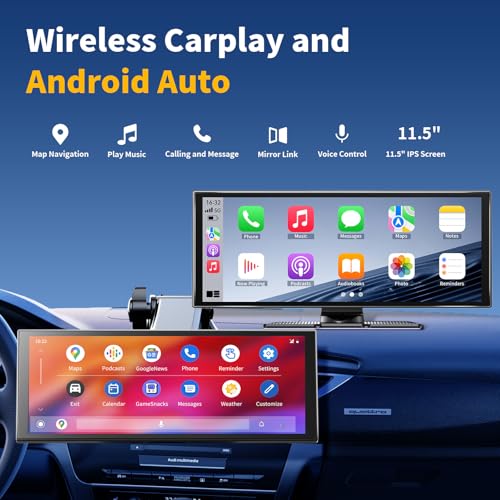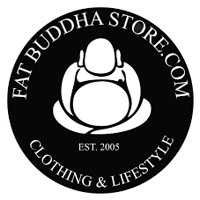11.5″ Carplay Screen for Car, Car Tablet Pro Max 2025 Car

11.5″ Carplay Screen for Car, Car Tablet Pro Max 2025 Car Stereo with 4K Front and 1080P Rear Camera, Car Play Screen Wireless CarPlay Android Auto Mirror Link AUX FM Bluetooth 64G SD
●11.5'' Wireless Carplay Android Auto Screen, Carplay Screen for Car with 4K Front Camera and 1080P Rear Camera
1. Our in-car screen is controlled by touch screen, real-time control, and responsive. Loop recording, overwrite the oldest video.
2. The car screen can be wirelessly connected through the Bluetooth function, and it supports IOS10 and above or Android 11.0 and above.
3. The stand for Android can be rotated and adjusted 360°, and the viewing angle can be adjusted according to needs, with a friendly design.
4. The car screen provides: Bluetooth/AUX/FM/built-in speaker 4 sound output mode, which can be set according to your own needs.
Airplay Mirroring
1)Turn on Airplay option on this device.
2)Search for the device name of AIRPLAY-XXXX drom phone WiFi and enter the password of 12345678 and connect. It is normal to display no network connection. Please open cellular data separately for network connection on your iPhone.
3)Turn on phone screen mirroring and search the SmartScreen and connect.
Super Link
1)Turn on Super Link option on this device and switch to Android icon.
2)Install the app [EveLink] on your phone.
3)Run the app and select "WiFi Direct" connection mode and connect to this device.
WiFi Video
1)Turn on WiFi Video option on this device.
2)Install the app on your phone.
3)According to the app prompt, connect to WiFi of this device, the password is 12345678.
Speaker: The sound will be played from the speaker of the smart screen.
BT Audio: Use the phone's Bluetooth to connect to the original car's Bluetooth. All sounds will be transmitted to the original car stereo via Bluetooth after connect to CarPlay or Android Auto.
FM: After adjusting the FM of the car and the smart screen to the same empty channel, the sound will be played from the original car stereo.
(Not using the original power cord may result in deterioration of the FM transmission signal or loss of function.)
AUX: Use the AUX sound source cable to connect the smart screen to the original car. The sound will be played from the original car stereo.
If you want the rear camera screen to automatically appear when reversing, please connect the red cable of the rear camera to the positive cable of the reversing light.
***If you cannot distinguish between positive and negative cables, please use a voltmeter for measurement. When in reverse gear, the positive wire of the reverse light can detect a voltage of about 12V.
Peel off a small section of insulation film from the red cable and the positive cable of the reversing light, and screw them together and fix them with insulation tape.
***Please note that the above operations require professional auto repair skills. If you are unable to operate on your own, it is recommended that you seek the help of a professional to avoid damaging your car.
- 【Wireless Carplay & Android Auto】Our Carplay screen for car not only supports Carplay wireless connection, but also supports Android Auto wireless connection. After connecting to Carplay or Android Auto via Bluetooth, we can use the mobile phone's map navigation, voice control, music playback, answering calls and other functions through car tablet, to provide us with a more comfortable, safer, and smarter driving experience
- 【11.5" IPS Touchscreen & Mirror Link】Android Auto screen is an 11.5-inch IPS HD touch screen, which responds quickly, has no lag, and has 1920*720P HD picture quality. Connect to Airplay/Super Link through the WIFI of your Android or IOS mobile phone to achieve wireless mirroring and projection, and Enjoy the visual and auditory feast that the car tablet pro max 2025 brings to us
- 【4K Front & 1080P Rear Camera】Our Car Play screen adopts a 4K HD front camera and a 1080P IP65 protection rear camera, 140° front and 138° rear wide-angle shooting, no matter rain or night, it can provide clear recording. When the rear camera is properly installed, the Carplay screen automatically switches to the reversing image when the car is in reversing gear, assisting in reversing and warehousing
- 【APP View & Loop Recording】After scanning the QR code on your phone and downloading the APP, you can connect to the wireless Android Auto screen through your phone's WiFi, so that you can preview and play the video in the APP. Once the 64GB SD card is inserted, the wireless Carplay screen starts looping videos and automatically overwrites the oldest videos, eliminating the need to manually clear the cache
- 【4 Sound Transmission Modes & Plug and Play】The car tablet pro max supports Bluetooth, FM, AUX audio output mode, and the audio can be played directly through the stereo sound of the original car, or you can use the speakers that come with the device. The installation of the Android Auto Carplay is very simple, no need for complex wiring, no need to disassemble the original car console, just use the power cord to connect the car cigarette lighter interface to use
| SKU: | B0FLDPVR4M |
Product Description



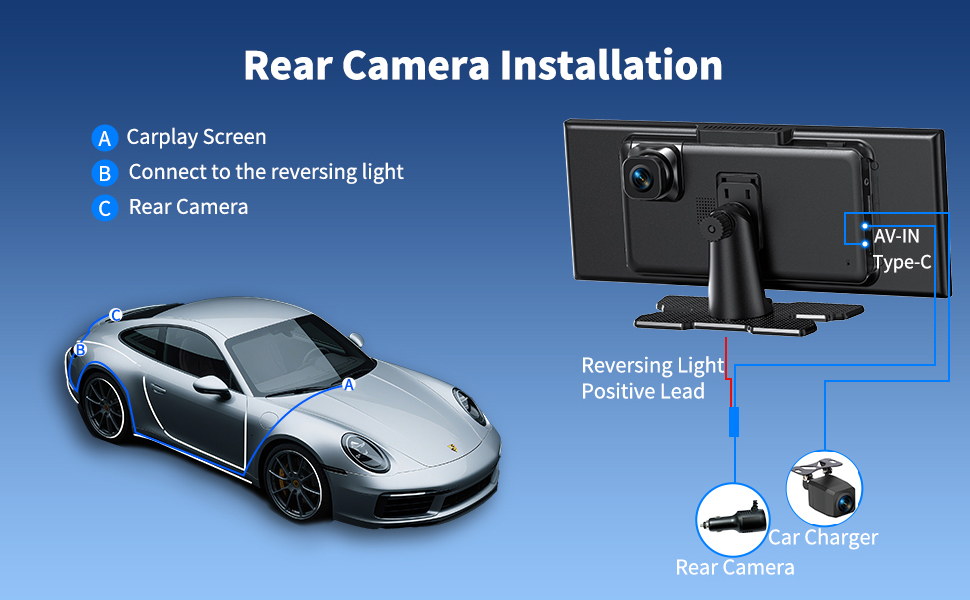
If you want the rear camera screen to automatically appear when reversing, please connect the red cable of the rear camera to the positive cable of the reversing light.
***If you cannot distinguish between positive and negative cables, please use a voltmeter for measurement. When in reverse gear, the positive wire of the reverse light can detect a voltage of about 12V.
Peel off a small section of insulation film from the red cable and the positive cable of the reversing light, and screw them together and fix them with insulation tape.
***Please note that the above operations require professional auto repair skills. If you are unable to operate on your own, it is recommended that you seek the help of a professional to avoid damaging your car.