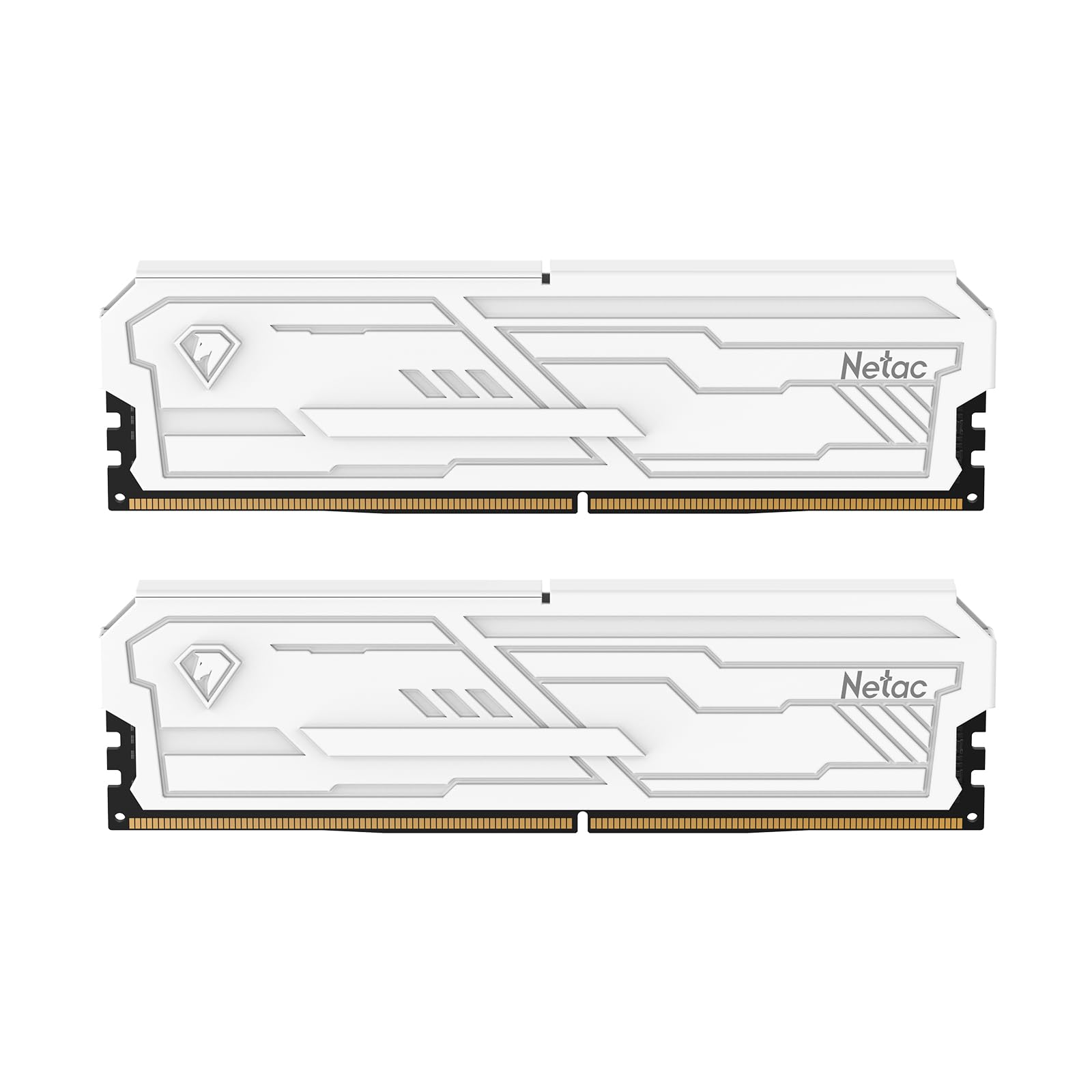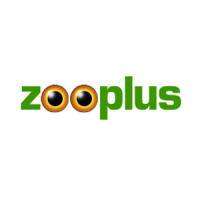Netac DDR4 RAM 32GB Kit (2x16GB) 3200MHz CL16-20-20-40 1.35V

Netac DDR4 RAM 32GB Kit (2x16GB) 3200MHz CL16-20-20-40 1.35V Intel XMP 2.0,288-Pin UDIMM Desktop Memory,High Performance Computer Memory-White
Netac Shadow III DDR4 Desktop Memory
The Netac Shadow III DDR4 memory supports a high frequency of 3200MHz, with skyrocketing performance. It is designed for professionals who pursue excellent performance, balancing compatibility and cost-effectiveness, making it an ideal choice for gamers, office users, and DIY enthusiasts.
One click overclocking, say goodbye to lagging
Supports Intel XMP 2.0 one click overclocking, helping players easily improve performance and outsmart the gaming battlefield.
Fashion metal vest design
Specially designed metal heat sinks, tough and textured, can quickly dissipate heat and ensure long-term cool operation of the memory.
High-Quality ICs
Experience smooth, stable performance with robust overclocking power for consistent results.
Smooth gaming experience
Supports a high frequency of 3200MHz, providing smooth and stable performance for gaming experience, rendering processing, and daily tasks.
Easily handle multitasking
16GB * 2 large capacity optional, multitasking like flowing clouds and water, easy to handle large software and games.
Attention
- If you encounter any problems after purchasing, you can contact the after-sales service staff through the order, and they will provide you with a suitable solution.
- Generally speaking, it is not recommended to mix and match different brands of DDR. The IC and setting parameters of different DDRs may be different, which may cause incompatibility.
Tips
Before you purchase Netac's ddr4, please make sure that the CPU and motherboard of the computer platform you are using supports the maximum frequency and capacity of the memory / whether it supports XMP mode. If the motherboard does not support XMP, the memory can only work at 2133MHz/2400MHz/2666HMz.
1.For users with laptops and regular desktops, it is recommended to purchase Netac ddr4 (up to 3000MHz) that meets JEDEC specifications.
2.For eSports gamers and users seeking high performance, it is recommended to purchase Netac high frequency memory sticks (3000MHz and above) that support XMP function.
3.Before purchase, please check the bios version/frequency of the device supported by the motherboard and then select the corresponding frequency of memory, otherwise the frequency is not equivalent and will be displayed as low frequency.
- Netac Yueying III DDR4 memory supports 3200MHz frequency, effectively speeding up software operation and reducing waiting time.
- Support Intel XMP one click overclocking, improve host performance, and bid farewell to latency and lag.
- 16GB x 2 large capacity design, multi task processing for cloud and stream flow.
- White metal vest with extraordinary appearance and strong heat dissipation
- Gold plating process for gold fingers, providing better signal conductivity and corrosion resistance
| SKU: | B0FVFQ4KL4 |
Product Description
Netac Shadow III DDR4 Desktop Memory




Attention
- If you encounter any problems after purchasing, you can contact the after-sales service staff through the order, and they will provide you with a suitable solution.
- Generally speaking, it is not recommended to mix and match different brands of DDR. The IC and setting parameters of different DDRs may be different, which may cause incompatibility.
Tips
Before you purchase Netac's ddr4, please make sure that the CPU and motherboard of the computer platform you are using supports the maximum frequency and capacity of the memory / whether it supports XMP mode. If the motherboard does not support XMP, the memory can only work at 2133MHz/2400MHz/2666HMz.
1.For users with laptops and regular desktops, it is recommended to purchase Netac ddr4 (up to 3000MHz) that meets JEDEC specifications.
2.For eSports gamers and users seeking high performance, it is recommended to purchase Netac high frequency memory sticks (3000MHz and above) that support XMP function.
3.Before purchase, please check the bios version/frequency of the device supported by the motherboard and then select the corresponding frequency of memory, otherwise the frequency is not equivalent and will be displayed as low frequency.