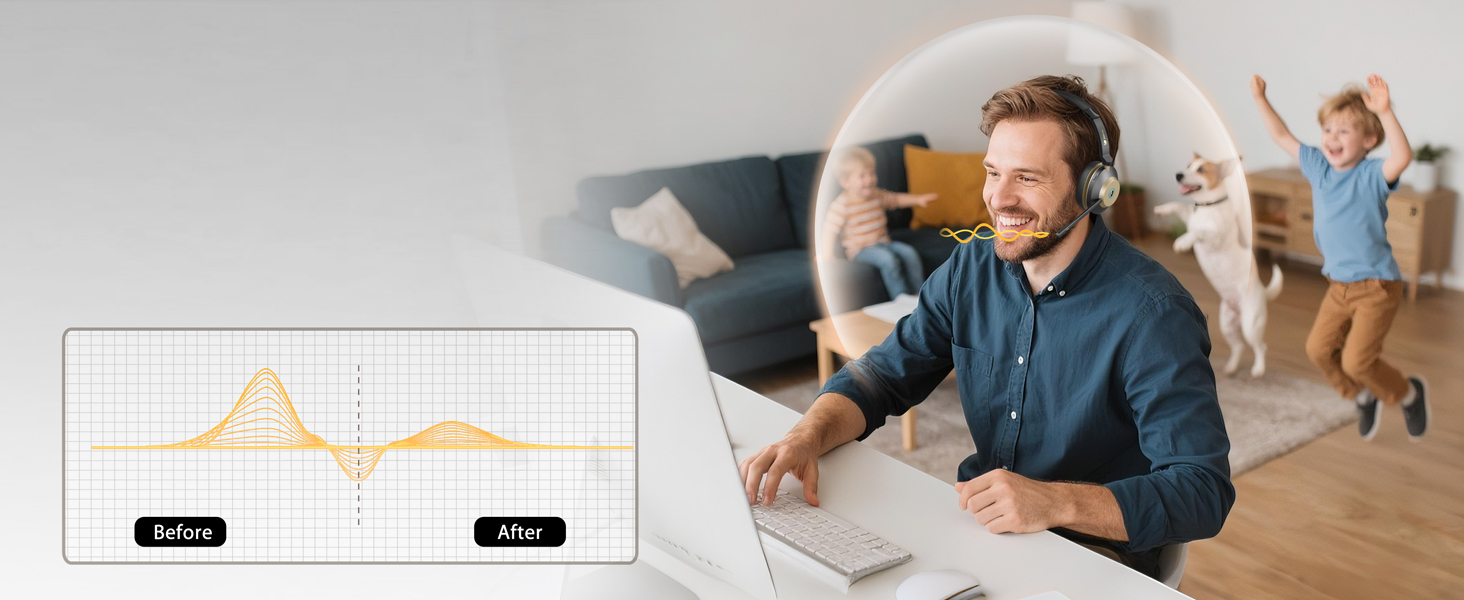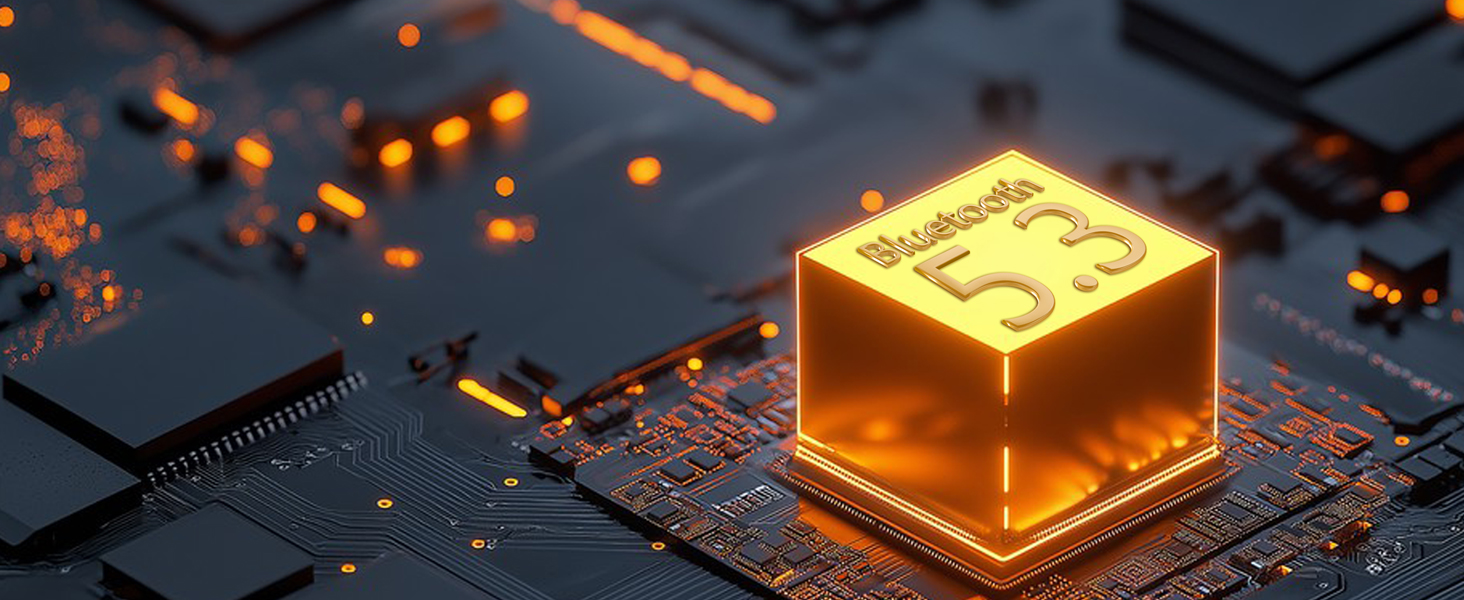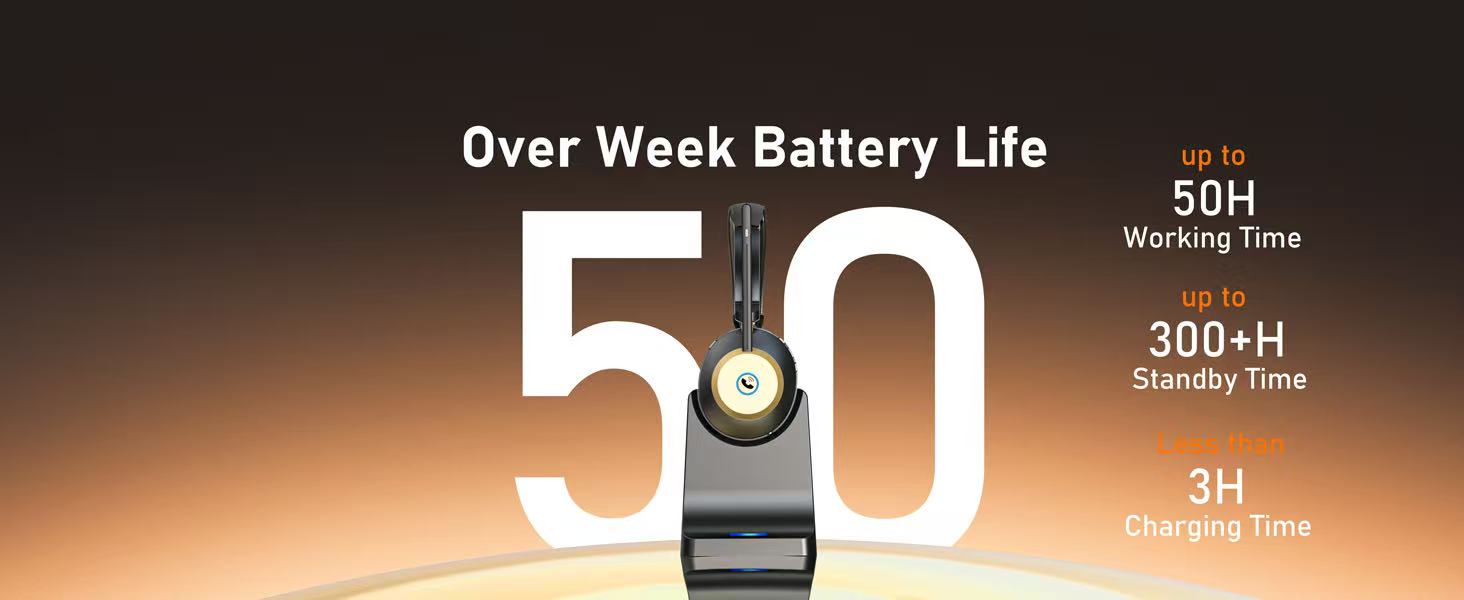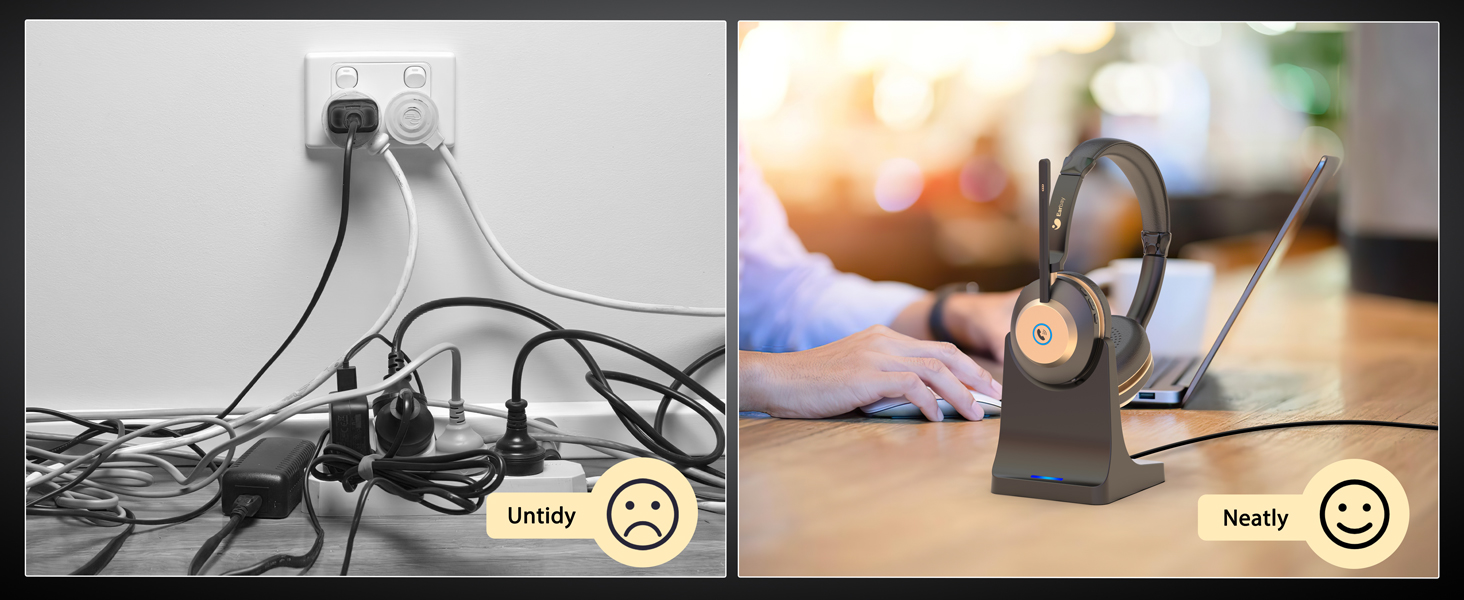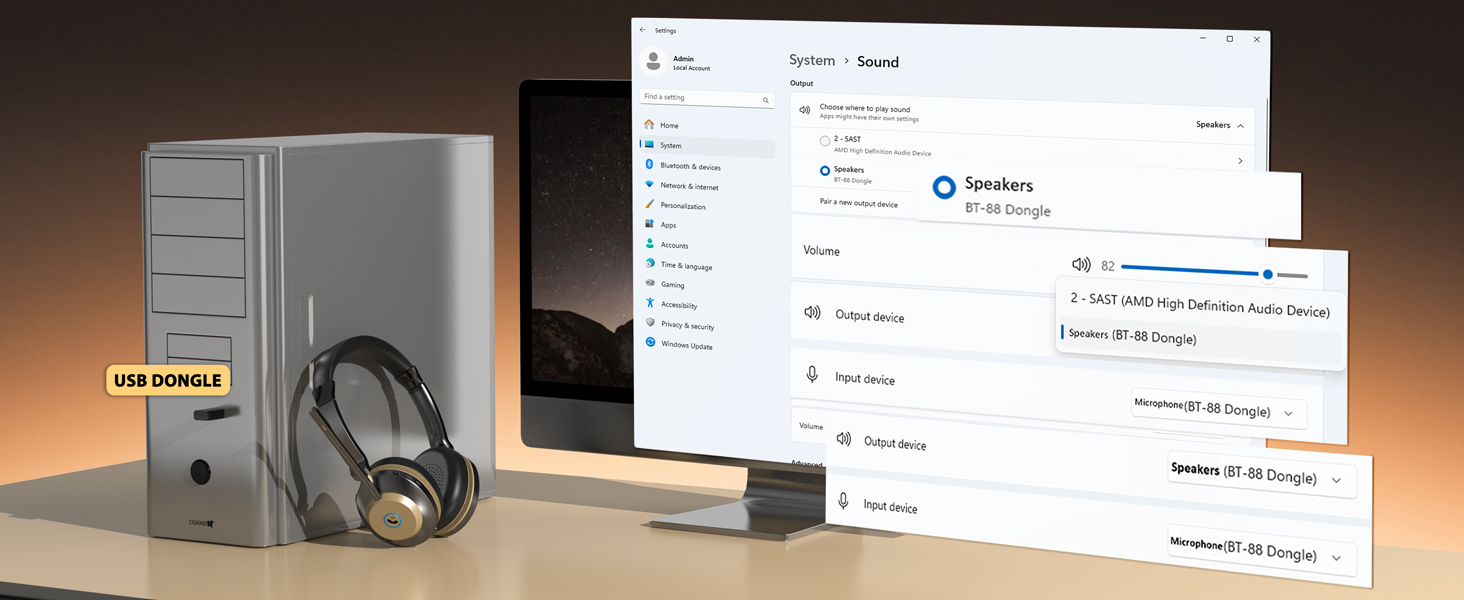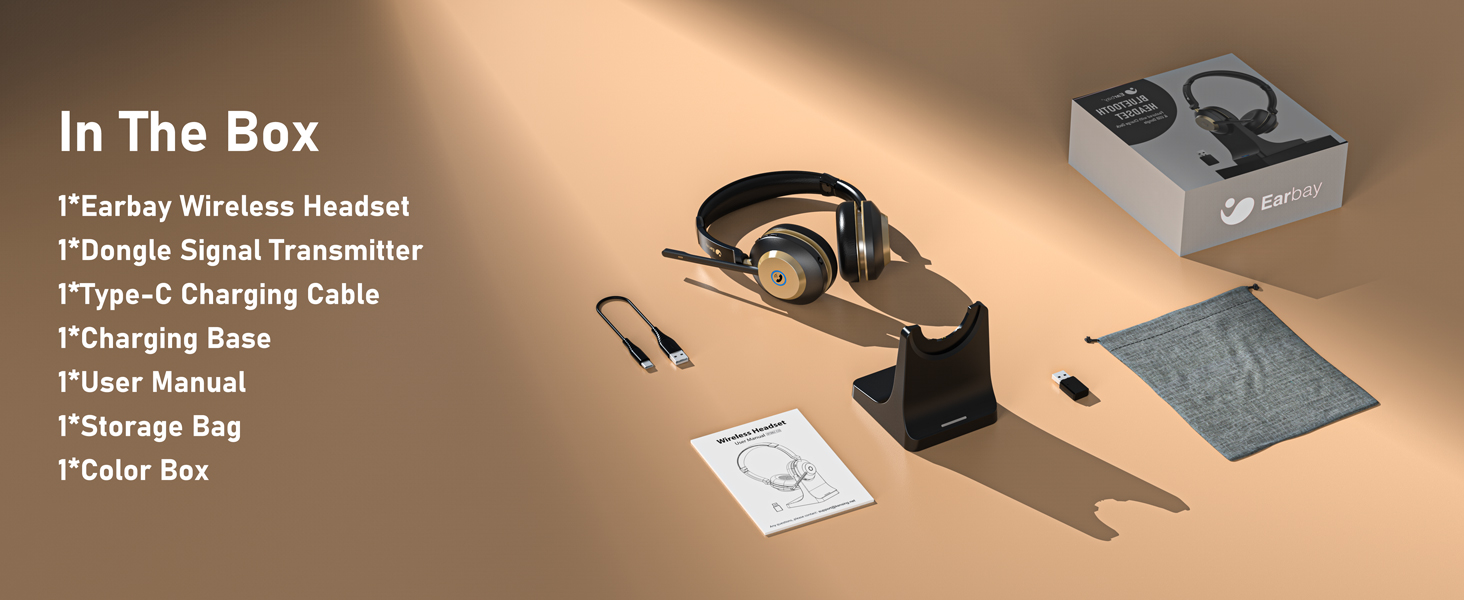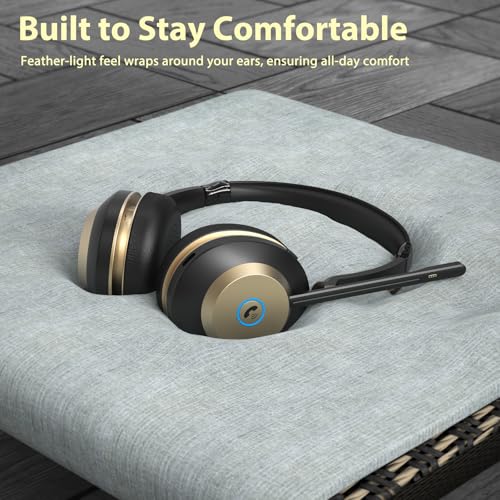Earbay Wireless Headset, Bluetooth Headset With Microphone

Earbay Wireless Headset, Bluetooth Headset With Microphone Noise Canceling & USB Dongle, V5.3 Bluetooth Headphone with Charging Dock & 50hrs Working Time for Computer/Phones/Teams/Skype/Zoom/Office
YOUR BEST CHOICE FOR PROFESSIONAL & CLEAR CALL
Your Voice, Professional & Clear
Same space, different tasks—our wireless headset with microphone keep you both immersed
Seamless Mute Function
The bluetooth headset mute function maximizes your privacy protection during calls
Wear it like it's not Even There
Stay engaged and enjoy all-day productivity without your headset with microphone getting in the way.
Featuring The Latest Upgraded Bluetooth 5.3 Chip
The wireless headphones with microphone reduces signal delay for faster and more stable transmission
Enjoy Listening to Music
Our wireless headset with mic built-in 40mm driver let you immersive and hear real and crisp sound.
Effective in various environments
Designed for various scenarios, from outdoor to work calls, catering to all your audio needs
Fast and Stable Connection
Stable and low latency, connection to 2 devices simultaneously with easy setup.
Silk Comfort
Enjoy the silky-light comfort of the headset, providing exceptional comfort for long hours of use
Pillow-Soft Memory Protein Earpad
With protein memory foam, the earmuffs provide delightful comfort even after a full day of work
Seemless Platform Productivity
Effortless compatibility with popular UC platforms for truly seamless communication & collaboration.
Throw away the trouble.
Keep your desk clean and tidy with this bluetooth headphone with charging dock
How to hear my own voice during my use computer headset with microphone on computer?
Please enter the sound/audio setting, choose record, double click the 'BT-88 Handsfree AG Audio', click 'listen to yourself', then you can hear your own voice.
How to use the noise cancelling headphone with microphone when i am using conference apps on PCs ?
Choose the speaker and microphone as 'BT-88 Handsfree AG Audio' (without Dongle) or 'BT-88 Dongle' on PC Sound settings.
How to connect the Earbay laptop headset with microphone wireless with some software at the PC end?
Device Settings > Audio Settings > Speaker and Microphone Settings> Select [BT-88 Dongle] as your output device (speaker) & Select [BT-88 Dongle] as your input device (Microphone). Make sure [BT-88 Dongle] has been selected as the output & input.
Is there a microphone mute button on this call centre headset?
Yes, you can short click the mute button on the top of the mic, the indicator shows red light, click one more time the mute will off.
How do i answer calls with the work headset with microphone?
Click the MFB button for Answer/Hang up, Turn on/off, Play/Pause. (Note: When using apps like ms teams, answer the incoming call on the connected device(apps), not on the noise cancelling headset.
- 【Leading AI Noise-Cancelling Technology】Earbay wireless headset with microphone use the cutting-edge CVC8.0 chip and feature an AI noise-cancelling bidirectional microphone. It automatically detects and reduces surrounding noise, eliminating up to 99.8% of distractions so you can enjoy peace and quiet. Say goodbye to annoying sounds like barking dogs or screaming kids! These bluetooth headset with mic for work are perfect for remote work, meetings, call centers, on-site service, retail, and warehouse staff. Wherever you are, you'll hear everything crystal clear.
- 【Extra-Long Battery Life & Unique Charging Base】Earbay wireless headphone with microphone comes with a large 500mAh battery that provides 50 hours of playback time and 200 hours of standby time, ensuring all-day efficiency and no more frequent charging. The bluetooth headphones with microphone comes with a plug-and-play charging base for easy placement and charging. These wireless headphones with mic give you the freedom of a hassle-free wireless experience with an incredibly fast 2-hour charge.
- 【Stable Dual Connection Mode】Earbay bluetooth headphones with mic uses Bluetooth v5.3 technology and an enhanced digital chip, which has been tested thousands of times to ensure a stable and efficient simultaneous connection between the headset and two devices. With a connection range of up to 49 feet/15 metres, this bluetooth headset offers you unprecedented flexibility and convenience. The plug-and-play USB dongle simplifies setup for non-Bluetooth PCs. Perfect for HD entertainment, work calls, or outdoor use—effortlessly switch connections to suit your needs.
- 【Extremely Comfortable Headphones】 Earbay headphones with microphone bluetooth is designed with ergonomics in mind. The ultra-soft memory foam ear cushions provide extreme comfort even during extended use. The adjustable one-piece steel headband allows for fine-tuning to achieve the best fit and ideal size, ensuring easy and comfortable wear over long periods. The microphone’s flexible 270°rotation design allows for use on either side. The wireless laptop headset has a flexible microphone arm can be freely adjusted, guaranteeing top-notch voice capture ability. It's especially suitable for those who wear glasses.
- 【Easy to Use】 Earbay computer headset with microphone have an Call Button that allows you to effortlessly answer or end phone calls (for mobile phones only). We've also designed a mute button with mute on/off prompts for our wireless computer headset, giving you the freedom to mute the sound at any time during calls and protect your privacy. The mute function of our bluetooth headphones with mic works not only for phone calls but also for popular unified communication platforms like Zoom, Skype, Teams, or others. Just remember, the mute function is only effective during calls or meetings.
- 【After-sale Guarantee】Earbay is committed to creating a hassle-free shopping experience for each of our valued customers. Within one year from the date of purchase, if you encounter any product quality problems, Earbay will provide you with the most suitable solution. 100% customer satisfaction is our goal.
| SKU: | B0F59W3XTD |
Product Description

YOUR BEST CHOICE FOR PROFESSIONAL & CLEAR CALL

Your Voice, Professional & Clear
Same space, different tasks—our wireless headset with microphone keep you both immersed

Seamless Mute Function
The bluetooth headset mute function maximizes your privacy protection during calls

Wear it like it's not Even There
Stay engaged and enjoy all-day productivity without your headset with microphone getting in the way.

Featuring The Latest Upgraded Bluetooth 5.3 Chip
The wireless headphones with microphone reduces signal delay for faster and more stable transmission


Enjoy Listening to Music
Our wireless headset with mic built-in 40mm driver let you immersive and hear real and crisp sound.

Effective in various environments
Designed for various scenarios, from outdoor to work calls, catering to all your audio needs

Fast and Stable Connection
Stable and low latency, connection to 2 devices simultaneously with easy setup.


Silk Comfort
Enjoy the silky-light comfort of the headset, providing exceptional comfort for long hours of use

Pillow-Soft Memory Protein Earpad
With protein memory foam, the earmuffs provide delightful comfort even after a full day of work

Seemless Platform Productivity
Effortless compatibility with popular UC platforms for truly seamless communication & collaboration.

Throw away the trouble.
Keep your desk clean and tidy with this bluetooth headphone with charging dock
How to hear my own voice during my use computer headset with microphone on computer?
Please enter the sound/audio setting, choose record, double click the 'BT-88 Handsfree AG Audio', click 'listen to yourself', then you can hear your own voice.
How to use the noise cancelling headphone with microphone when i am using conference apps on PCs ?
Choose the speaker and microphone as 'BT-88 Handsfree AG Audio' (without Dongle) or 'BT-88 Dongle' on PC Sound settings.
How to connect the Earbay laptop headset with microphone wireless with some software at the PC end?
Device Settings > Audio Settings > Speaker and Microphone Settings> Select [BT-88 Dongle] as your output device (speaker) & Select [BT-88 Dongle] as your input device (Microphone). Make sure [BT-88 Dongle] has been selected as the output & input.
Is there a microphone mute button on this call centre headset?
Yes, you can short click the mute button on the top of the mic, the indicator shows red light, click one more time the mute will off.
How do i answer calls with the work headset with microphone?
Click the MFB button for Answer/Hang up, Turn on/off, Play/Pause. (Note: When using apps like ms teams, answer the incoming call on the connected device(apps), not on the noise cancelling headset.